Yamaha YPT-230 Support Question
Find answers below for this question about Yamaha YPT-230.Need a Yamaha YPT-230 manual? We have 2 online manuals for this item!
Question posted by Anonymous-97225 on February 4th, 2013
Adapter
The person who posted this question about this Yamaha product did not include a detailed explanation. Please use the "Request More Information" button to the right if more details would help you to answer this question.
Current Answers
There are currently no answers that have been posted for this question.
Be the first to post an answer! Remember that you can earn up to 1,100 points for every answer you submit. The better the quality of your answer, the better chance it has to be accepted.
Be the first to post an answer! Remember that you can earn up to 1,100 points for every answer you submit. The better the quality of your answer, the better chance it has to be accepted.
Related Yamaha YPT-230 Manual Pages
Midi Data Format - Page 3


...they may be transmittedfrom the instrument itself.
As a result, when you play the keyboard, the velocity value transmitted via MIDI.
Effect map
* When a Type LSB value...
18
19
20
(2)Chorus2 (3)Flanger1
(1)Chorus1 (4)Flanger2
U.R.G., Digital Musical Instruments Division ©2011 Yamaha Corporation 103PO-A0
PSR-E233/YPT-230 MIDI Data Format / MIDI-Datenformat / Format des donné...
Owner's Manual - Page 2
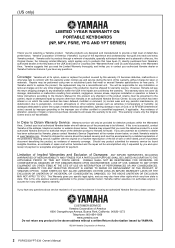
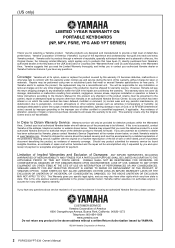
...product covered by YAMAHA.
©2009 Yamaha Corporation of America.
2 PSR-E233/YPT-230 Owner's Manual Limitation of Implied Warranties and Exclusion of -purchase documents will cause ... destination within the Warranted
Area. (US only)
LIMITED 1-YEAR WARRANTY ON PORTABLE KEYBOARDS
(NP, NPV, PSRE, YPG AND YPT SERIES)
Thank you of the procedures to be followed. Yamaha suggests that meet...
Owner's Manual - Page 3
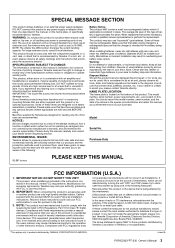
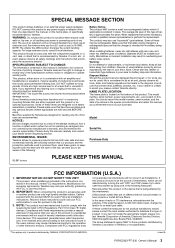
.... SPECIAL MESSAGE SECTION
This product utilizes batteries or an external power supply (adapter). DO NOT connect this manual carefully and consult your purchase.
The use this...installed as designed) are not covered by YAMAHA CORPORATION OF AMERICA.
(class B)
PSR-E233/YPT-230 Owner's Manual 3 Modifications not expressly approved by Yamaha may cause interference harmful to those ...
Owner's Manual - Page 4
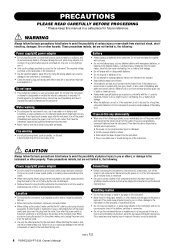
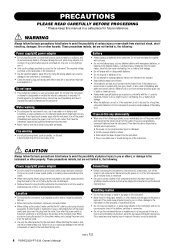
...or place heavy objects on the instrument, and do not use excessive force on the panel or
keyboard. Doing so can damage it containing liquids which may fall over it.
• Only use...the internal components in any hearing loss or ringing in the ears, consult a physician.
4 PSR-E233/YPT-230 Owner's Manual
DMI-3 1/2
If it inspected by the cord can result in lower sound quality, or ...
Owner's Manual - Page 5
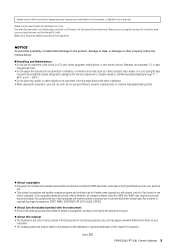
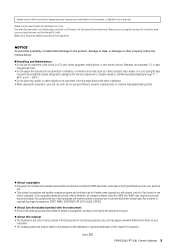
...you unplug the power cord from those on the instrument, since this might discolor the panel or keyboard. • When cleaning the instrument, use a soft, dry cloth. Otherwise, the instrument, ... limitation, all computer software, style files, MIDI files, WAVE data, musical scores and sound recordings. DMI-3 2/2
PSR-E233/YPT-230 Owner's Manual 5 Always turn the power off when the instrument is ...
Owner's Manual - Page 6
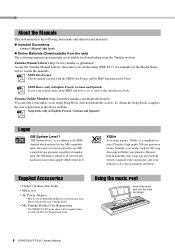
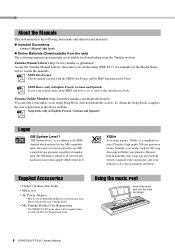
Using the music rest
Insert the music rest into the slots as shown.
6 PSR-E233/YPT-230 Owner's Manual
To obtain the Song Book, complete the user ..." is a simplified version of control parameters and effects. Supplied Accessories
• Owner's manual (this book) • Music rest • AC Power Adaptor
* May not be needed when you want to know more about MIDI and how to...
Owner's Manual - Page 7
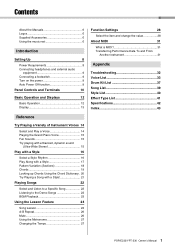
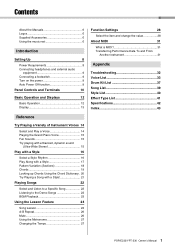
Contents
About the Manuals 6 Logos 6 Supplied Accessories 6 Using the music rest 6
Introduction
Setting Up
8
Power Requirements 8 Connecting headphones and external audio
equipment 9 Connecting a footswitch 9 Turn on the power 9 Auto Power Off function...33 Drum Kit List 37 Song List 39 Style List 40 Effect Type List 41 Specifications 42 Index 43
PSR-E233/YPT-230 Owner's Manual 7
Owner's Manual - Page 9


... Power Off function While holding down the volume by pressing an optional footswitch. PSR-E233/YPT-230 Owner's Manual 9 The internal speakers are not using the instrument for long periods of ... output.
NOTE • You can connect the PHONES/OUTPUT jack to a set of headphones, keyboard amplifier, stereo system, mixer, tape recorder, or other line-level audio device to send the ...
Owner's Manual - Page 12
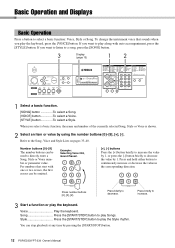
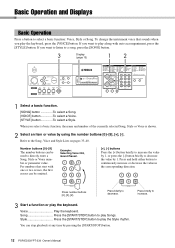
... [START/STOP] button.
12 PSR-E233/YPT-230 Owner's Manual Press briefly to a song, press the [SONG] button.
3
Display (page 13)
12
001 GrandPno
001
1 Select a basic function.
[SONG] button To select a Song. [VOICE] button To select a Voice. [STYLE] button To select a Style.
Voice Play the keyboard. Number buttons [0]-[9] The number buttons can...
Owner's Manual - Page 13
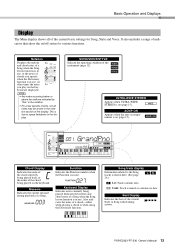
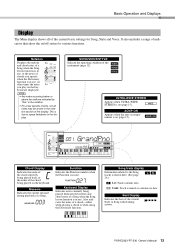
... the notes of the display.
ULTRA-WIDE STEREO Appears when ULTRA-WIDE STEREO is on the keyboard. Measure Indicates the current measure during playback of the chord being played.
At other times the...on the keyboard are indicated by "8va" in the notation.
• For a few specific chords, not all of chords you play on /off status for Song, Style and Voice.
PSR-E233/YPT-230 Owner's ...
Owner's Manual - Page 15
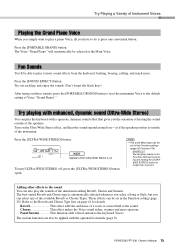
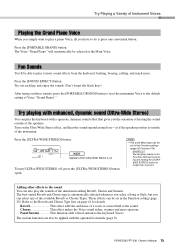
... Type lists on .
Panel Sustain This function adds a fixed sustain to the keyboard Voices.
PSR-E233/YPT-230 Owner's Manual 15 The Voice "Grand Piano" will automatically be set in the...a Variety of Instrument Voices
Playing the Grand Piano Voice
When you simply want to play the keyboard with the optional footswitch (page 9). Press the [ULTRA-WIDE STEREO] button. Try playing with...
Owner's Manual - Page 16
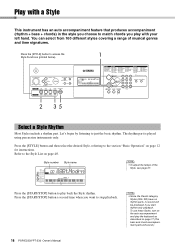
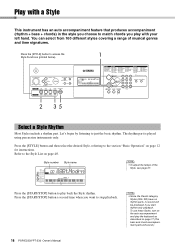
...only.
Play with your left hand.
Press the [START/STOP] button to play the keyboard as described on the auto accompaniment and play back the Style rhythm. To use these ... To adjust the tempo of musical genres and time signatures.
NOTE
• Since the Pianist category Styles (093-100) have no rhythm parts, no sound will sound.)
16 PSR-E233/YPT-230 Owner's Manual Press the [START...
Owner's Manual - Page 17


...Functions Settings by pressing the [INTRO/ENDING/rit.] button so that you play a chord in the Auto Accompaniment range of the keyboard.
F#2) will begin playing as soon as the "Auto Accompaniment range." Try playing other chords with your right hand.
5 ... accompaniment off. SHORTCUT You can be changed in the Auto Accompaniment range of the keyboard. PSR-E233/YPT-230 Owner's Manual 17
Owner's Manual - Page 19
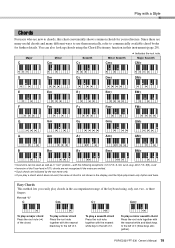
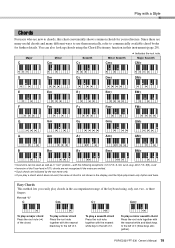
...keyboard using the Chord Dictionary function in this chart conveniently shows common chords for further details. To play a minor seventh chord Press the root note together with the nearest white and black keys to the left of it (three keys altogether). PSR-E233/YPT-230... Owner's Manual 19 Since there are many useful chords and many different ways to use them musically, refer to...
Owner's Manual - Page 20
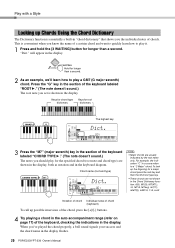
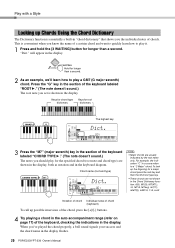
...M7b5, M7aug, m7(11), mM7(9), mM7b5, 7b5, sus2
Notation of chord Individual notes of chord (keyboard)
To call up Chords Using the Chord Dictionary
The Dictionary function is essentially a built-in "chord...E233/YPT-230 Owner's Manual When you've played the chord properly, a bell sound signals your success and the chord name in a score refers to a "C Major" chord. will appear in the keyboard ...
Owner's Manual - Page 22
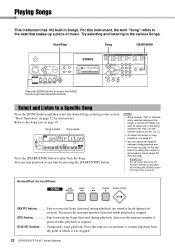
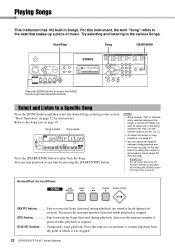
...12 for longer than a second.
You can stop playback at which it was stopped.
22 PSR-E233/YPT-230 Owner's Manual When you want to select one of the Song numbers 001-003, use the number ...directly to the Song List on the keyboard by pressing and holding the [SONG] button for instructions. Refer to the Function settings by setting the volume of music. Rewind/Fast-forward/Pause
[REW] ...
Owner's Manual - Page 24
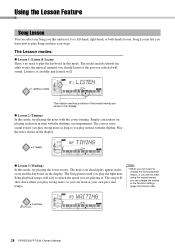
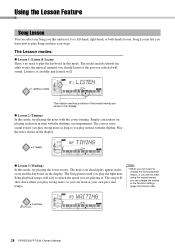
... playing the correct notes. WAITING
004
24 PSR-E233/YPT-230 Owner's Manual Simply concentrate on playing each note in the score and the keyboard on the display. The notes you should learn how ...with the correct timing.
The model melody/chords (in other words, the musical material you should play the keyboard in the Function settings (page 30 Function 020). Play the notes shown in...
Owner's Manual - Page 26


... REPEAT" message appears on the keyboard.
• Track 1 can be canceled when you want to select the desired measures, pressing the [A-B REPEAT] button for repeat playback. NOTE • The A-B Repeat function will now play repeatedly. Mute
The Song is muted or contains no data.
26 PSR-E233/YPT-230 Owner's Manual Unlit: Track...
Owner's Manual - Page 27
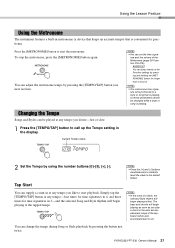
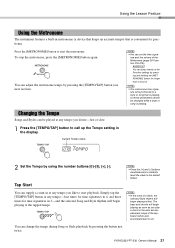
...The bass and chords will synchronize to call up the Tempo setting in the display. PSR-E233/YPT-230 Owner's Manual 27 Using the Lesson Feature
Using the Metronome
The instrument features a built-in metronome ... time signa- NOTE • The metronome time signa-
ture and the volume of the keyboard (when auto accompaniment is convenient for time signatures in 3-and the selected Song and Style ...
Owner's Manual - Page 42
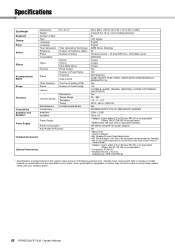
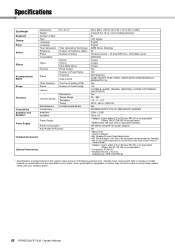
...Others: PA-3C, PA-130 or an equivalent
• Footswitch: FC4/FC5 • Keyboard Stand: L-2C/L-2L • Headphones: HPE-150/HPE-30
* Specifications and descriptions in...LR6 or equivalent batteries
7W (When using PA-130 power adaptor)
Yes
• Music Rest • Owner's Manual • My Yamaha Product User Registration •...YPT-230 Owner's Manual Please check with your particular area.
Similar Questions
How To Disassemble Keyboard Clp-230
I whant to repair mechanism of Kay's.Yuri.
I whant to repair mechanism of Kay's.Yuri.
(Posted by Dnepro49 2 years ago)
Free Yamaha Instruction Book For Ypt-230
where can i get a copy for a yahama keyboad ypt-230
where can i get a copy for a yahama keyboad ypt-230
(Posted by cburgay 10 years ago)
Is This A Stand Alone Keyboard?
Can this keyboard be played and heard without headphones if plugged into a wall socket?
Can this keyboard be played and heard without headphones if plugged into a wall socket?
(Posted by smyers98579 11 years ago)
How To Learn Keyboard On Line
My Keyboard Ypt 330 And Ser No Is Ybrn04395?
(Posted by atdpham 11 years ago)

