Yamaha YPT-230 Support Question
Find answers below for this question about Yamaha YPT-230.Need a Yamaha YPT-230 manual? We have 2 online manuals for this item!
Question posted by smyers98579 on November 26th, 2012
Is This A Stand Alone Keyboard?
Can this keyboard be played and heard without headphones if plugged into a wall socket?
Current Answers
There are currently no answers that have been posted for this question.
Be the first to post an answer! Remember that you can earn up to 1,100 points for every answer you submit. The better the quality of your answer, the better chance it has to be accepted.
Be the first to post an answer! Remember that you can earn up to 1,100 points for every answer you submit. The better the quality of your answer, the better chance it has to be accepted.
Related Yamaha YPT-230 Manual Pages
Midi Data Format - Page 3


... all default settings for "n" and "cc."
As a result, when you play the keyboard, the velocity value transmitted via MIDI. Any values can be transmittedfrom the instrument...18
19
20
(2)Chorus2 (3)Flanger1
(1)Chorus1 (4)Flanger2
U.R.G., Digital Musical Instruments Division ©2011 Yamaha Corporation 103PO-A0
PSR-E233/YPT-230 MIDI Data Format / MIDI-Datenformat / Format des donné...
Owner's Manual - Page 2
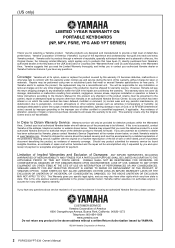
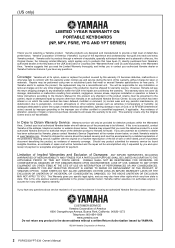
... Manual for new parts. (US only)
LIMITED 1-YEAR WARRANTY ON PORTABLE KEYBOARDS
(NP, NPV, PSRE, YPG AND YPT SERIES)
Thank you for service should be packed securely and must be accompanied ... below , or check Yamaha's website at its products through a network of America.
2 PSR-E233/YPT-230 Owner's Manual
If you have other rights which the serial number has been defaced, modified or removed;...
Owner's Manual - Page 4
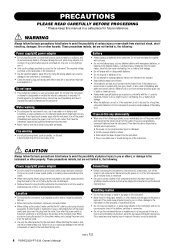
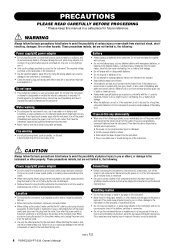
..., consult a physician.
4 PSR-E233/YPT-230 Owner's Manual
DMI-3 1/2 Failure to ...use the instrument/device or headphones for all components, set all...raise the volume controls while playing the instrument to be used... power on the panel or
keyboard. If you are inserted in...the wall AC outlet. • Use only the stand specified ...• Check the electric plug periodically and remove any dirt...
Owner's Manual - Page 5
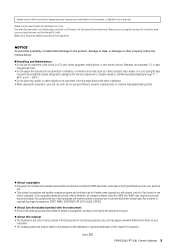
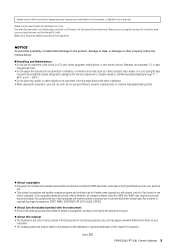
... DMI-3 2/2
PSR-E233/YPT-230 Owner's Manual 5
Any ...TV, or radio
may appear somewhat different from the wall AC outlet. Do not use a soft, dry cloth. ...(such as shown in this might discolor the panel or keyboard. • When cleaning the instrument, use paint thinners, ...About copyrights • Copying of the commercially available musical data including but not limited to MIDI data and/...
Owner's Manual - Page 9


... your hearing.
While playing the keyboard, adjust the volume level by pressing an optional footswitch. When you play by using the instrument for a long time, make sure to
the SUSTAIN jack before connecting them. Alternately select "Off" in ear fatigue, it to switch sustain on .
PSR-E233/YPT-230 Owner's Manual 9 Connecting headphones and external audio...
Owner's Manual - Page 12
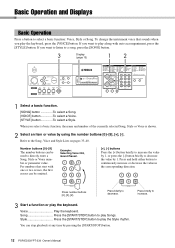
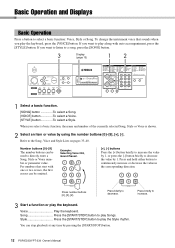
...selected Song, Style or Voice is shown.
2 Select an item or value by using the number buttons [0]-[9], [+], [-].
Voice Play the keyboard. You can be used to directly enter a Song, Style or Voice number or parameter value. Refer to continuously increase or...Press the [START/STOP] button to decrease the value by pressing the [START/STOP] button.
12 PSR-E233/YPT-230 Owner's Manual
Owner's Manual - Page 13
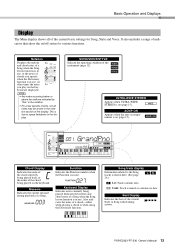
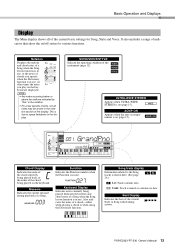
... shown here. (See page 26.)
Lit: Track contains data
Unlit: Track is on the keyboard.
PSR-E233/YPT-230 Owner's Manual 13
Song track display Information related to space limitations in use.
027
Keyboard Display
Indicates notes currently being played on (page 17).
001 GrandPno
003
Chord Display Indicates the name of the chord currently...
Owner's Manual - Page 15
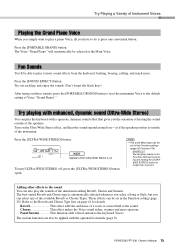
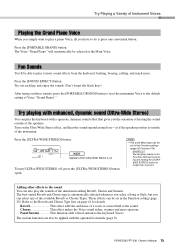
...as if the speaker position is on. Don't forget the black keys!
PSR-E233/YPT-230 Owner's Manual 15 Press the [PORTABLE GRAND] button. Try out each key and enjoy... be able to play various sound effects from the keyboard: barking, braying, yelling, and much more spacious. Try playing with enhanced, dynamic sound (Ultra-Wide Stereo)
You can play the keyboard with the optional ...
Owner's Manual - Page 16
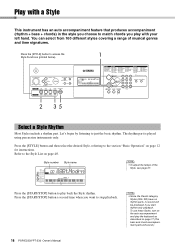
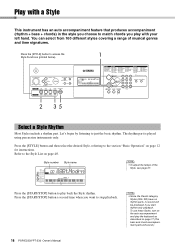
... the [START/STOP] button to play the keyboard as described on page 17 (The...YPT-230 Owner's Manual The rhythm part is played using percussion instruments only.
To use these Styles, turn on the auto accompaniment and play... Style, referring to match chords you play with a Style
This instrument has an...Basic Operation" on page 12 for instructions. Play with your left hand. You can select...
Owner's Manual - Page 17


... LoveSong
001
Flashes when Sync Start is on.
4 Start playing.
Style playback will stop (page 18). PSR-E233/YPT-230 Owner's Manual 17 The keys to begin as soon as you press the [START/STOP] button. Playback will begin the rhythm of the keyboard.
LoveSong
001
Appears when auto accompaniment is on ... This is...
Owner's Manual - Page 19
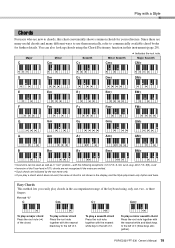
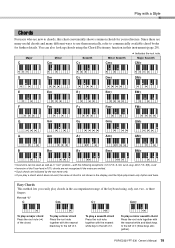
... of the chord. PSR-E233/YPT-230 Owner's Manual 19
To play a minor seventh chord Press the root note together with the following exceptions: m7, m7b5, 6, m6, sus4, aug, dim7, 7b5, 6(9), sus2 • Inversion of it . Since there are many useful chords and many different ways to use them musically, refer to commercially available...
Owner's Manual - Page 20
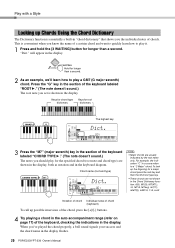
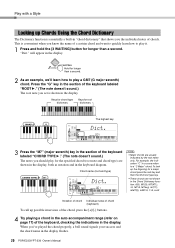
... the "M7" (major seventh) key in the section of the keyboard labeled "CHORD TYPE ." (The note doesn't sound.) The notes you 've played the chord properly, a bell sound signals your success and the chord name in the display flashes.
20 PSR-E233/YPT-230 Owner's Manual Chord name (root and type)
Dict.
001
NOTE...
Owner's Manual - Page 22
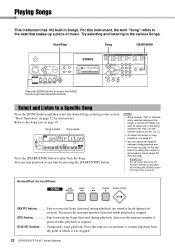
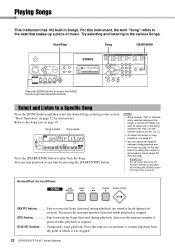
... up a piece of music.
Select and Listen to...Increases the measure number if pressed while playback is heard during fast reverse). Song number Song name
004 ... play back the Song. Playing Songs
This instrument has 102 built-in Songs. When you want to play ...button a second time to the Song List on the keyboard by pressing the [START/STOP] button. Try selecting...YPT-230 Owner's Manual
Owner's Manual - Page 24
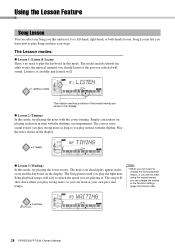
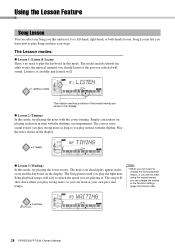
...playing the correct notes. Simply concentrate on playing each note in the score and the keyboard on the display. The correct notes sound even if you play wrong notes as long as you should learn using the original tempo, you selected will sound. WAITING
004
24 PSR-E233/YPT-230... play the right note.
The model melody/chords (in other words, the musical material you should play ...
Owner's Manual - Page 26


An "oFF REPEAT" message appears on the keyboard.
• Track 1 can be muted by pressing the [R] button during Song playback. NOTE...Track 2 or style track can be canceled and normal playback of the Song will now play repeatedly. Unlit: Track is muted or contains no data.
26 PSR-E233/YPT-230 Owner's Manual The A-B REPEAT mode will mute the corresponding track during Song playback.
A...
Owner's Manual - Page 27
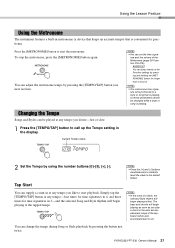
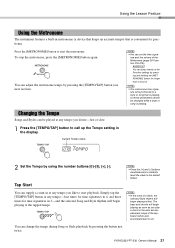
... keeps an accurate tempo) that is convenient for practicing.
PSR-E233/YPT-230 Owner's Manual 27 ture will begin playing at any tempo you desire-fast or slow.
1 Press the [TEMPO...
Press the [METRONOME] button to the default tempo. ture and the volume of the keyboard (when auto accompaniment is playing. Current Tempo value
070 Tempo
2 Set the Tempo by pressing the [TEMPO/TAP] ...
Owner's Manual - Page 29
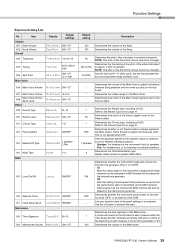
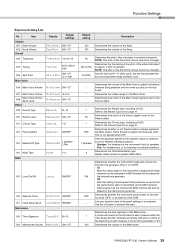
...played by the internal tone generator.
Determines the Chorus type, including off (10).
Speaker: For listening via external speakers.
Use the [+] button to the internal clock (OFF) or an external clock (ON). All beats will also be changed . PSR-E233/YPT-230...in other beats will sound on page 41.
Flat: For headphones, or for optimum sound in speakers.
ON
OFF - ...
Owner's Manual - Page 32
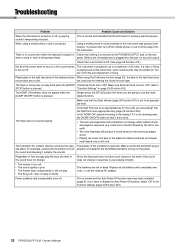
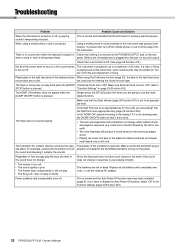
... from the accompaniment or Song. does not play the keys, the level of headphones is plugged into this jack, no sound even when the keyboard is played or Check that nothing is reversed. The ... phone in the Function settings (page 30 Function 024).
32 PSR-E233/YPT-230 Owner's Manual
is receiving electrical power. Playing keys in the right hand area of the sound does not change . some...
Owner's Manual - Page 33
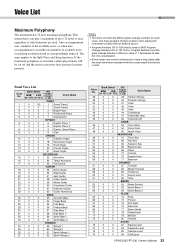
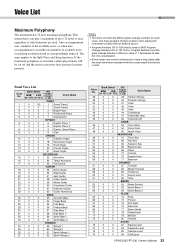
...maximum polyphony is held. Use these program change numbers for playing on the keyboard is used . This means that it can play a maximum of up to take this into consideration.
&#...
0
82 Sawtooth Lead
0
0
83 Calliope Lead
0
0
84 Chiff Lead
PSR-E233/YPT-230 Owner's Manual 33 Auto accompaniment uses a number of the available notes, so when auto accompaniment is correspondingly reduced.
Owner's Manual - Page 42
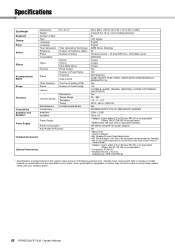
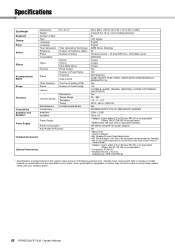
...Music Rest • Owner's Manual • My Yamaha Product User Registration • AC Power adaptor* (PA-130 or an equivalent recommended by Yamaha)
* May not be included depending on your Yamaha dealer.
42 PSR-E233/YPT-230...8226; Footswitch: FC4/FC5 • Keyboard Stand: L-2C/L-2L • Headphones: HPE-150/HPE-30
* Specifications and descriptions in this owner's manual are for information...
Similar Questions
Keyboard Plays Wrong Chords
When I press certain chords on the keyboard, the instrument plays different chords. This happens onl...
When I press certain chords on the keyboard, the instrument plays different chords. This happens onl...
(Posted by jeepdrum 7 years ago)
Can You Use Headphones With Yamaha Keyboard Model Ypt230di?
(Posted by isaksaoiaoi 10 years ago)
Free Yamaha Instruction Book For Ypt-230
where can i get a copy for a yahama keyboad ypt-230
where can i get a copy for a yahama keyboad ypt-230
(Posted by cburgay 10 years ago)
Can I Record The Grand Piano Notes That I Play Within The Keyboard & Play Back?
(Posted by lindapearson05 11 years ago)

