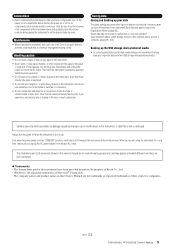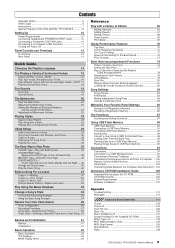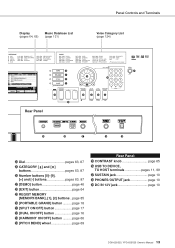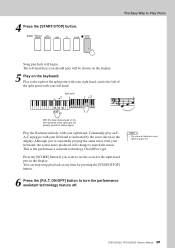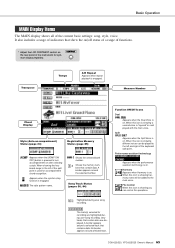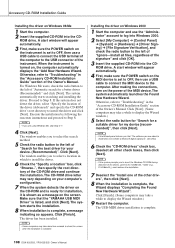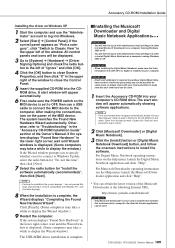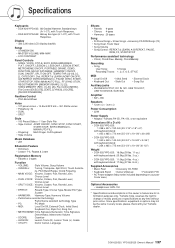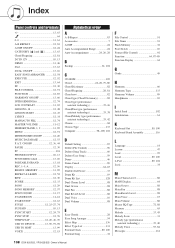Yamaha YPG-625 Support Question
Find answers below for this question about Yamaha YPG-625.Need a Yamaha YPG-625 manual? We have 1 online manual for this item!
Question posted by garr59bregay on May 14th, 2021
Lcd Panel- Lines Going Up And Down In Display
on the menu display window. Lines going up and down on screen. Contrast button does not help.
Current Answers
Answer #1: Posted by Odin on May 14th, 2021 8:44 AM
Update the driver. See https://members.driverguide.com/driver_search.php?ref=www&q=Yamaha+YPE-625.
If the issue persists or if you require further advice, you may want to consult the company: use the contact information at https://www.contacthelp.com/yamaha/customer-service.
If the issue persists or if you require further advice, you may want to consult the company: use the contact information at https://www.contacthelp.com/yamaha/customer-service.
Hope this is useful. Please don't forget to click the Accept This Answer button if you do accept it. My aim is to provide reliable helpful answers, not just a lot of them. See https://www.helpowl.com/profile/Odin.
Related Yamaha YPG-625 Manual Pages
Similar Questions
Do You Have The Ypg 625 Replacement Music Rest? If Yes, How Much?
(Posted by jmschmidt 1 year ago)
When I Switch On My Keyboard Their Is No Display Show On The Screen
(Posted by Smrichard 8 years ago)
I Downloaded The Zip But Cannot Download Manual For Ypg-625 Pleas Help
I downloaded the zip but cannot download the manual for the YPG-625 pls help
I downloaded the zip but cannot download the manual for the YPG-625 pls help
(Posted by pepaul 9 years ago)
Need To Buy The Lcd Panel For Yamaha Psr 420
My Yamaha PSR 420 model LCD Panel is worn out. need to replace. How can I source this?
My Yamaha PSR 420 model LCD Panel is worn out. need to replace. How can I source this?
(Posted by gaminif 11 years ago)