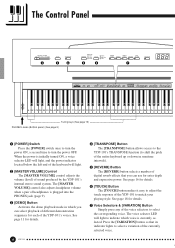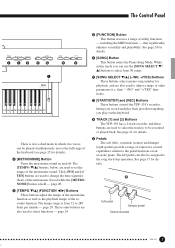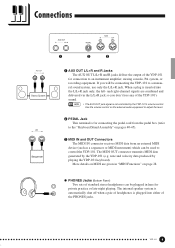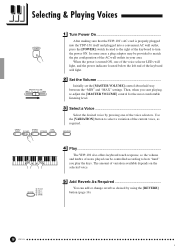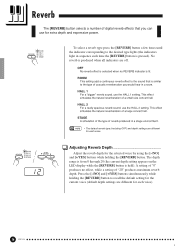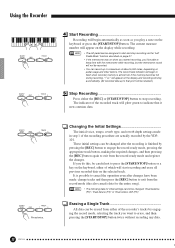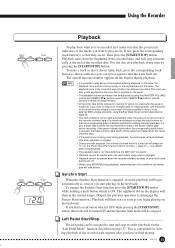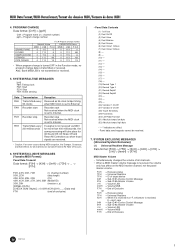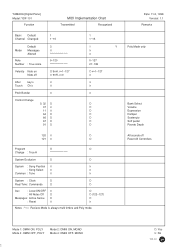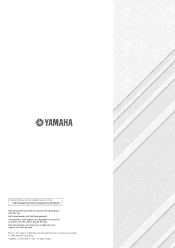Yamaha YDP-101 Support Question
Find answers below for this question about Yamaha YDP-101.Need a Yamaha YDP-101 manual? We have 1 online manual for this item!
Question posted by lilmscc38 on July 30th, 2011
I Need A Replacement Power Cord For A Yamaha Ydp101 Can You Help Me?
The person who posted this question about this Yamaha product did not include a detailed explanation. Please use the "Request More Information" button to the right if more details would help you to answer this question.
Current Answers
Related Yamaha YDP-101 Manual Pages
Similar Questions
Cord Connection
After dismantling I do not see where the Yamaha Clavinova CLP 280/270 piano plugs into the power cor...
After dismantling I do not see where the Yamaha Clavinova CLP 280/270 piano plugs into the power cor...
(Posted by jplefur 7 years ago)
Feet Broken For Clp-155 And Need Replacement.
I would like to replace the feet but do not have a part number to order replacement - and not sure r...
I would like to replace the feet but do not have a part number to order replacement - and not sure r...
(Posted by pmuraco 9 years ago)
Yamaha Clavinova 92 Replacement Power Cords Where To Find And Cost
power cord replacement
power cord replacement
(Posted by bnorred 10 years ago)
I Need To Buy A Power Cord For My Yamaha Clavinova Cvp 69
(Posted by wilsondiana23 11 years ago)
Power Cord For The Yamaha Clavinova Clp-220
During our move we lost the power cord to the Yamaha Clavinova CLP-220 Piano. How do I buy a new po...
During our move we lost the power cord to the Yamaha Clavinova CLP-220 Piano. How do I buy a new po...
(Posted by ravikdod 12 years ago)