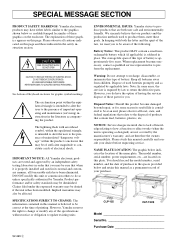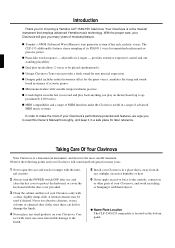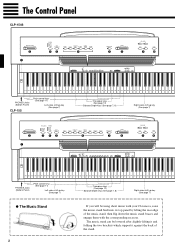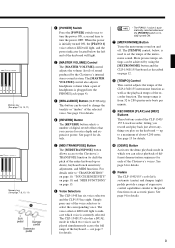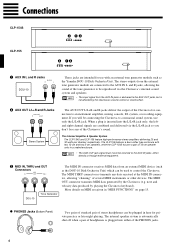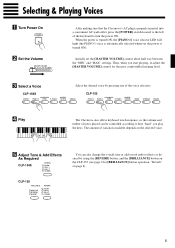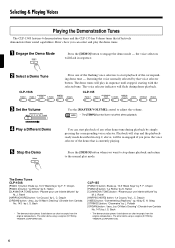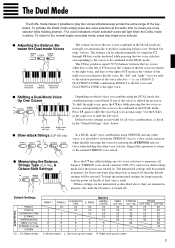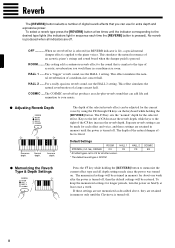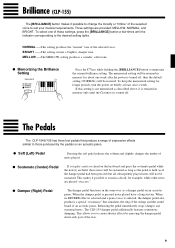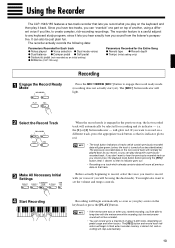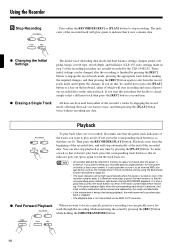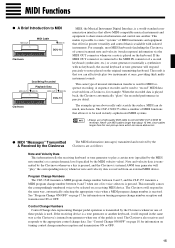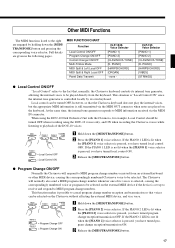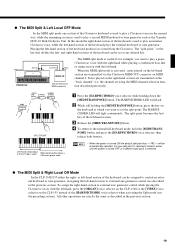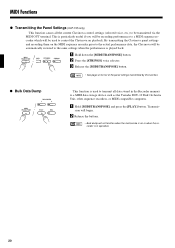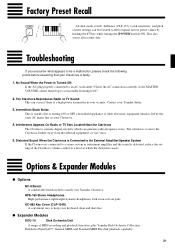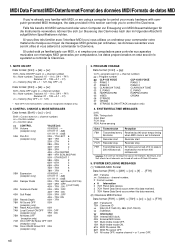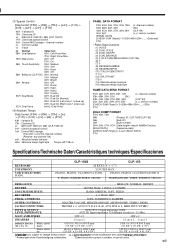Yamaha CLP-155 Support Question
Find answers below for this question about Yamaha CLP-155.Need a Yamaha CLP-155 manual? We have 1 online manual for this item!
Question posted by pmuraco on June 8th, 2014
Feet Broken For Clp-155 And Need Replacement.
I would like to replace the feet but do not have a part number to order replacement - and not sure replacement feet even exist anymore. Anyone have info regarding best way to find replacement part numbers? Will be contacting Yamaha soon to see what they can help with.
Current Answers
Related Yamaha CLP-155 Manual Pages
Similar Questions
Help
My Yamaha Clavinova CLP-155 stereo is a off key ! It's so frustrating ! I don't know if one of my ki...
My Yamaha Clavinova CLP-155 stereo is a off key ! It's so frustrating ! I don't know if one of my ki...
(Posted by sarahsinging 1 year ago)
Yamaha Digital Piano Cvp 103
broken keyboard 's frame, replacement needed.
broken keyboard 's frame, replacement needed.
(Posted by Cassanoble 2 years ago)
How Can I Get Replacement Feet For My154s
how do I get replacement feet for my Yamaha Clavinovamodel 154S
how do I get replacement feet for my Yamaha Clavinovamodel 154S
(Posted by Colonellmoe 6 years ago)
Yamaha Clavinova Cvp-79 A Parts
The music rack on our CVP-79A is cracked and needs replaced. Is this part available to purchase?
The music rack on our CVP-79A is cracked and needs replaced. Is this part available to purchase?
(Posted by Smlmakr 9 years ago)
I Need To Replace The Feet Of Our Yamaha Clavinova Clp-155 As They Are Broken.
(Posted by pmuraco 9 years ago)