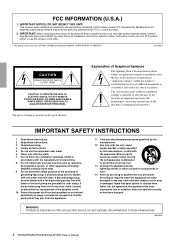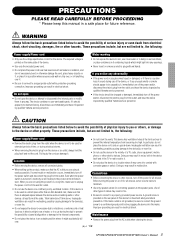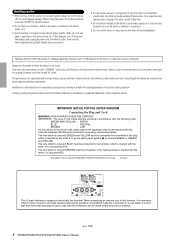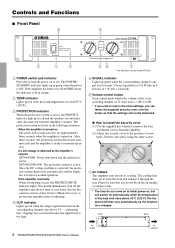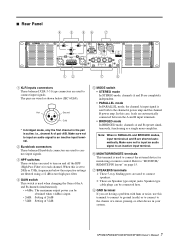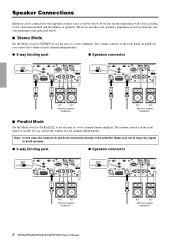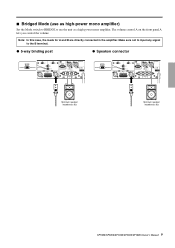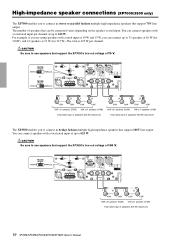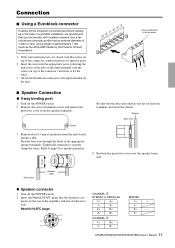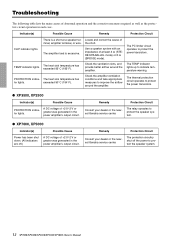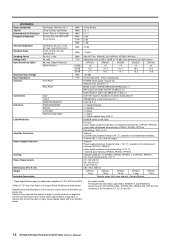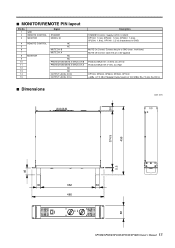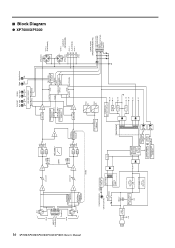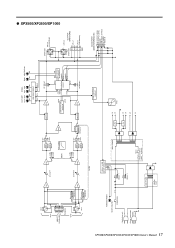Yamaha XP3500 Support Question
Find answers below for this question about Yamaha XP3500.Need a Yamaha XP3500 manual? We have 1 online manual for this item!
Question posted by johnjlj on November 6th, 2012
Oil Level
what determines ok oil level on this small orange dipstick on powermax 3500
Current Answers
Related Yamaha XP3500 Manual Pages
Similar Questions
No Sound Comes From The Yst-sw305 Speakers Regardless Of Volume Level.
I have 2 YST-SW305 subs as part of my sourround sound system. Recently I discovered that the LHS sub...
I have 2 YST-SW305 subs as part of my sourround sound system. Recently I discovered that the LHS sub...
(Posted by ohaharris 2 years ago)
Audio Jack Connection
Where can I find the PC board where the audio jack plugs into. The one in mine has a lose connection...
Where can I find the PC board where the audio jack plugs into. The one in mine has a lose connection...
(Posted by glennhurst612002 2 years ago)
I Am Not Getting Audio To The Receiver
Hi,,I am not getting audio to the receiver. The picture is still going to the tv, and i can listen t...
Hi,,I am not getting audio to the receiver. The picture is still going to the tv, and i can listen t...
(Posted by sureshkavin2006 8 years ago)
Know On Av1 I Get A Decoder Off Message And No Video/audio ???????
(Posted by sharks57 9 years ago)
Ypao On Rx-v467 1st Phase Ok. On 2nd Ph.high Picth) At Rf Spkr V467 Turns Off
When I do the YPAO setup all in wall/ceiling speakers sound test is OK but in 2nd phase high loud pi...
When I do the YPAO setup all in wall/ceiling speakers sound test is OK but in 2nd phase high loud pi...
(Posted by sikaziz 12 years ago)