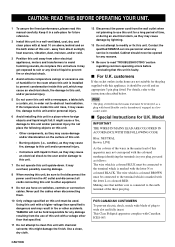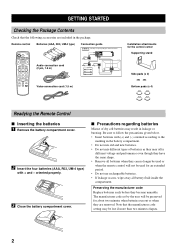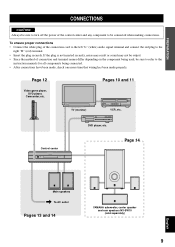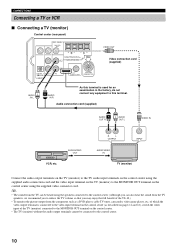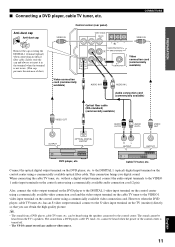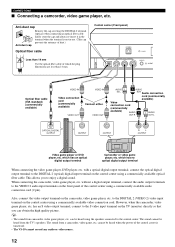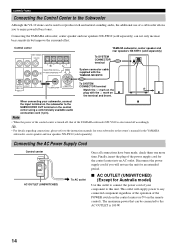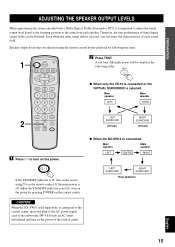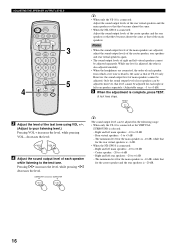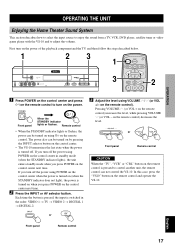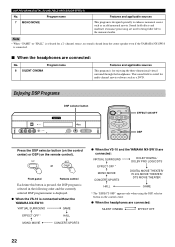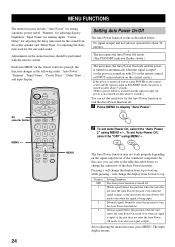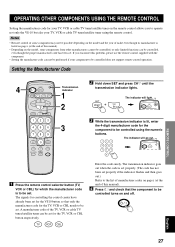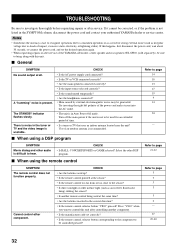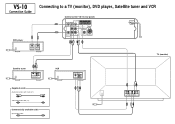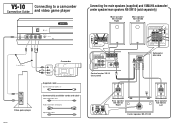Yamaha VS-10 Support Question
Find answers below for this question about Yamaha VS-10.Need a Yamaha VS-10 manual? We have 1 online manual for this item!
Question posted by udaradhananjaya71 on March 19th, 2023
I Want Vs10 Connection Cable To Buy
Current Answers
Answer #1: Posted by waleq on March 20th, 2023 2:00 PM
Please respond to my effort for providing you with possible solution to your question by "accepting the answer" and clicking the "helpful"
Yours regard,
Waleq.
Answer #2: Posted by jagga8 on March 29th, 2023 11:35 PM
What are the devices you are trying to connect? What type of ports do they have? For example, are they USB, HDMI, or VGA ports?
Once you have identified the type of ports your devices have, you can search for the specific cable you need. You can check online marketplaces or electronics stores in your area to purchase the cable. It is also helpful to make sure you are buying a high-quality cable that is compatible with your devices to ensure that it works properly.
s jagadeesh
Related Yamaha VS-10 Manual Pages
Similar Questions
J'ai un système complet yahama AVR-S80. Il manque un câble entre le sub-woofer ( system co...
Required connection cable not included
receiver. But I don't know how to hook up because there's nothing say where to hook up to the Yamaha...
The model name is yamaha AVR-S80, 12 pin plugsystem control cable