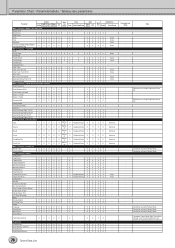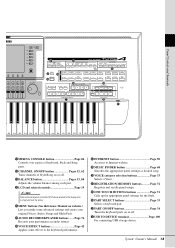Yamaha Tyros4 Support Question
Find answers below for this question about Yamaha Tyros4.Need a Yamaha Tyros4 manual? We have 5 online manuals for this item!
Question posted by frjlove7 on November 30th, 2013
How To Change Multi Pads On Yamaha Tyros 4
The person who posted this question about this Yamaha product did not include a detailed explanation. Please use the "Request More Information" button to the right if more details would help you to answer this question.
Current Answers
Related Yamaha Tyros4 Manual Pages
Similar Questions
Can You Adjust The Volume Of The Multi Pad On The Yamaha Psr-510
On the Chord match section of the multi pad, the volume is to loud - can you adjust or control the v...
On the Chord match section of the multi pad, the volume is to loud - can you adjust or control the v...
(Posted by waynemartinjohnson 10 years ago)
How To Save A Song Style On The Tyros 4
How can I save 40 plus song styles into a single folder/file on my tyros 4?
How can I save 40 plus song styles into a single folder/file on my tyros 4?
(Posted by dmastifino 10 years ago)
How To Save One Touch & Multi Pads In Reg. Memory.
I save different sounds in one touch 1 - 4, and save a sound into multi-pads, but everytime I hit bu...
I save different sounds in one touch 1 - 4, and save a sound into multi-pads, but everytime I hit bu...
(Posted by harmonyhouse 11 years ago)
How Can I Play Mp3 On Tyros 4
I would lile to play my mp3 songs on my tyros4 ...please help...
I would lile to play my mp3 songs on my tyros4 ...please help...
(Posted by yasarokten 11 years ago)