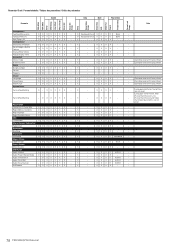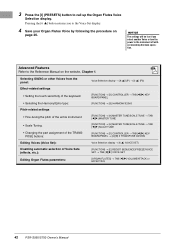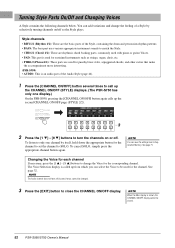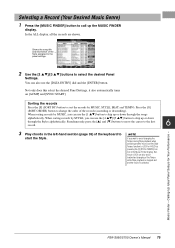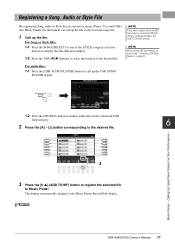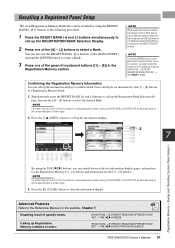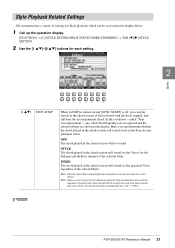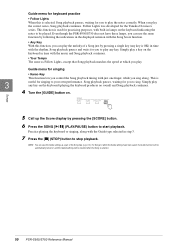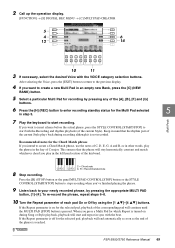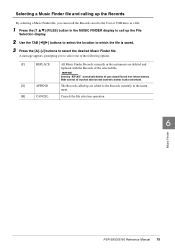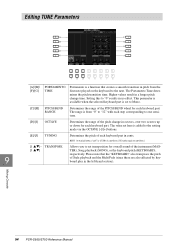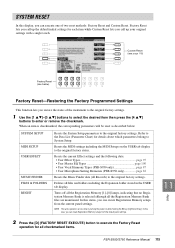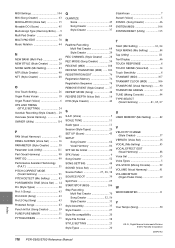Yamaha PSR-S950 Support Question
Find answers below for this question about Yamaha PSR-S950.Need a Yamaha PSR-S950 manual? We have 3 online manuals for this item!
Question posted by harmonyhouse on April 4th, 2013
How To Save One Touch & Multi Pads In Reg. Memory.
I save different sounds in one touch 1 - 4, and save a sound into multi-pads, but everytime I hit buttons A to C to change style arrangement, I lose everything I saved in one touch and multi-pads. I save Registration Memory for every new setting I want to change for a style, and I save these into a set of 8 as sets. Still doesn't save. What am I doing wrong?
Current Answers
Related Yamaha PSR-S950 Manual Pages
Similar Questions
My Psrs950 Keyboard Media Error
My psrs950 keyboard media error . How to fix it
My psrs950 keyboard media error . How to fix it
(Posted by prageeth62 1 year ago)
Recording Music From Psr-s550 To Laptop
What Software Do We Use To Record Music From Psr-s550 To A Laptop
What Software Do We Use To Record Music From Psr-s550 To A Laptop
(Posted by kinivuira 6 years ago)
Styles Or Musical Finder Files For Psr-s950 Keyboard
Free Styles, Reg And Mmd For Psr-s950
Free Styles, Reg And Mmd For Psr-s950
(Posted by HerbS 8 years ago)
What Are The Basic Setting To Complete Multi-track Recordings.
I have tried to find in the manual how do combine different instrumentation to a single song but do ...
I have tried to find in the manual how do combine different instrumentation to a single song but do ...
(Posted by WChown 11 years ago)
Do You Have Floppy Drive To Usb Port Converter For Yamaha Keyboard Psr 546 ?
My Keyboard is Yamaha PSR 546 with Floppy drive. I want to replace Floppy drive to USB Port.Do you h...
My Keyboard is Yamaha PSR 546 with Floppy drive. I want to replace Floppy drive to USB Port.Do you h...
(Posted by renferns 11 years ago)