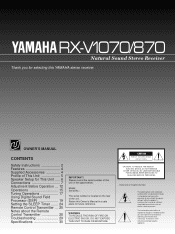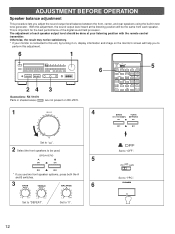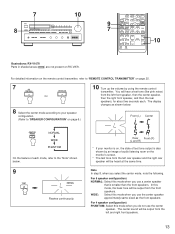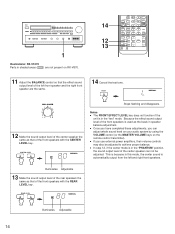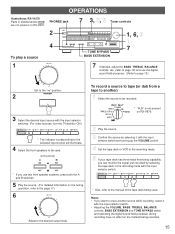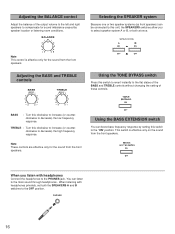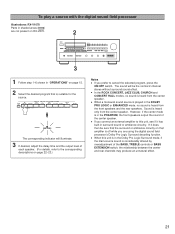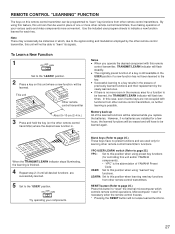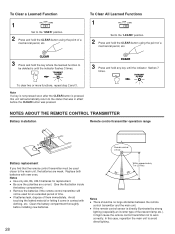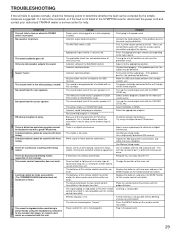Yamaha RX-V870 Support Question
Find answers below for this question about Yamaha RX-V870.Need a Yamaha RX-V870 manual? We have 1 online manual for this item!
Question posted by BillZancho on November 30th, 2014
Remote Control Will Not Change Volume
Periodically the remote control will not operate the volume dial motor. Sometimes I can manually rotate it and then it will work, other times it still will not control the volume. Is there any way to remedy this problem?
Current Answers
Answer #1: Posted by TommyKervz on December 10th, 2014 10:45 PM
Either the remote control have a problem or IR sensor, you might to read some instructions to fix a remote control here
Related Yamaha RX-V870 Manual Pages
Similar Questions
Have Yamaha Rx-v870 Comes On Then Click And Goes Off
troubleshooting reciever it was working fine now comes on for about 8 seconds then goes off
troubleshooting reciever it was working fine now comes on for about 8 seconds then goes off
(Posted by sweinert31 2 years ago)
Yamaha Rx-v530 Problem With The Volume And Remote Control Is No Responding
My receiver Yamaha RX-V530 the volume is not working properly, it is stacked on one level 30 and it ...
My receiver Yamaha RX-V530 the volume is not working properly, it is stacked on one level 30 and it ...
(Posted by pubcafe 3 years ago)
Balance Knob???
I need to find a balance knob, for a Yamaha rx-v870 receiver.....
I need to find a balance knob, for a Yamaha rx-v870 receiver.....
(Posted by jostenhm375 4 years ago)
Coupler Termnals.
Can anyone tell me what the "coupler" terminals are on the rear of the RX-V870? I'm looking for a "l...
Can anyone tell me what the "coupler" terminals are on the rear of the RX-V870? I'm looking for a "l...
(Posted by charters 12 years ago)
Yamaha Rx-v2400 Remote Control
My remote control of Yamaha RX-V2400 had battery leak and has stopped to function, how can i get it ...
My remote control of Yamaha RX-V2400 had battery leak and has stopped to function, how can i get it ...
(Posted by hiteninamdar 12 years ago)