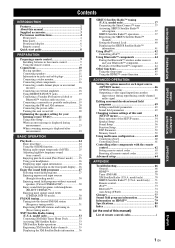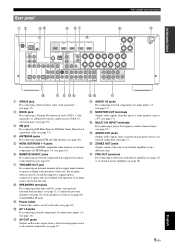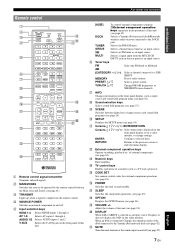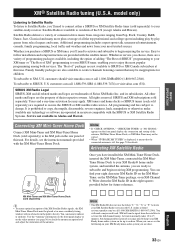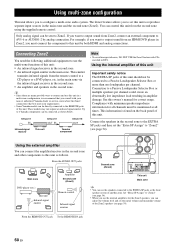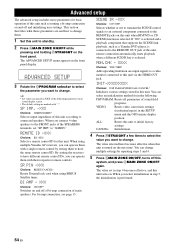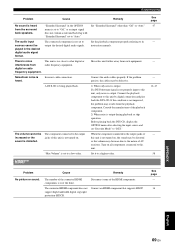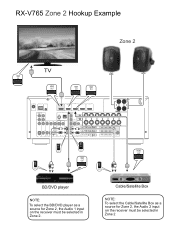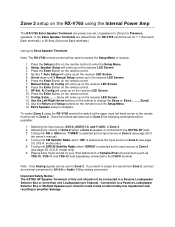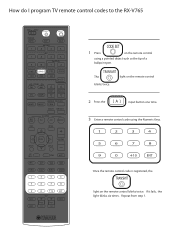Yamaha RXV765 Support Question
Find answers below for this question about Yamaha RXV765 - RX AV Receiver.Need a Yamaha RXV765 manual? We have 3 online manuals for this item!
Question posted by mariob on December 9th, 2011
Problem With My Yamaharxv 765 Amp
can any body tell me why do my yamaha rxv765 is working for 5 to 10 minutes and then turns off, i have checked all my speaker wires
Current Answers
Related Yamaha RXV765 Manual Pages
Similar Questions
Yamaha Remote Rav461 To Work Yamaha Av Receiver Rx-v365
hi i have a yamaha remote control rav 461 However my yamaha AV receiver is rx-v365.I need to tune it...
hi i have a yamaha remote control rav 461 However my yamaha AV receiver is rx-v365.I need to tune it...
(Posted by Chloeamber 7 years ago)
Problems With Yamaha Rx-v765 7.2- Receiver Does Not Work
(Posted by fcrachomp 9 years ago)
I Recently Purchased A Home Theater System And I Am Unable To Install It
I need a representative of yamaha to come to my home and install my home theater system
I need a representative of yamaha to come to my home and install my home theater system
(Posted by malinakj 12 years ago)
Picture And Sound Out Of Sync
When watching HDTV through the RX-V765 the picture and sound are not in sync. Where is the adjustmen...
When watching HDTV through the RX-V765 the picture and sound are not in sync. Where is the adjustmen...
(Posted by whlii 13 years ago)