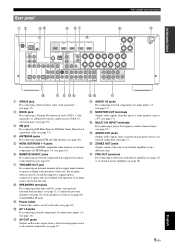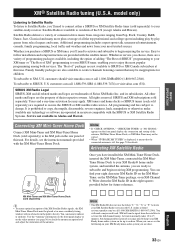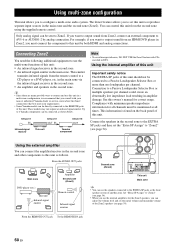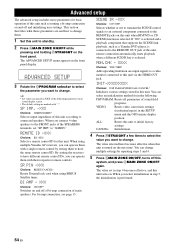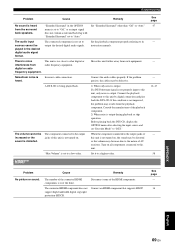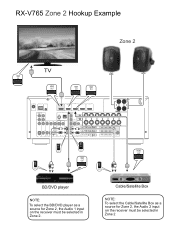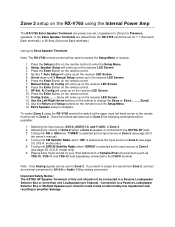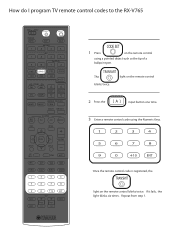Yamaha RXV765 Support Question
Find answers below for this question about Yamaha RXV765 - RX AV Receiver.Need a Yamaha RXV765 manual? We have 3 online manuals for this item!
Question posted by bertcadieux on December 26th, 2010
Hi There I Cant Get Sound As Im Using Cable Frm Tv To Amp
The person who posted this question about this Yamaha product did not include a detailed explanation. Please use the "Request More Information" button to the right if more details would help you to answer this question.
Current Answers
Related Yamaha RXV765 Manual Pages
Similar Questions
What Is The Use Of Reset The My Rx V 465 Receiver
(Posted by Anonymous-174178 11 months ago)
I Can T Get The Bell Fibe Signal To The Tv Through This Particular Receiver. I R
I run HDMI from cable box to receiver then HDMI from receiver up to tv and does not work. If I bypas...
I run HDMI from cable box to receiver then HDMI from receiver up to tv and does not work. If I bypas...
(Posted by wlesser2112 3 years ago)
Problem With My Yamaharxv 765 Amp
can any body tell me why do my yamaha rxv765 is working for 5 to 10 minutes and then turns off, i ha...
can any body tell me why do my yamaha rxv765 is working for 5 to 10 minutes and then turns off, i ha...
(Posted by mariob 12 years ago)
Picture And Sound Out Of Sync
When watching HDTV through the RX-V765 the picture and sound are not in sync. Where is the adjustmen...
When watching HDTV through the RX-V765 the picture and sound are not in sync. Where is the adjustmen...
(Posted by whlii 13 years ago)