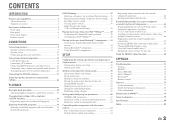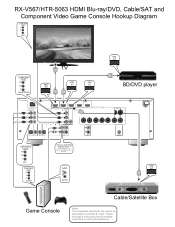Yamaha RX-V567 Support Question
Find answers below for this question about Yamaha RX-V567.Need a Yamaha RX-V567 manual? We have 3 online manuals for this item!
Question posted by mkappel8313 on October 7th, 2016
Yamaha Rv-v567
I do not have audio on just two of my cable stations when hooked into HDMI 1. All the other stations are fine. When it is plugged into HDMI2 there is audio on all the stations. However, I still need to Utilize HDMI1. Someone told me I can Reset or reboot the system to possibly correct the problem. Is that true and if so how. I cannot find the information given a quick search on Google.
Current Answers
Related Yamaha RX-V567 Manual Pages
Similar Questions
RX V850 Receiver How Do I Hook It Up And It Doesn't Have Any Sound
(Posted by Marionkinny0917N 1 year ago)
Having A Difficult Time Connecting Apple Tv 4k To Yamaha Rx-a680.
I have a new Apple TV 4k and trying to set up via HDMI interface on back of Yamaha RX-A680. This wor...
I have a new Apple TV 4k and trying to set up via HDMI interface on back of Yamaha RX-A680. This wor...
(Posted by firthfore 2 years ago)
No Sound Display Also Not Showing Spkr Notification
No sound display also not showing spkr notification
No sound display also not showing spkr notification
(Posted by lloydship31 4 years ago)
I Need To Do A Reset On My Yamaha Rx-v467,can You Tell Me How?
(Posted by yellowhead 5 years ago)