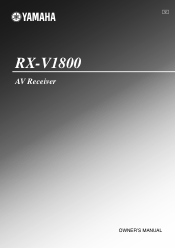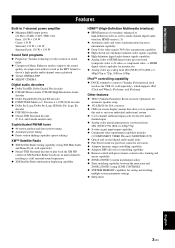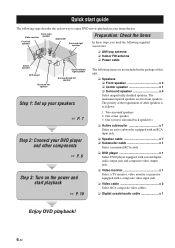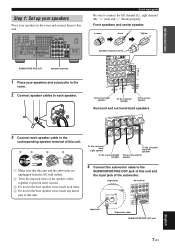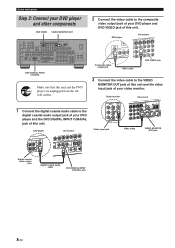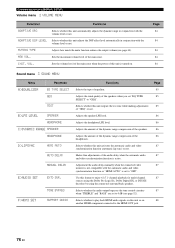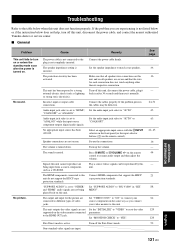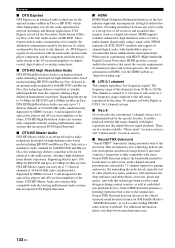Yamaha RXV1800 Support Question
Find answers below for this question about Yamaha RXV1800 - AV Receiver.Need a Yamaha RXV1800 manual? We have 1 online manual for this item!
Question posted by Lacusman on November 26th, 2012
Compatible Speaker For A Yamaha Rx V1800 To Have A 7. 1 System
I have at the moment a yamaha rx v1800 and bose accoustimass 10 speaker set up to a5.1. I wanted to expand to 7.1 what speaker can i add to my present system?
Current Answers
Related Yamaha RXV1800 Manual Pages
Similar Questions
Change Format
how do you change the format from PCM to digital I think an RXV 1800 Yamaha! I did something to the ...
how do you change the format from PCM to digital I think an RXV 1800 Yamaha! I did something to the ...
(Posted by Klingon666 1 year ago)
Power Supply (oem Preferred) For Yamaha Av Receiver Rx-v995
Seeking a replacement power supply for my Yamaha AV Receiver RX-V995. Can you help?
Seeking a replacement power supply for my Yamaha AV Receiver RX-V995. Can you help?
(Posted by chipsimmons 3 years ago)
Yamaha Remote Rav461 To Work Yamaha Av Receiver Rx-v365
hi i have a yamaha remote control rav 461 However my yamaha AV receiver is rx-v365.I need to tune it...
hi i have a yamaha remote control rav 461 However my yamaha AV receiver is rx-v365.I need to tune it...
(Posted by Chloeamber 7 years ago)
Compatible Speakers To Set Up A 7.1 System With Yamaha Rx V1800
I have a yamaha rx v 1800 receiver hook to a bose accoustimass 10 speaker for 5.1 i wanted to expand...
I have a yamaha rx v 1800 receiver hook to a bose accoustimass 10 speaker for 5.1 i wanted to expand...
(Posted by Lacusman 11 years ago)
Rx V1800
setting up outdoor speakers and getting both DVR music AND static on zone 2.
setting up outdoor speakers and getting both DVR music AND static on zone 2.
(Posted by ejbentx 11 years ago)