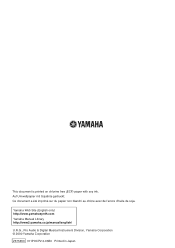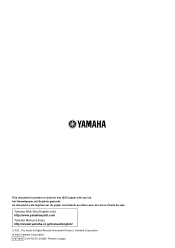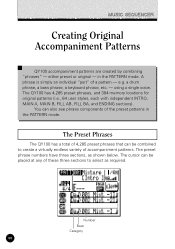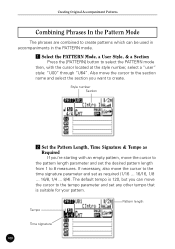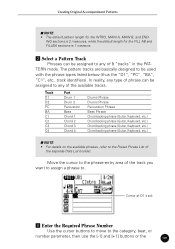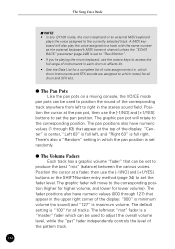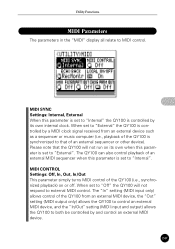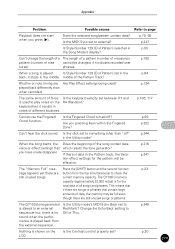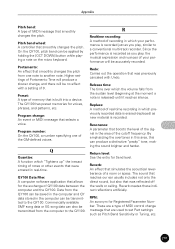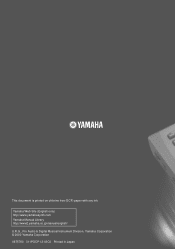Yamaha QY100 Support Question
Find answers below for this question about Yamaha QY100.Need a Yamaha QY100 manual? We have 3 online manuals for this item!
Question posted by daharpe on June 14th, 2011
How To 'save' Select 'drum Patterns' Only.
Saving Select Drum Patterns (only).Hello- I am trying to "save" ONLY the drumbeat patterns I have isolated by deleting all the other insturments on any given setting. Example: # 011: Rock Shuffle.
How do I Save each "drum patten" (so I can use it like a drum machine) for future use?
Thank you for your help! I am an "oldster" (67 next month!) that missed the 'tech' revolution. This machine was GIVEN to me- with the manuals- but I can't find any info on how to 'save' anything OR a "Save" button on the machine Anywhere. Thank you.
Wayne Ceballos
Current Answers
Related Yamaha QY100 Manual Pages
Similar Questions
Yamaha Ydd60 Digital Drum Machine
where can I buy the 2 foot pedals I need for my ydd60 drum machine
where can I buy the 2 foot pedals I need for my ydd60 drum machine
(Posted by richardlong889 4 years ago)
Free Drivers Downloads For The Yamaha Rx21 Drum Machine
How can I get a CD for Drivers on my RX21 drum machine? Sincerely, Milton T. Dorsey
How can I get a CD for Drivers on my RX21 drum machine? Sincerely, Milton T. Dorsey
(Posted by starlightrecords 10 years ago)
Linking Yamaha Qy300 To Yamaha Qy100
I recently purchased a Yamaha QY100 and wish to use its XG instrument sounds to previously sequenced...
I recently purchased a Yamaha QY100 and wish to use its XG instrument sounds to previously sequenced...
(Posted by sequencerman2005 11 years ago)
Qy100
Bonjour, Pourquoi on trouve du support et des infos sur le QY70 obsolète comaré au QY...
Bonjour, Pourquoi on trouve du support et des infos sur le QY70 obsolète comaré au QY...
(Posted by lecreole05 12 years ago)
Saving Select Drum Patterns (only).
Hello- I am trying to "save" ONLYthe drumbeat patternsI have isolated by deleting all the other ins...
Hello- I am trying to "save" ONLYthe drumbeat patternsI have isolated by deleting all the other ins...
(Posted by daharpe 12 years ago)