Yamaha PSR-S910 Support Question
Find answers below for this question about Yamaha PSR-S910.Need a Yamaha PSR-S910 manual? We have 6 online manuals for this item!
Question posted by dresdnerdavid on January 29th, 2013
Style Creating
how do i create the guitar tracks when making a customised style?
Current Answers
There are currently no answers that have been posted for this question.
Be the first to post an answer! Remember that you can earn up to 1,100 points for every answer you submit. The better the quality of your answer, the better chance it has to be accepted.
Be the first to post an answer! Remember that you can earn up to 1,100 points for every answer you submit. The better the quality of your answer, the better chance it has to be accepted.
Related Yamaha PSR-S910 Manual Pages
Data List - Page 54
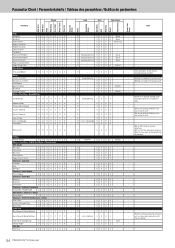
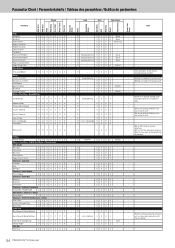
...PSR-S710 PSR-S910 Setup MIDI Setup User Effect Music Finder Voice Set Voice Set Group Song Song Setup Group Style...- OOX X X X X
-
O Keyboard Voice X O X O
Voice
OOX X X X X
-
O Keyboard Voice X O X O
Voice
OOX X X X X
- O Keyboard Voice X O X O
Style
OOX X X X X
- X
-...
OOX X X X X
Channel > Track Delete
Track Delete
OOX X X X X
Channel > Track Mix
Source1
OOX X X X X
Source2...
Data List - Page 56


...
- Touch Sense Depth (Right2) O O X X X X O Voice O Keyboard Voice X O X O
Voice
- Parameter Chart / Parametertabelle / Tableau des paramètres / Gráfico de parámetros
Parameter
System
Song
Style
Registration
Note
PSR-S710 PSR-S910 Setup MIDI Setup User Effect Music Finder Voice Set Voice Set Group Song Song Setup Group Style Data OTS Multi Pad Regist Freeze...
Data List - Page 61


...ámetros
Song
Style
Registration
Note
PSR-S710 PSR-S910 Setup MIDI Setup User Effect Music Finder Voice Set Voice Set Group Song Song Setup Group Style Data OTS Multi Pad Regist Freeze Group Param Lock Group
MIDI
MIDI Template
Template No.
Preset Template Name
OOXOX X X
-
X X XX
-
X
-
X X XX
-
X
- X
- Keyboard/Panel
Initial Touch...
Data List - Page 62
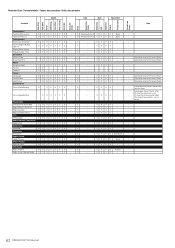
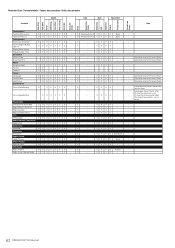
...metros
Parameter
System
Song
Style
Registration
Note
PSR-S710 PSR-S910 Setup MIDI Setup User Effect Music Finder Voice Set Voice Set Group Song Song Setup Group Style Data OTS Multi ...FactoryResetSetting
OOX X X X X
-
X
- X X XX
- Cannot be reset with Factory Reset.
-
O Keyboard Voice X O X O
Style
OOX X X X X
-
OOOX X X X
- OOX X X X
-
X
-
X X XX
-...
Owner's Manual - Page 5
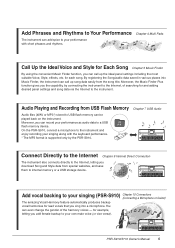
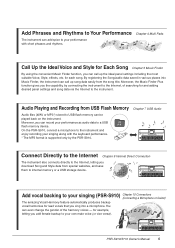
... convenient Music Finder function, you can be played back on the instrument.
for lead vocals that you download Song and Style data from USB Flash Memory Chapter 7 USB Audio
Audio files (WAV or MP3*) stored to USB flash memory can record your singing (PSR-S910) Chapter 10 Connections (Connecting a Microphone or Guitar) The...
Owner's Manual - Page 8
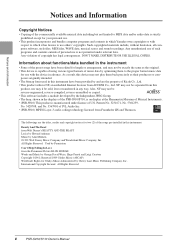
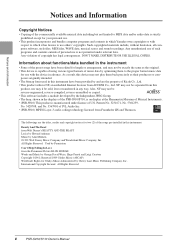
... Museum of Musical Instruments. • (PSR-S910) This product is manufactured under relevant laws.
All Rights Reserved Used by George David Weiss, Hugo Peretti and Luigi Creatore Copyright ©1961; Such copyrighted materials include, without limitation, all computer software, style files, MIDI files, WAVE data, musical scores and sound recordings. DON'T MAKE, DISTRIBUTE OR...
Owner's Manual - Page 9


...PSR-S910/S710 Owner's Manual
9 Included Accessories
Included Accessories
• Music Rest • AC Power Adaptor* • Accessory CD-ROM for Windows • Owner's Manual • Accessory CD-ROM for the future.
It provides for guitar tracks.
(PSR-S910...when an XF file containing lyric data is an original Style file format by the Roland Corporation. In the same ...
Owner's Manual - Page 11


...
102
Specifications
104
Index
106
PSR-S910/S710 Owner's Manual 11 Adding Musical Phrases to Match the Style (Repertoire 44 Appropriate Panel Settings for the Selected Style (One Touch Setting 45 Turning Style Parts On/Off and Changing Voices 47 Adjusting the Volume Balance Between the Style and Keyboard 48
3 Songs
- Playing the keyboard -
29
Playing Preset Voices 29...
Owner's Manual - Page 13
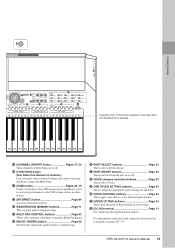
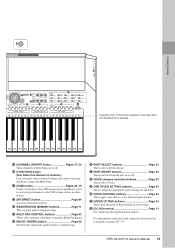
... the appropriate panel settings for the Style.
, VOICE CONTROL buttons Page 35 These apply some effects to the keyboard performance.
⁄ UPPER OCTAVE buttons Page 34 These shift the pitch of the keyboard in octave steps.
¤ [DC IN] terminal Page 14 For connecting the supplied power adaptor. PSR-S910/S710 Owner's Manual 13 ¤...
Owner's Manual - Page 32
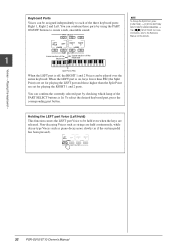
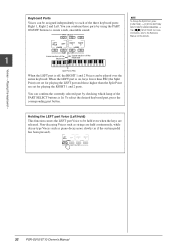
... the PART ON/OFF buttons to create a rich, ensemble sound. NOTE
To change the Split Point, press: [FUNCTION] → [C] STYLE SETTING/ SPLIT POINT/CHORD FINGERING →...PSR-S910/S710 Owner's Manual You can combine these parts by checking which lamp of the PART SELECT buttons is on the website. Playing the keyboard -
1
Lower section of the keyboard
Upper section of the three keyboard...
Owner's Manual - Page 33


...;ts as a "hammer on the website. Depending on how to achieve the desired effect. For example, a guitar MegaVoice includes the sounds of your playing strength) has a completely different sound. Hence, if you 've created on the keyboard.
PSR-S910/S710 Owner's Manual 33 For detailed explanation, refer to play , other effects such as shake or...
Owner's Manual - Page 35


...effect (depending on the keyboard to the right-hand Voices.
NOTE
Portamento is on the Style setting.
1
Voices -
NOTE
To avoid accidentally applying modulation, make sure the MODULATION Wheel is...your sound. PSR-S910/S710 Owner's Manual 35 NOTE
Depending on the selected Voice, the MODULATION wheel may not be turned on the keyboard. Applying Voice Effects
The PSR-S910/S710 features ...
Owner's Manual - Page 36


...keyboard. NOTE
The effect type can also use this example, harmony notes in the right-hand range of the keyboard...keyboard part.
You could use the Harmony effect with your music in a concert hall.
Simply hold down a chord with your left hand to change the Harmony/Echo type: [FUNCTION] → [H] HARMONY/ECHO.
36 PSR-S910...certain Harmony/Echo types that makes you sound like you ...
Owner's Manual - Page 62


...- Playing, Practice and Recording Songs -
62 PSR-S910/S710 Owner's Manual
Advanced Features
Refer to the Reference Manual on the website, Chapter 3. Creating/Editing Songs (Song Creator):
[FUNCTION] →...; STYLE CONTROL [SYNC START] → SONG [■] + [F/ II] → STYLE CONTROL [START/STOP]
Song Playback related parameters:
[FUNCTION] → [B] SONG SETTING
• Keyboard and...
Owner's Manual - Page 64


... Bank Selection display → [8▼] (EDIT)
64 PSR-S910/S710 Owner's Manual Multi Pads - Pressing the MULTI PAD
CONTROL [STOP] button once cancels Synchro Start of all Multi Pads that some Multi Pads are in standby during Song/Style playback, pressing any note on the keyboard (when [ACMP] is off), or play with your...
Reference Manual - Page 2


... Type 16 Style Playback Related Settings 18 Split Point Settings 20 Memorizing the Original One Touch Setting 21 Creating/Editing Styles (Style Creator 22
3 Songs - Connecting the PSR-S910/S710 Directly ... to Your Performance - 61
Multi Pad Creating (Multi Pad Creator 61 Multi Pad Editing 63
5 Music Finder -
Playing the Keyboard -
3
Voice Characteristics 3 Selecting GM/XG...
Reference Manual - Page 8
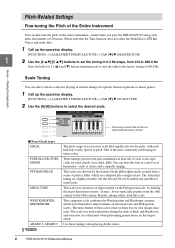
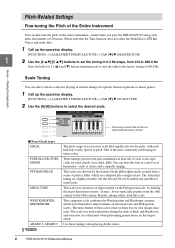
... the 16th century to the factory setting of 440.0 Hz. Playing the Keyboard - This composite scale combines the Werckmeister and Kirnberger systems, which are beautiful and suitable for triad chords (root, third, fifth).
Use these tunings when playing Arabic music.
8
PSR-S910/S710 Reference Manual Voices -
The 3rd in this tuning are slightly...
Reference Manual - Page 28
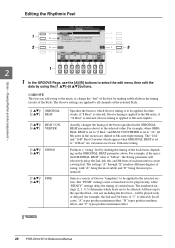
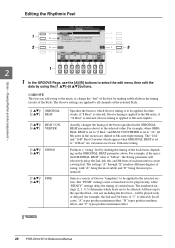
...The "16A" and "16B" Beat Converter which beats are shifted to create a swing feel. All beats up to the specified beat-but... if "3" is applied to the music or change the "feel by making subtle shifts in the ORIGINAL BEAT parameter... medium effect, and "C" types produce maximum effect.
28 PSR-S910/S710 Reference Manual Styles - The Groove settings are variations on the ORIGINAL BEAT...
Reference Manual - Page 62
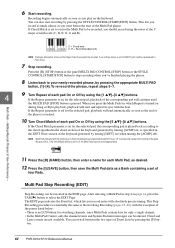
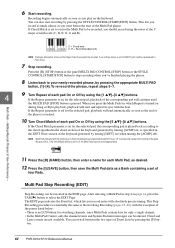
... the keyboard generated by turning [ACMP] on
during Song or Style playback,...PSR-S910/S710 Reference Manual C = Chord note C R C C R C C, R = Recommended note
NOTE The Super Articulation Voices and the Organ Flute Voices cannot be recorded, you 've finished playing the phrase.
8 Listen back to off, the Multi Pads may not sound appropriately. Because of the guitar. Adding Musical...
Reference Manual - Page 67


PSR-S910/S710 Reference Manual 67 Calling Up Ideal Setups (Voice, Style, etc.) for Each Song - Music Finder - The information of the Music Finder Plus service are subject to change.
1 Make sure that your instrument is shown.
4 Press the [EXIT] button to exit the browser screen and return to open the Web page. Viewing Record Information ...
Similar Questions
What Driver Is Needed For Yamaha Psr 910 Arranger To Be Recognized By Mac?
yamaha no longer supports psr 910 arranger, and i am trying to connect it to my garage band but not ...
yamaha no longer supports psr 910 arranger, and i am trying to connect it to my garage band but not ...
(Posted by mrwhiney 1 year ago)
Yamaha Keyboard Psr 520 Display Not Working
Yamaha keyboard PSR 520 display is not working. Please suggest remedy. I am in Chen
Yamaha keyboard PSR 520 display is not working. Please suggest remedy. I am in Chen
(Posted by benyas14 3 years ago)
Recording Music From Psr-s550 To Laptop
What Software Do We Use To Record Music From Psr-s550 To A Laptop
What Software Do We Use To Record Music From Psr-s550 To A Laptop
(Posted by kinivuira 6 years ago)

