Yamaha PSR-S910 Support Question
Find answers below for this question about Yamaha PSR-S910.Need a Yamaha PSR-S910 manual? We have 6 online manuals for this item!
Question posted by tythongdeth on January 21st, 2013
Custom Style
how many custom styles can i save or load into s910 at a time?
Current Answers
There are currently no answers that have been posted for this question.
Be the first to post an answer! Remember that you can earn up to 1,100 points for every answer you submit. The better the quality of your answer, the better chance it has to be accepted.
Be the first to post an answer! Remember that you can earn up to 1,100 points for every answer you submit. The better the quality of your answer, the better chance it has to be accepted.
Related Yamaha PSR-S910 Manual Pages
Data List - Page 54
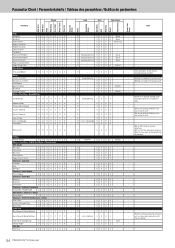
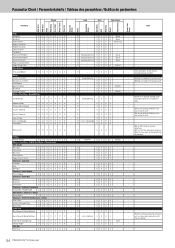
...X X XX
-
Setting is
selected.
- last via the panel operation with
Factory Reset.
-
-
-
54 PSR-S910/S710 Data List
X
-
O Keyboard Voice X O X O
Voice
OOX X X X X
- X
-
X
-
X X XX
-
O
- X
-...co de parámetros
PSR-S710 PSR-S910 Setup MIDI Setup User Effect Music Finder Voice Set Voice Set Group Song Song Setup Group Style Data OTS Multi Pad Regist...
Data List - Page 56


...Keyboard Voice X O X O
Style
-
56 PSR-S910/S710 Data List Parameter Chart / Parametertabelle / Tableau des paramètres / Gráfico de parámetros
Parameter
System
Song
Style
Registration
Note
PSR-S710 PSR-S910 Setup MIDI Setup User Effect Music... X X
- X X XO
Voice
-
X X XO
Voice
- Voice Open/Save > Voice Set
Voice (Right1)
OOX X X X O
-
X X XX...
Data List - Page 61


...
Note
PSR-S710 PSR-S910 Setup MIDI Setup User Effect Music Finder Voice Set Voice Set Group Song Song Setup Group Style Data OTS Multi Pad Regist Freeze Group Param Lock Group
MIDI
MIDI Template
Template No.
X X XX
- Part Select
OOXOX X X
-
Menu > Function > Master Tune/Scale Tune
Master Tune
MasterTune
OOOX X X X
- Scale Tune
Scale
OOX X X X X
-
Keyboard...
Data List - Page 62
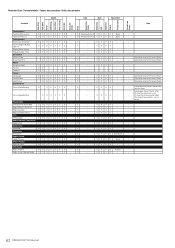
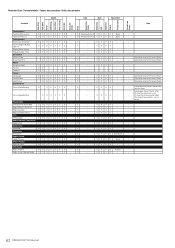
...
OOX X X X X
- X X XX
- X X XX
- X
-
X
-
O Keyboard Voice X O X O
Style
OOX X X X X
- X
- X X XX
-
X X XX
- X X XX
-
X
-
Parameter Chart / Parametertabelle / Tableau des paramètres / Gráfico de parámetros
Parameter
System
Song
Style
Registration
Note
PSR-S710 PSR-S910 Setup MIDI Setup User Effect Music Finder Voice Set Voice Set...
Data List - Page 64
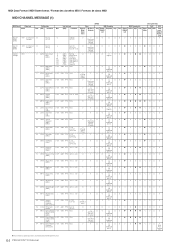
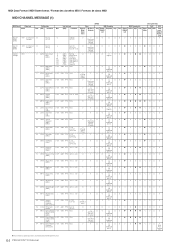
...Right1/ Right2/
Left
Keyboard
Style
Extra
Right1/ Right2/
Left
M.Pad
Style
Song
Upper PLAY REW ...Keyboard
Channel)
parts)
94 (5EH) Effect4 Depth 0-127 (00H...7FH) Data (Variation Send Level)
O
X
O
O
O
OO
O
O
●●
X
OO
X
(All
Multi
Keyboard
Part
parts)
Record-
ing
●: Transmitted via panel operations and keyboard/controller performances.
64 PSR-S910...
Owner's Manual - Page 5
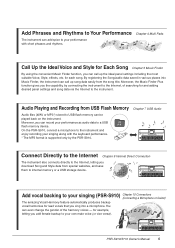
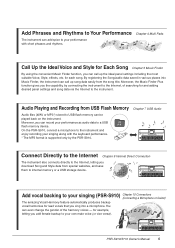
By registering the Song/audio data saved in various places into a microphone. Moreover, the Music Finder Plus function gives you add female backup to your performance as audio data to a USB flash memory device.
for example, letting you the capability, by the PSR-S910. for and adding desired panel settings and song data via...
Owner's Manual - Page 8
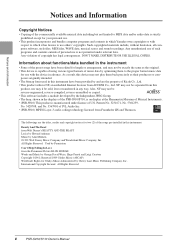
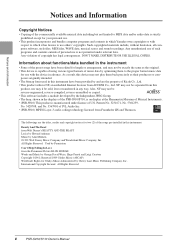
...copyright has legal consequences. The followings are the property of Musical Instruments. • (PSR-S910) This product is not permitted under license of personal use others' copyrights. Any ...1961; Such copyrighted materials include, without limitation, all computer software, style files, MIDI files, WAVE data, musical scores and sound recordings. As a result, this instrument:
Beauty...
Owner's Manual - Page 11


...Songs - 49
Playback of the Keyboard 34 Using the Wheels 34 Applying Voice Effects 35 Creating Your Original Organ Flutes Voices 37
2 Styles
- Adding Musical Phrases to a Computer 96
...Specifications
104
Index
106
PSR-S910/S710 Owner's Manual 11 Saving and Recalling Custom Panel Setups -71
Registering Your Panel Setups 71 Saving the Registration Memory as Audio 77
8 ...
Owner's Manual - Page 13
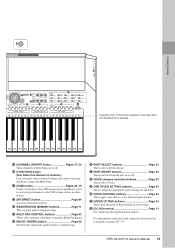
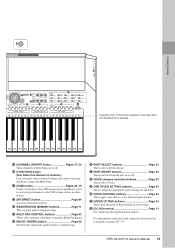
...settings and create your original Styles, Songs and Multi Pads.
¡ [USB] button Pages 25, 75 Loads certain data to the ...Style.
, VOICE CONTROL buttons Page 35 These apply some effects to the keyboard performance.
⁄ UPPER OCTAVE buttons Page 34 These shift the pitch of the keyboard in octave steps.
¤ [DC IN] terminal Page 14 For connecting the supplied power adaptor.
PSR-S910...
Owner's Manual - Page 27
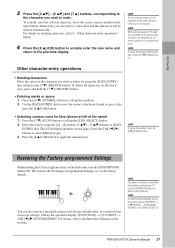
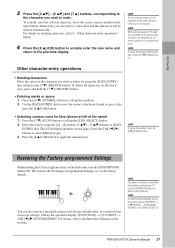
...;ed setting to the factory default value, or save/load your own reset settings. Press the [6 ▼...display. For details on the line at left of file name) 1.
PSR-S910/S710 Owner's Manual 27
Call up the operation display: [INTERNET] →...character, move the cursor to the Reference Manual on the keyboard), turn the [STANDBY/ON] button ON. For details, refer to the...
Owner's Manual - Page 36


... when the [ACMP] button is used to the notes you play , for the currently selected keyboard part. Split Point
In this while you are automatically added to change the Harmony/Echo type: [FUNCTION] → [H] HARMONY/ECHO.
36 PSR-S910/S710 Owner's Manual
With the digital effects built into the instrument, you a more full...
Owner's Manual - Page 39


... the [A] - [J] buttons to call up
the Style Selection display. The Style features Auto Accompaniment, letting you 're playing by playing "chords" with the selected Style.
4 Press the [SYNC START] button to turn on the Auto Accompaniment. Pressing one of different musical genres including pop, jazz, and many others. Styles - PSR-S910/S710 Owner's Manual 39 Playing Rhythm...
Owner's Manual - Page 41


...anywhere on the keyboard using only one, two or three fingers. Chords
For users who are many useful chords and many different ways to use them musically, refer to... Keyboard Playing just about specifying the chords. (Depending on the website. Major
Minor
Seventh
Minor Seventh
Major Seventh
2
Styles -
Major chord
Press the root key only.
like playing the piano - PSR-S910...
Owner's Manual - Page 62


... Features with the Song Playback:
[ACMP] → STYLE CONTROL [SYNC START] → SONG [■] + [F/ II] → STYLE CONTROL [START/STOP]
Song Playback related parameters:
[FUNCTION] → [B] SONG SETTING
• Keyboard and Vocal Practice Using the Guide Function:
→... on the website, Chapter 3. Playing, Practice and Recording Songs -
62 PSR-S910/S710 Owner's Manual
Reference Manual - Page 2


... (MUSIC FINDER Plus 67
6 Registration Memory - Playing Rhythm and Accompaniment -
16
Selecting the Chord Fingering Type 16 Style Playback Related Settings 18 Split Point Settings 20 Memorizing the Original One Touch Setting 21 Creating/Editing Styles (Style Creator 22
3 Songs - Playing the Keyboard -
3
Voice Characteristics 3 Selecting GM/XG or Other Voices from the PSR-S910, and...
Reference Manual - Page 8
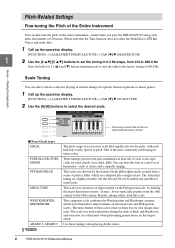
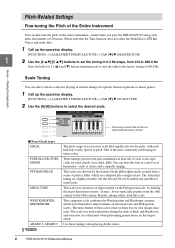
...third, fifth).
Playing the Keyboard - These tunings preserve the pure mathematical intervals of the entire instrument-useful when you play the PSR-S910/S710 along with each note for the...music. Use these tunings when playing Arabic music.
8
PSR-S910/S710 Reference Manual
This scale was especially popular from the 16th century to the factory setting of this best in custom...
Reference Manual - Page 40


... with the Song Playback
When playing back a Song and a Style at the same time.
40 PSR-S910/S710 Reference Manual
When the Song playback is stopped, the Style playback is automatically used.
The Song and Style starts playing. NOTE When playing back a Song and a Style at the same time, the tempo value set in the Song is also...
Reference Manual - Page 50


... Recording-Chords NOTE This example uses a Style in 4/4 time.
1
MAIN A
2
BREAK
3
MAIN B
CF
G F G7 C
* The numbers shown in the chord section of the keyboard.
2-1
2-3
F
G7
2-2
NOTE To enter fill-ins, turn the [AUTO FILL IN] button to ON, and simply press the desired MAIN VARIATION [A]-[D] button.
50 PSR-S910/S710 Reference Manual G
1-2
2 Enter the...
Reference Manual - Page 99


... OUT HOLD TIME
Determines the time the volume is held at 0 following the fade out (range of 0-5.0 seconds).
11
PSR-S910/S710 Reference Manual 99 Contents
CONFIG1 99 CONFIG2 101 SCREEN OUT 101 MEDIA 102 OWNER 103 SYSTEM RESET 104
• Factory Reset-Restoring the Factory Programmed Settings 104 • Custom Reset-Saving and Recalling Your...
Reference Manual - Page 105


... UTILITY and microphone setting display (PSR-S910) are handled as a
FINDER FILES single file.
4 Use the TAB [E][F] buttons to select one of the tabs (other than the PRESET) to
which your settings will be saved.
5 Press the [6 ▼] (SAVE) button to save your file, press the desired [F]-[I ]
MUSIC
All the preset and created records...
Similar Questions
Yamaha Keyboard Psr 520 Display Not Working
Yamaha keyboard PSR 520 display is not working. Please suggest remedy. I am in Chen
Yamaha keyboard PSR 520 display is not working. Please suggest remedy. I am in Chen
(Posted by benyas14 3 years ago)
Recording Music From Psr-s550 To Laptop
What Software Do We Use To Record Music From Psr-s550 To A Laptop
What Software Do We Use To Record Music From Psr-s550 To A Laptop
(Posted by kinivuira 6 years ago)

