Yamaha PSR-S910 Support Question
Find answers below for this question about Yamaha PSR-S910.Need a Yamaha PSR-S910 manual? We have 6 online manuals for this item!
Question posted by paravichandran on July 21st, 2012
Unable To Change Ots Factory Reset In Yamaha Psr S 910?
1. i tried to change the voice peramantly unable to do it.
2. even though i have saved the new style. help me
Current Answers
There are currently no answers that have been posted for this question.
Be the first to post an answer! Remember that you can earn up to 1,100 points for every answer you submit. The better the quality of your answer, the better chance it has to be accepted.
Be the first to post an answer! Remember that you can earn up to 1,100 points for every answer you submit. The better the quality of your answer, the better chance it has to be accepted.
Related Yamaha PSR-S910 Manual Pages
Internet Connection Guide (version 1.10) - Page 1


... Connection function, refer to the Yamaha website: http://services.music.yamaha.com/
NOTE • Only the...* The LCD screens shown in this guide. CVP-509/505/503/501 PSR-S910/S710
Internet Connection Guide v1.10
Enjoy your instrument.
* Clicking on the...IP Address or Proxy Server 15 Connection Help 19 Initialization of the Setup 20 Glossary of Terms 21
Internet Connection Guide ...
Data List - Page 54
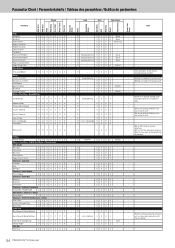
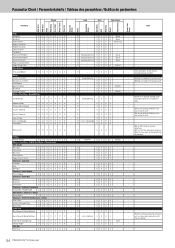
... when
- last via the panel operation with
Factory Reset.
-
-
-
54 PSR-S910/S710 Data List Parameter Chart / Parametertabelle / Tableau des paramètres / Gráfico de parámetros
PSR-S710 PSR-S910 Setup MIDI Setup User Effect Music Finder Voice Set Voice Set Group Song Song Setup Group Style Data OTS Multi Pad Regist Freeze Group Param Lock Group...
Data List - Page 62
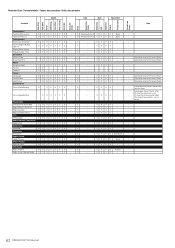
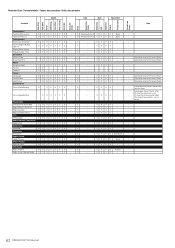
... Player Repeat Mode O O O X X X X
- Cannot be reset with Factory Reset.
-
Parameter Chart / Parametertabelle / Tableau des paramètres / Gráfico de parámetros
Parameter
System
Song
Style
Registration
Note
PSR-S710 PSR-S910 Setup MIDI Setup User Effect Music Finder Voice Set Voice Set Group Song Song Setup Group Style Data OTS Multi Pad Regist Freeze Group Param...
Data List - Page 78
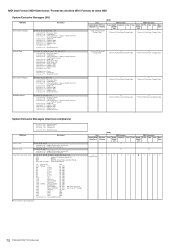
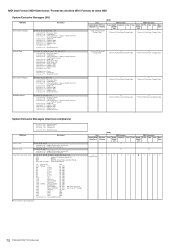
...: Each, 01H: First 00H: Sine, 01H: Vintage
●: Transmitted via panel operations
[MIDI]
Voice
Regular/Drum/ Mic/Vocal Organ Voice Harmony
-
Song
MIDI Reception
Right1/ Right2/
Left
Keyboard
Style
O
Extra
Right1/ Right2/
Left
MIDI Transmission M.Pad Style Song
X
Upper Lower
-
0
9
O
X
(Organ Flute)
O
O
X
X
O
●
X
X
O
X
78 PSR-S910/S710 Data List
Internet Connection Guide (version 1.0) - Page 1


..."Glossary of the Internet Direct Connection function, refer to the Yamaha website: http://services.music.yamaha.com/
NOTE • Only the special website can be... Connection Guide 1
Internet Connection Guide
CVP-509/505/503/501 PSR-S910/S710
Enjoy your instrument with Internet Direct Connection
This instrument can be...Help 18 Initialization of the Setup 19 Glossary of this guide.
Owner's Manual - Page 11


...
106
PSR-S910/S710 Owner's Manual 11 Using Your Instrument with the Auto Accompaniment 39 Operating Style Playback 42 Calling up the Panel Settings to Match the Style (Repertoire 44 Appropriate Panel Settings for the Selected Style (One Touch Setting 45 Turning Style Parts On/Off and Changing Voices 47 Adjusting the Volume Balance Between the Style and Keyboard 48...
Owner's Manual - Page 32
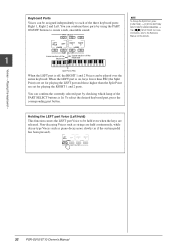
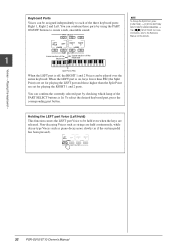
For more slowly (as if the sustain pedal has been pressed).
32 PSR-S910/S710 Owner's Manual To select the desired keyboard part, press the corresponding part button. Keyboard Parts
Voices can be played over the entire keyboard.
Non-decaying Voices such as piano decay more information, refer to each of the PART SELECT buttons is on the...
Owner's Manual - Page 33


.... MegaVoices What makes MegaVoices special is selected from the keyboard. In conventional instruments, different Voices having those types of Voices installed. NOTE
MegaVoices and Super Articulation Voices sound differently depending on the keyboard.
Super Articulation Voices (S.Art!) (PSR-S910) The Super Articulation Voices provide many of same benefits as though a saxophone...
Owner's Manual - Page 38
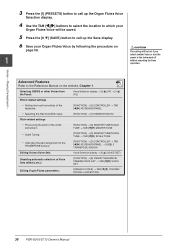
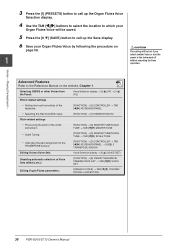
... KEYBOARD/PANEL → [A]/[B] 3 TRANSPOSE ASSIGN
Editing Voices (Voice Set):
Voice Selection display → [6 ▲] (VOICE SET)
Disabling automatic selection of Voice Sets (effects, etc.):
[FUNCTION] → [E] REGIST SEQUENCE/ FREEZE/VOICE SET → TAB [E][F] VOICE SET
Editing Organ Flutes parameters:
[ORGAN FLUTES] → TAB [E][F] VOLUME/ ATTACK or EFFECT/EQ
38 PSR-S910...
Owner's Manual - Page 40


... they will be played back on the Preset
Style icon. Try playing chords with your right hand. Playing Rhythm and Accompaniment -
• Pro: These Styles provide professional and exciting arrangements combined with the SFF GE format.
40 PSR-S910/S710 Owner's Manual NOTE You can only be saved in the SFF GE format when the fi...
Owner's Manual - Page 45
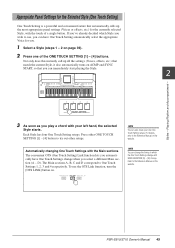
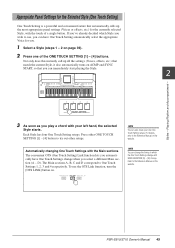
... convenient OTS (One Touch Setting) Link function lets you automatically have One Touch Setting automatically select the appropriate Voice for you can also create your left hand, the selected
Style starts. If you've already decided which the One Touch Settings change when you play a chord with your own One Touch Setting setups.
PSR-S910/S710...
Owner's Manual - Page 47
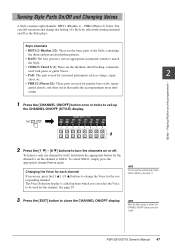
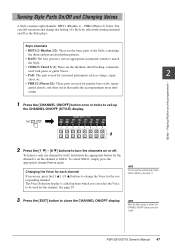
... set the channel to be closed. Turning Style Parts On/Off and Changing Voices
A Style contains eight channels: RHY1 (Rhythm 1) -
See page 29. The Voice Selection display is called up
the CHANNEL ON/OFF (STYLE) display. NOTE
When the Main display is used for sustained instruments such as the Style plays. PSR-S910/S710 Owner's Manual 47 You can...
Owner's Manual - Page 81


..., then select a Voice by using the [A] - [J] buttons (page 29).
5 Press the [EXIT] button to return to the MIXING CONSOLE
display.
6 Save your settings (step 5 on page 79. Changing the Voice for a Drum kit Voice.
8
PSR-S910/S710 Owner's Manual 81 Changing Voices and Adjusting Panning/Volume for Each Part
You can only be used for each keyboard part, Style channel or...
Owner's Manual - Page 101
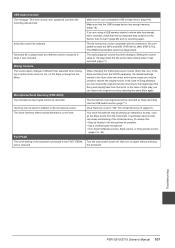
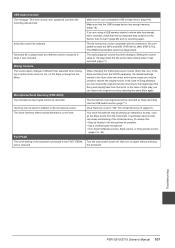
...voice are : MP3 and WAV (PSR-S910), WAV (PSR-S710).
In particular, bass sounds can be unable to the FOOT PEDAL jack is set to when it was recorded. Troubleshooting
PSR-S910/S710 Owner's Manual 101 Make sure that no important data remains on /off setting of the Style and Song from the instrument.
The compatible formats are reset.... When changing the rhythm/percussion Voices (drum ...
Owner's Manual - Page 106
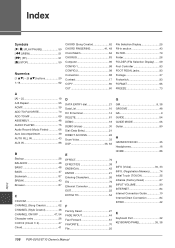
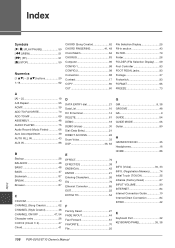
...AUDIO PLAYER 75 Audio Record (Music Finder 66 Auto Accompaniment 39 ...CHANNEL (Song Creator 62 CHANNEL (Style Creator 48 CHANNEL ON/OFF 47...Voice 30, 33 INFO. (Registration Memory 74 Initial Touch (TOUCH 35 Initialize (Factory Reset 27 INPUT VOLUME 90 INTERNET 84 Internet Connection Guide 10 Internet Direct Connection 84 INTRO 42
K
Keyboard Part 32 KEYBOARD/PANEL 35, 38
106 PSR-S910...
Reference Manual - Page 21


... settings memorized to each OTS button will be lost if you to save the panel settings.
5 Press [F] (YES) button to memorize your One Touch Setting. 2 Set up the Style Selection display and save the panel
settings as desired. 3 Press the [MEMORY] button.
3
4
2
4 Press one of the ONE TOUCH SETTING [1]-[4] buttons. PSR-S910/S710 Reference Manual 21...
Reference Manual - Page 92


... changed during Style playback. The pedal plays a percussion instrument selected by the Main section of the button on the immediate left. You can turn to "AI FULL KEYBOARD," the function does not work.
Same as the [DSP VARI.] button on the keyboard, the velocity with Other Devices -
10
DSP VARIATION HARMONY/ECHO VOCAL HARMONY (PSR-S910...
Reference Manual - Page 99


...-
1 Fade In/Out These parameters determine the behavior when the Style or Song playback is faded in/out by the [FADE IN/...).
11
PSR-S910/S710 Reference Manual 99 Making Global Settings -
Utility
- Contents
CONFIG1 99 CONFIG2 101 SCREEN OUT 101 MEDIA 102 OWNER 103 SYSTEM RESET 104
• Factory Reset-Restoring the Factory Programmed Settings 104 • Custom Reset-Saving and Recalling...
Reference Manual - Page 104


... settings including the MIDI templates on the keyboard).
2 Press the [D] (FACTORY RESET) button to execute the Factory Reset operation for details about which parameters belong to the original factory settings. Restores the User Effect settings including the user effect types, user master EQ types, and user vocal harmony types (PSR-S910) created via the Mixing Console display to...
Reference Manual - Page 106


...
F
Factory Reset 104 Fade In/Out 99 Favorite 64 FILTER (Mixing Console 73 FILTER (Song/Style Creator 60 FILTER (Voice Set 12 FINE 28 Fine-tuning 8 FINGERED 17 FINGERED ON BASS 17 FIXED DO 38 Follow Lights 43 Foot Controller 90 FOOT PEDAL 90 FOOTAGE 15 Footswitch 90 Freeze 68 Frequency 78 FULL KEYBOARD 17...
Similar Questions
Hello I Want To Do A Factory Reset On My Electone Mc-600 Yamaha.
HelloI want to do a factory reset on my electone MC-600 Yamaha. But, i don't know to do that.Is some...
HelloI want to do a factory reset on my electone MC-600 Yamaha. But, i don't know to do that.Is some...
(Posted by bernardaubert1945 2 months ago)
My Psrs 910 Change Voice By Itself How Do I Solve This Problem
(Posted by azatum20 2 years ago)
This Question Is For A Yamaha Np-11 Keyboard. Factory Reset Method.
How do you perform a factory reset on a NP-11 keyboard?
How do you perform a factory reset on a NP-11 keyboard?
(Posted by Anonymous-170425 2 years ago)
How To Reset Psr-s910. There Is No Sound Coming Out Plus The Mic Setting Button
(Posted by mtmateo3 3 years ago)

