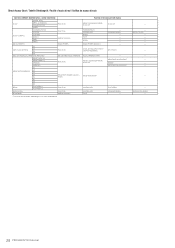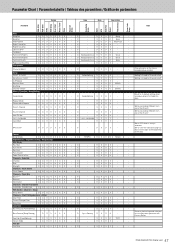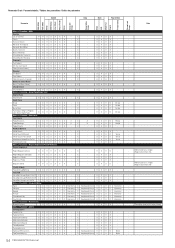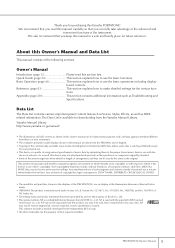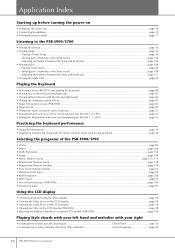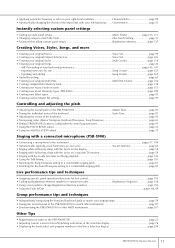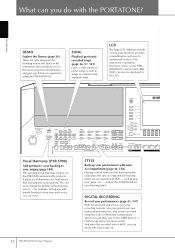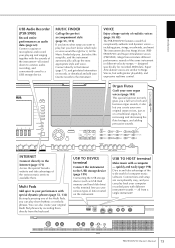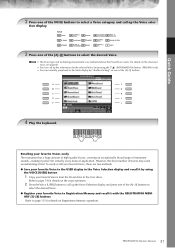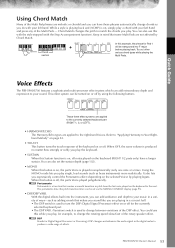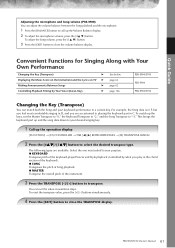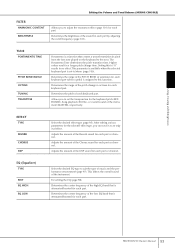Yamaha PSR-S900 Support Question
Find answers below for this question about Yamaha PSR-S900.Need a Yamaha PSR-S900 manual? We have 2 online manuals for this item!
Question posted by mwaiwekibwanajohn on March 18th, 2023
Voice Location
Current Answers
Answer #1: Posted by educationtutor on March 18th, 2023 7:18 AM
- Press the VOICE button to enter voice mode.
- Use the CATEGORY buttons to navigate to the "LEAD" category.
- Use the DATA DIAL to scroll through the available lead sounds until you find "Sinelead."
- Press the ENTER button to select the Sinelead voice.
- or if the following steps dont work then follow these step
- Press the VOICE button to enter voice mode.
- Press the SEARCH button.
- Type "Sinelead" using the alphanumeric buttons.
- Press the ENTER button to select the Sinelead voice.
- i hope it will help for your problem
Education
Answer #2: Posted by jagga8 on March 29th, 2023 11:40 PM
- Turn on the keyboard and select the voice mode by pressing the Voice button.
- Use the category buttons to select the Synth Lead category. The category buttons are located below the display screen and are labeled with different instrument categories.
- Use the dial or the arrow buttons to scroll through the available voices within the Synth Lead category until you find the Sine Lead voice.
- Once you have located the Sine Lead voice, you can select it by pressing the corresponding button on the keyboard or by using the number buttons to enter the voice number.
Alternatively, you can use the Search function to find the Sine Lead voice more quickly. To do this, press the Search button and enter "Sine Lead" using the alphanumeric buttons. The keyboard will then display a list of voices that match the search term, including the Sine Lead voice.
s jagadeesh
Related Yamaha PSR-S900 Manual Pages
Similar Questions
I am from India. I own a Yamaha PSR S900. Recently, its display was dimming and now nothing readable...
After replacing the main variation/ style control contact pads the right side ( voice and music find...
Yamaha keyboard PSR 520 display is not working. Please suggest remedy. I am in Chen
What Software Do We Use To Record Music From Psr-s550 To A Laptop