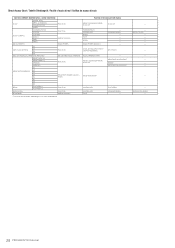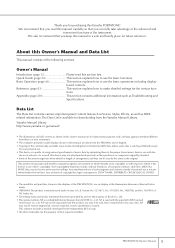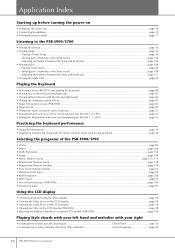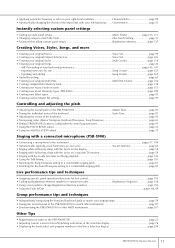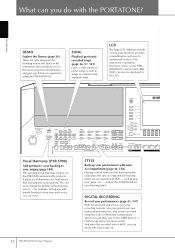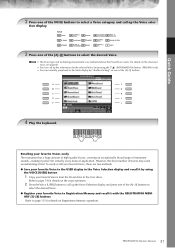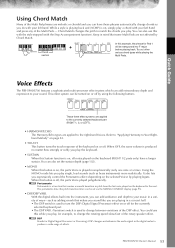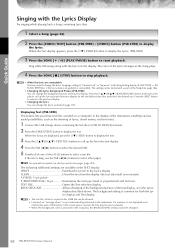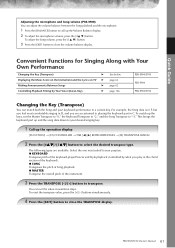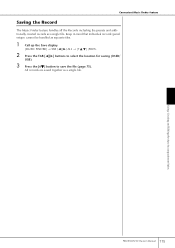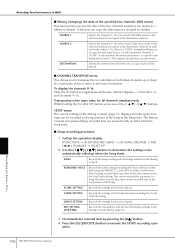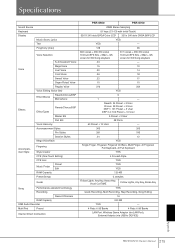Yamaha PSR-S900 Support Question
Find answers below for this question about Yamaha PSR-S900.Need a Yamaha PSR-S900 manual? We have 2 online manuals for this item!
Question posted by milinda1d on November 13th, 2021
Fixing Of Display
how to fix the polorizer film on yamaha psr s900 keyboard
Current Answers
Answer #1: Posted by techyagent on November 13th, 2021 6:20 PM
Related Yamaha PSR-S900 Manual Pages
Similar Questions
Yamaha Psr S900 Keyboard Display Problem,
I am from India. I own a Yamaha PSR S900. Recently, its display was dimming and now nothing readable...
I am from India. I own a Yamaha PSR S900. Recently, its display was dimming and now nothing readable...
(Posted by josedpius 1 year ago)
Psr S900 Music Finder And Voice Control.
After replacing the main variation/ style control contact pads the right side ( voice and music find...
After replacing the main variation/ style control contact pads the right side ( voice and music find...
(Posted by claudcho4 2 years ago)
Recording Music From Psr-s550 To Laptop
What Software Do We Use To Record Music From Psr-s550 To A Laptop
What Software Do We Use To Record Music From Psr-s550 To A Laptop
(Posted by kinivuira 6 years ago)
Light Display On My Yamaha Psr S900 Showing The Rythm Selection Does Not Light
(Posted by brynithel 9 years ago)