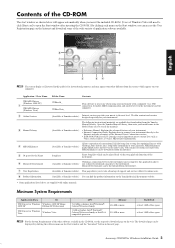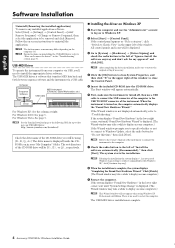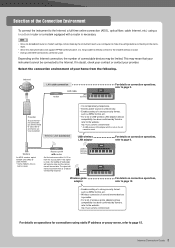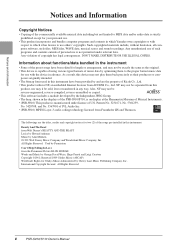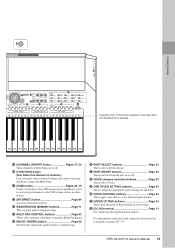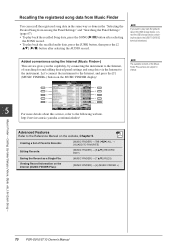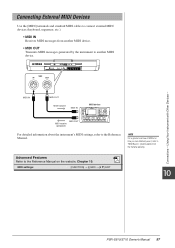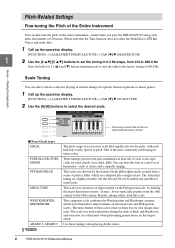Yamaha PSR-S710 Support Question
Find answers below for this question about Yamaha PSR-S710.Need a Yamaha PSR-S710 manual? We have 6 online manuals for this item!
Question posted by jomurray on June 13th, 2013
How To Hook Up Yamaha Yst-ws105 Advanced Subwoofer?
The person who posted this question about this Yamaha product did not include a detailed explanation. Please use the "Request More Information" button to the right if more details would help you to answer this question.
Current Answers
Related Yamaha PSR-S710 Manual Pages
Similar Questions
Yamaha Keyboard Psr 520 Display Not Working
Yamaha keyboard PSR 520 display is not working. Please suggest remedy. I am in Chen
Yamaha keyboard PSR 520 display is not working. Please suggest remedy. I am in Chen
(Posted by benyas14 3 years ago)
Whats The Price Of Psr.s710
i would like to know the price for yamaha keyboard PSR.S710
i would like to know the price for yamaha keyboard PSR.S710
(Posted by josephkamanya 6 years ago)
Recording Music From Psr-s550 To Laptop
What Software Do We Use To Record Music From Psr-s550 To A Laptop
What Software Do We Use To Record Music From Psr-s550 To A Laptop
(Posted by kinivuira 6 years ago)
Keyboard To Midi
i am using logic and i have Psr S-710 keyboard please help me that how do i connect my keyboard to m...
i am using logic and i have Psr S-710 keyboard please help me that how do i connect my keyboard to m...
(Posted by cyrilmelvin 7 years ago)