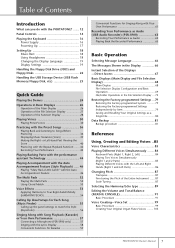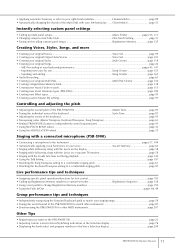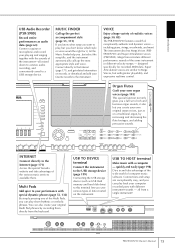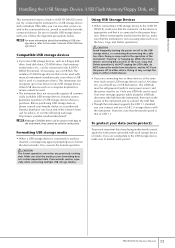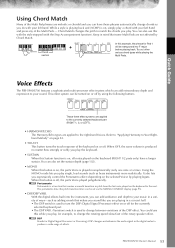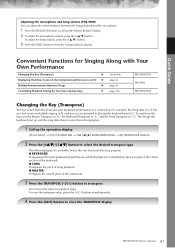Yamaha PSR-S700 Support Question
Find answers below for this question about Yamaha PSR-S700.Need a Yamaha PSR-S700 manual? We have 1 online manual for this item!
Question posted by Mulukenkiduayele on July 2nd, 2023
Why Could Be Black My Keyboard Screen
Current Answers
Answer #1: Posted by HelpHero on July 6th, 2023 7:33 PM
1. Power Issues: Make sure that the power supply is properly connected and providing a stable power source for the keyboard. Check if the power cable is securely plugged into both the keyboard and the power outlet. Also, ensure that the power outlet is functioning properly.
2. Display Settings: It's possible that the screen brightness on your keyboard may have been inadvertently set to a very low level, which can make it appear as if the screen is black. Try adjusting the brightness settings using the keyboard controls to see if that resolves the issue.
3. Firmware Glitch: Occasionally, electronic devices can experience temporary software or firmware glitches. Try turning off the keyboard, unplugging it from the power source, and waiting for a few minutes before plugging it back in and turning it on again. This can sometimes resolve minor software issues.
4. Hardware Malfunction: If the above steps do not resolve the issue, it's possible that there may be a hardware problem with the screen itself. In this case, it would be best to contact Yamaha or a Yamaha-authorized service center for further assistance. They will have the necessary expertise to diagnose and repair any potential hardware issues. It's important to note that without a proper inspection, it's difficult to pinpoint the exact cause of the black screen issue. Consulting with Yamaha's customer support or contacting a professional technician would be the best course of action to get a more accurate diagnosis and resolve the problem effectively.
I hope this is helpful? PLEASE "ACCEPT" and mark it "HELPFUL" to complement my little effort. Hope to bring you more detailed answers.
Helphero
Answer #2: Posted by HelpHero on July 6th, 2023 7:33 PM
1. Power Issues: Make sure that the power supply is properly connected and providing a stable power source for the keyboard. Check if the power cable is securely plugged into both the keyboard and the power outlet. Also, ensure that the power outlet is functioning properly.
2. Display Settings: It's possible that the screen brightness on your keyboard may have been inadvertently set to a very low level, which can make it appear as if the screen is black. Try adjusting the brightness settings using the keyboard controls to see if that resolves the issue.
3. Firmware Glitch: Occasionally, electronic devices can experience temporary software or firmware glitches. Try turning off the keyboard, unplugging it from the power source, and waiting for a few minutes before plugging it back in and turning it on again. This can sometimes resolve minor software issues.
4. Hardware Malfunction: If the above steps do not resolve the issue, it's possible that there may be a hardware problem with the screen itself. In this case, it would be best to contact Yamaha or a Yamaha-authorized service center for further assistance. They will have the necessary expertise to diagnose and repair any potential hardware issues. It's important to note that without a proper inspection, it's difficult to pinpoint the exact cause of the black screen issue. Consulting with Yamaha's customer support or contacting a professional technician would be the best course of action to get a more accurate diagnosis and resolve the problem effectively.
I hope this is helpful? PLEASE "ACCEPT" and mark it "HELPFUL" to complement my little effort. Hope to bring you more detailed answers.
Helphero
Related Yamaha PSR-S700 Manual Pages
Similar Questions
Why if i start to play the beat rithm
how to use yamaha psr-700 as midi connecting to pc
What Software Do We Use To Record Music From Psr-s550 To A Laptop