Yamaha PSR-S650 Support Question
Find answers below for this question about Yamaha PSR-S650.Need a Yamaha PSR-S650 manual? We have 4 online manuals for this item!
Question posted by cpiano on September 17th, 2014
Why Is It Not Possible To Freeze Left Voice In Yamaha S650?
I had switched on from yamaha s550 to s650 thinking that i wud get the freeze function but i didnt. Is there any upgrade for this function?
Current Answers
There are currently no answers that have been posted for this question.
Be the first to post an answer! Remember that you can earn up to 1,100 points for every answer you submit. The better the quality of your answer, the better chance it has to be accepted.
Be the first to post an answer! Remember that you can earn up to 1,100 points for every answer you submit. The better the quality of your answer, the better chance it has to be accepted.
Related Yamaha PSR-S650 Manual Pages
Owner's Manual - Page 7
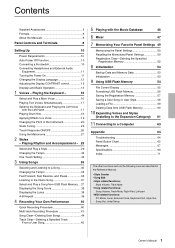
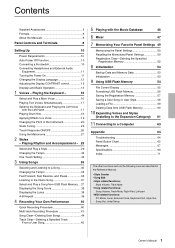
...Select and Play a Main Voice 16 Playing Two Voices Simultaneously 17 Splitting the Keyboard and Playing the Left Voice
with the Music Database
46
6 Mixer
47
... Edit • Style related functions:
Style Volume, Track Mute • Song related functions:
Song Volume, Track Mute, Right-Part, Left-part • MIDI related functions:
PC Mode, Local, External Clock, Keyboard Out, Style Out, Song...
Owner's Manual - Page 13
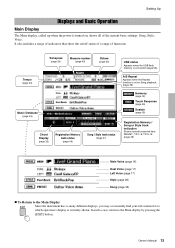
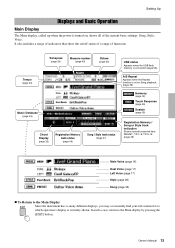
...Voice.
A-B Repeat
Appears when the Repeat function is on for Song playback. (page 39)
Harmony
(page 19)
Touch Response
(page 26)
Sustain
(page 19)
Registration Memory / Song or Style track indication
Shows currently selected item: REGIST., TR 1-8, TR 9-16 (page 49)
Main Voice (page 16)
Dual Voice (page 17) Left Voice...
(page 43)
Octave
(page 20)
Music Database
(page 46)
Chord Display
(page...
Owner's Manual - Page 16
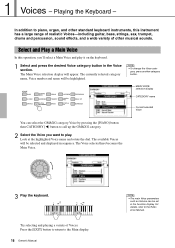
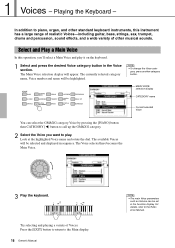
... play it on the keyboard.
1 Select and press the desired Voice category button in the Voice section. gory, press another category button. MAIN VOICE selection display
CATEGORY name
Current selected Voice
You can select the GM&XG category Voice by pressing the [PIANO] button then CATEGORY [ In addition to piano, organ, and other musical sounds.
NOTE •...
Owner's Manual - Page 17
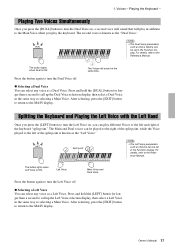
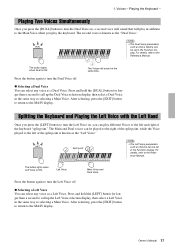
... 17 1. Voices -
Left Voice
Main Voice and Dual Voice
Press the button again to turn the Dual Voice on , you play different Voices to the left and right of the split point is known as selecting a Main Voice. Playing the Keyboard - Press and hold the [LEFT] button for longer than a second to call up the Left Voice selection display, then select a Left Voice in the...
Owner's Manual - Page 19


... type and Chorus type.
Adding Sustain This function adds sustain to a Voice played on the keyboard by holding the [HARMONY] button for longer than a second. You can specify the DSP
type.
NOTE
• You can specify the Har- Owner's Manual 19 Voices -
The sustain function does not affect the Left Voice.
Appears when Sustain is on Appears...
Owner's Manual - Page 24
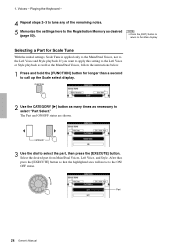
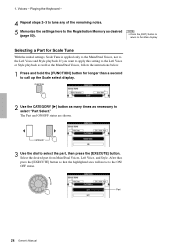
... the dial to the Main display.
Select the desired part from Main/Dual Voices, Left Voice, and Style.
Part
24 Owner's Manual After that, press the [EXECUTE] button so that the highlighted area will move to select "Part Select." 1. Playing the Keyboard -
4 Repeat steps 2-3 to tune any of the remaining notes. 5 Memorize the settings...
Owner's Manual - Page 26
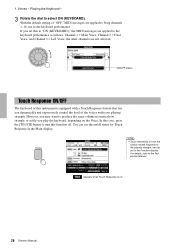
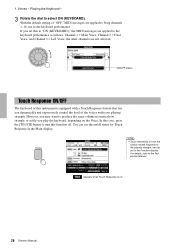
... messages are applied to the keyboard performance as follows: Channel 1 = Main Voice, Channel 2 = Dual Voice, and Channel 3 = Left Voice; If you play the keyboard, depending on the Voice. the other channels are not...keyboard of the voices with a Touch Response feature that lets you may want to select ON (KEYBOARD). However, you dynamically and expressively control the level of this function...
Owner's Manual - Page 61


... be installed must be selected like Preset Voices and Styles, allowing you to expand your music performance and creation possibilities. The installed Voices and Styles can be located inside the... the previous Expansion Voices will produce unexpected sound.
• Unexpected Voices and Styles will be called up from the PSR-S650 page within Yamaha Web Site (http:// www.yamaha.com/). NOTE •...
Owner's Manual - Page 64


... phone in the Function display. The instrument's keyboard, etc., will not produce any Style-related function.
Set the split point at an appropriate key for this , turn the power of the voices seem to sound...
Types 01-10 and 13 function when Style playback is normal and the Auto Power Off function may be slightly different from note to note. Possible Cause and Solution
This is ...
Owner's Manual - Page 66


...TUNE - Base Note FUNCTION - MAIN VOICE - DUAL VOICE - DUAL VOICE - LEFT VOICE - LEFT VOICE - Left Reverb Level
+ CATEGORY [>]
FUNCTION - Left DSP Level FUNCTION - LEFT VOICE - EFFECT - EFFECT - HARMONY - PC Mode FUNCTION - Keyboard Out FUNCTION - METRONOME - TG Mode FUNCTION - LANGUAGE - OVERALL - Pitch Bend Range FUNCTION - OVERALL - OVERALL - Scale...
Owner's Manual - Page 70
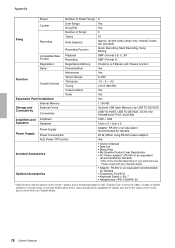
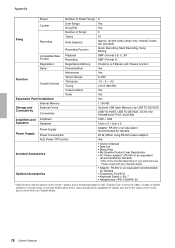
... Recording, Song Editing
SMF (Format 0 & 1), XF
SMF (Format 0)
8 buttons (x 8 Banks) with Freeze function
Yes
Yes
5-280
-12 - 0 - +12
415.3-466.2Hz
Yes
Yes
Yes
1,130 KB
Optional USB ...; Data List • Music Rest • My Yamaha Product User Registration • AC Power adaptor* (PA-300 or an equivalent
recommended by Yamaha
• Footswitch: FC4/FC5 • Keyboard Stand: L-6/L-7 • ...
Owner's Manual - Page 71
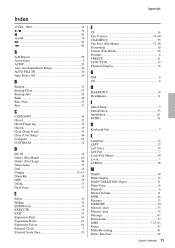
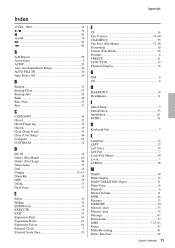
... 55 File Save (File Menu 57-58 Footswitch 10 Format (File Menu 56 Formats 6 FREEZE 51 FUNCTION 15 Function Display 15
G
GM 6 GS 6
H
HARMONY 19 Headphones 11
I
Initial Setup 7 Initialization 53 Installation 61 INTRO 31
K
Keyboard Out 7
L
Language 12 LEFT 17 Left Voice 17 Left-Part 7 Load (File Menu 59 Local 7 LYRICS 38
M
MAIN 30 Main Display 13...
Reference Manual - Page 3
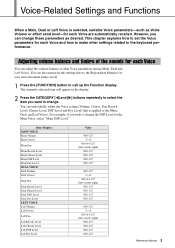
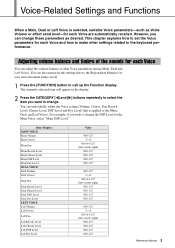
...(left-center-right)
000-127 000-127 000-127 000-127
Reference Manual 3 However, you can adjust the volume balance or other settings related to the keyboard ...Voice Volume or effect send level-for each Voice are automatically recalled. Adjusting volume balance and timbre of the sounds for each Voice
You can change .
Voice-Related Settings and Functions
When a Main, Dual or Left Voice...
Reference Manual - Page 9


...explains how to set to Dual or Left Voices.
• The keys left of the Split Point of each Harmony type is automatically selected when you select a Main Voice, but you can change the effect ... Hold for the Harmony in steps 2-3 will be
added only to the Main Voice, not to Full Keyboard, the Harmony function is selected. The currently selected Harmony type will be cleared. NOTE • ...
Reference Manual - Page 10


... operation described below.
1 Press the [FUNCTION] button to call up the Function display.
2 Press the CATEGORY [] buttons repeatedly to the Registration Memory as desired. Try playing the keyboard with the rich ambience of reverb that...in the separate Data List for the Voice used is applied to the Main, Dual, and Left Voices (see page 3).
4 Memorize the settings here to call up "Reverb Type."...
Reference Manual - Page 11


...."
Reference Manual 11 Try playing the keyboard with the Chorus function. Adjusting the Chorus Level You can individually adjust the amount of the same Voices being played in steps 3 will be...
The Chorus effect creates a thick, textured sound that is applied to the Main, Dual, and Left Voices (See page 3).
4 Memorize the settings here to select a Chorus type. If you select ...
Reference Manual - Page 12


... depending on the keyboard while the Reverb and Chorus effects are applied to the entire instrument sound. Refer to the Effect Type List in the separate Data List for example, the currently playing Voices may not sound as desired. NOTE
• DSP is applied to the Main, Dual, and Left Voices (see page 3).
4 Memorize...
Reference Manual - Page 19


... Manual 19 When Auto Accompaniment is included in the left -hand sections (Split Point). Split Point (54: F#2)
Auto Accompaniment range
Main Voice
NOTE • A specified "Split Point" key
is on the keyboard that separates the right and left -hand section are used for playing the Left Voice. Style-Related Settings
Setting the Split Point
Set the...
Reference Manual - Page 45
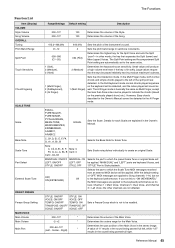
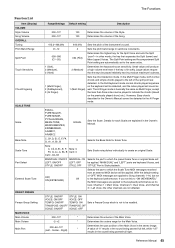
... to the keyboard performance as Multi Finger, except that the keys be applied.
The Functions
Function List
Item (Display) VOLUME Style Volume Song Volume OVERALL Tuning Pitch Bend Range Split Point
Touch Sensitivity
Chord Fingering
SCALE TUNE
Scale
Base Note Scale Tune
Part Select
External Scale Tune
REGIST FREEZE Freeze Group Setting MAIN VOICE Main Volume...
Reference Manual - Page 46


.... Reference Manual 46
The Functions
Item (Display) Main Reverb Level Main Chorus Level Main DSP Level Main Dry Level DUAL VOICE Dual Volume Dual Octave Dual Pan
Dual Reverb Level Dual Chorus Level Dual DSP Level Dual Dry Level LEFT VOICE Left Volume Left Octave Left Pan
Left Reverb Level Left Chorus Level Left DSP Level Left Dry Level EFFECT Reverb...
Similar Questions
Can I Use Use Mp3 Song In Psr S650 Keyboard Through Usb
(Posted by kaskumar8 1 year ago)
Is It Possible To Dual A Voice Or Split On Psr E233?
is it possible to dual voice or split on psr e233
is it possible to dual voice or split on psr e233
(Posted by emmanuelkhape03 2 years ago)
Recording Music From Psr-s550 To Laptop
What Software Do We Use To Record Music From Psr-s550 To A Laptop
What Software Do We Use To Record Music From Psr-s550 To A Laptop
(Posted by kinivuira 6 years ago)
Does Sustain Footswitch Affect The Split Or Left Voice Voice Of Yamaha Psr S650
(Posted by srStac 10 years ago)
Keyboard Issues On Psr-s650
Im facing a sticking middle 'C' key issue which is very intermittent. The psr-s650 keyboard is just ...
Im facing a sticking middle 'C' key issue which is very intermittent. The psr-s650 keyboard is just ...
(Posted by lawriep 10 years ago)

