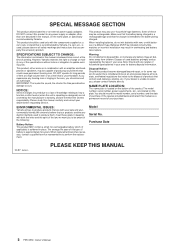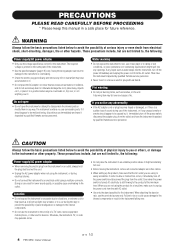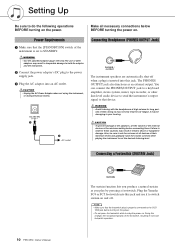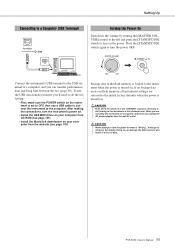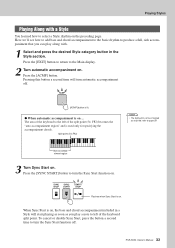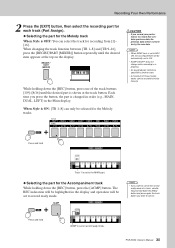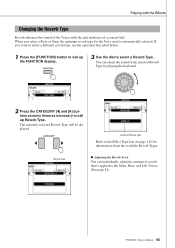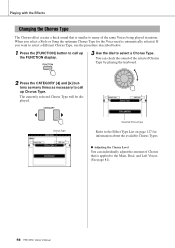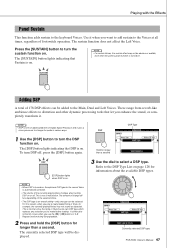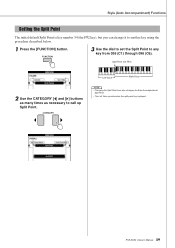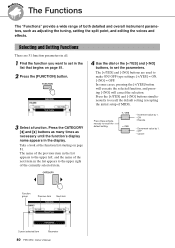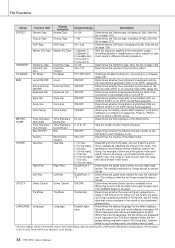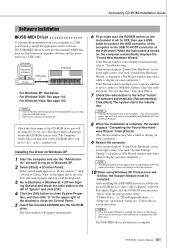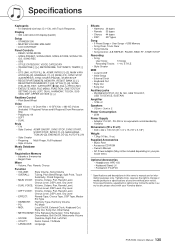Yamaha PSR-S550 Support Question
Find answers below for this question about Yamaha PSR-S550.Need a Yamaha PSR-S550 manual? We have 1 online manual for this item!
Question posted by dilipkelly on September 22nd, 2011
Yamah Psr S550.some Time Only Left Speaker Works & Suddenly Both Spaker Works.
some time voice comes from both speaker than it comes from left speaker only...than it comes from both speaker.rhythem voice come from both speaker..needs any adjustment ? thanks
Current Answers
Related Yamaha PSR-S550 Manual Pages
Similar Questions
Hi, My Name Is Januario From Moz, I Need Yamah Psr 1000, How Much Is It?
(Posted by jnhancande 8 years ago)
Can Someone Tell Me The 'keyboard To Laptop Jack Size'for Psr S550 Keyboard?
size of USB to HOST jack for yamaha psr s550B keyboard
size of USB to HOST jack for yamaha psr s550B keyboard
(Posted by rexalin005 11 years ago)
What Is The Kerala Price Of Yamaha Psr S550
yamaha psr s550 price in kerala
yamaha psr s550 price in kerala
(Posted by vishnumeleveetil 11 years ago)
Where Is The Yamaha Psr S910 Xg Voice Botton.
Greetings to all. I bought Yamaha PSR s910, I searching to get XG voice. finally to request this q....
Greetings to all. I bought Yamaha PSR s910, I searching to get XG voice. finally to request this q....
(Posted by vedamaamuni1 11 years ago)