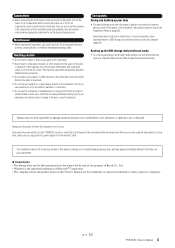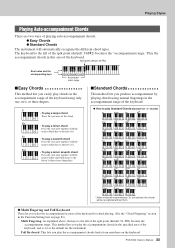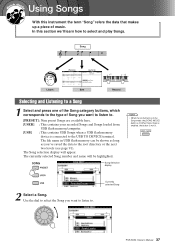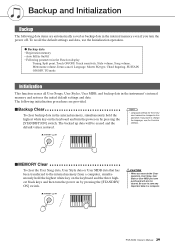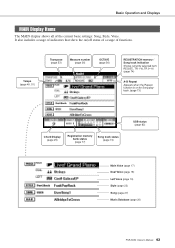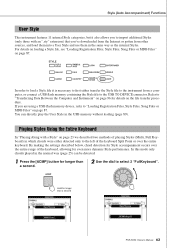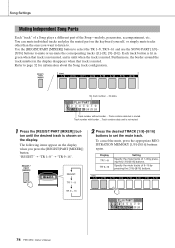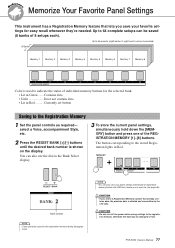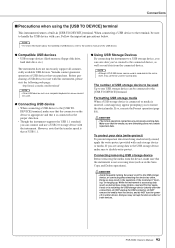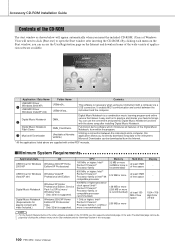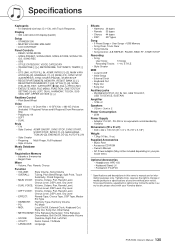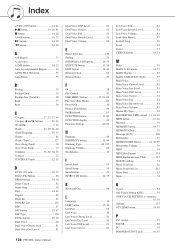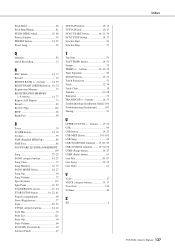Yamaha PSR-S550 Support Question
Find answers below for this question about Yamaha PSR-S550.Need a Yamaha PSR-S550 manual? We have 1 online manual for this item!
Question posted by paulphyl on March 3rd, 2014
Registration Memory Banks Not Lit Up And Not Working
The person who posted this question about this Yamaha product did not include a detailed explanation. Please use the "Request More Information" button to the right if more details would help you to answer this question.
Current Answers
Related Yamaha PSR-S550 Manual Pages
Similar Questions
Recording Music From Psr-s550 To Laptop
What Software Do We Use To Record Music From Psr-s550 To A Laptop
What Software Do We Use To Record Music From Psr-s550 To A Laptop
(Posted by kinivuira 6 years ago)
The Psr-630 Registration Memory Problems
According to my manual the PSR-630 Registration Memory feature can be used to memorize 128 complete ...
According to my manual the PSR-630 Registration Memory feature can be used to memorize 128 complete ...
(Posted by ron570 8 years ago)
Do You Have Floppy Drive To Usb Port Converter For Yamaha Keyboard Psr 546 ?
My Keyboard is Yamaha PSR 546 with Floppy drive. I want to replace Floppy drive to USB Port.Do you h...
My Keyboard is Yamaha PSR 546 with Floppy drive. I want to replace Floppy drive to USB Port.Do you h...
(Posted by renferns 11 years ago)
How To Cancel The Registration Memory
I have a orange light and green light on my registration memory and I can not get them to go out . H...
I have a orange light and green light on my registration memory and I can not get them to go out . H...
(Posted by waysouth 11 years ago)
Saving The 64 Registration Files On Memory Bank On To A Usb.
Hi! I am trying for a while to save my 64 settings on the memory bank on to a usb, but no luck. What...
Hi! I am trying for a while to save my 64 settings on the memory bank on to a usb, but no luck. What...
(Posted by gregc 12 years ago)