Yamaha PSR-S550 Support Question
Find answers below for this question about Yamaha PSR-S550.Need a Yamaha PSR-S550 manual? We have 1 online manual for this item!
Question posted by avrilg on November 24th, 2014
Split Point
I selected full keyboard and now want to revert to split point. I press Function, select split point category, use the dial to reach F sharp 2 and don't get the separation. What''s going wrong ? ILMN
Current Answers
There are currently no answers that have been posted for this question.
Be the first to post an answer! Remember that you can earn up to 1,100 points for every answer you submit. The better the quality of your answer, the better chance it has to be accepted.
Be the first to post an answer! Remember that you can earn up to 1,100 points for every answer you submit. The better the quality of your answer, the better chance it has to be accepted.
Related Yamaha PSR-S550 Manual Pages
Owner's Manual - Page 8


... versatility.
■ Save and Recall Panel Settings to samba ...
Pages 83 and 94
8 PSR-S550 Owner's Manual The accompaniment styles provide the equivalent of a full backing band covering wide variety of musical variety.
■ Play Along with Styles Page 23
Want to play back a Song, the corresponding score will appear on the display as...
Owner's Manual - Page 18


... off. Try playing a variety of Instrument Voices
Playing Two Voices Simultaneously-DUAL
This lets you select a second Voice which you play in the Voice section. For this example, select the "Percussion" category.
18 PSR-S550 Owner's Manual The currently selected Dual Voice will be highlighted. Two Voices will sound at the same time.
1 Press the [DUAL] button.
Owner's Manual - Page 27
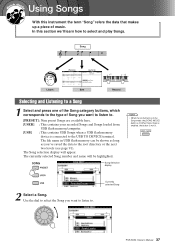
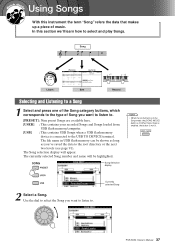
....
Currently selected Song
PSR-S550 Owner's Manual 27 Q
e
uick Guid Using Songs
With this section we'll learn how to the root directory or the next two levels (see page 91). Song
(Score)
(Lyrics)
Listen
See
Record
Selecting and Listening to a Song
1 Select and press one of the Song category buttons, which corresponds to the type of music. In...
Owner's Manual - Page 37
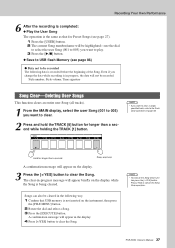
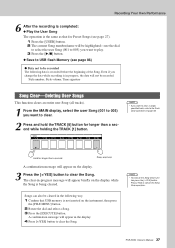
.... PSR-S550 Owner's Manual 37 Even if you change the data while recording is in the following data is recorded before the beginning of the Song.
Press [-/...use the dial to select the user Song (001 to 005) you want to play. 3 Press the [>/■] button. ◆ Save to USB flash Memory (see page 86)
● Data not to be recorded.
NOTE
• To execute the Song Clear function press...
Owner's Manual - Page 38


The clear-in order from a User Song.
1 From the MAIN display select the User Song (001 to 005) you want to cancel the Track Clear operation.
38 PSR-S550 Owner's Manual Press [-/NO] to clear, then press the [EXIT] button.
2 Press the [REGIST/PART [MIXER]] button a number of the track buttons ([1/9] to [8/16]) corresponding to the track you...
Owner's Manual - Page 40
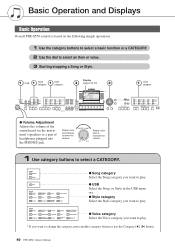
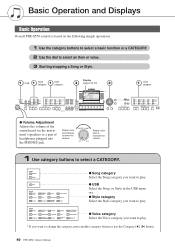
... buttons to select a CATEGORY.
● Song category Select the Song category you want to play ● USB Select the Song, or Style in the USB memory. ● Style category Select the Style category you want to play
● Voice category Select the Voice category you want to play
* If you want to change the category, press another category button or use the Category [] button.
40 PSR-S550 Owner...
Owner's Manual - Page 41


... category
2 Use the dial to start playback of the selected item, or counterclockwise to decrement.
Press the [START/STOP] button after you select the category such as Song, Style or Voice, the selected category name and item is the easiest and most items or values that can be selected using the dial can be selected using the dial or the [+/YES], [-/NO] buttons.
PSR-S550...
Owner's Manual - Page 44
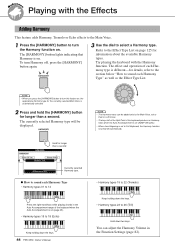
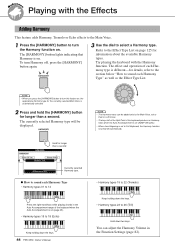
....
44 PSR-S550 Owner's ... automatically selected.
2 Press and hold...Split Point of the keyboard produce no Harmony notes when the Auto Accompaniment is on .
The effect and operation of the keyboard when the Auto Accompaniment is on (ACMP ON lights).
• When chord fingering is set to Full Keyboard, the Harmony function is turned off , press the [HARMONY] button again.
3 Use the dial...
Owner's Manual - Page 51
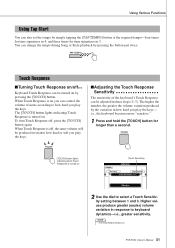
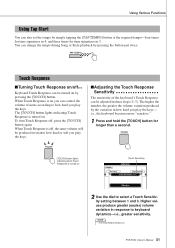
... of notes according to how hard you play the keys- PSR-S550 Owner's Manual 51 Touch Response
■Turning Touch Response on/off , press the [TOUCH] button again. The higher the number, the greater the volume variation produced by the variation in 3.
Using Various Functions
Using Tap Start
You can also set the tempo by simply...
Owner's Manual - Page 60


... mode. (page 22)
1 Press the [FUNCTION] button.
2 Use the CATEGORY [] buttons as many times as necessary to call up Style Volume.
60 PSR-S550 Owner's Manual
3 Use the dial to turn Auto Accompaniment on.
[ACMP] button lights
Auto Accompaniment range
Adjusting the Style Volume
If the instrument is in the Song mode, press one of the keyboard while the Style...
Owner's Manual - Page 68


....
1 Simultaneously hold down the [REC] button
and press a [RHY 1] or [RHY 2] button in the display.
2 Rotate the dial and set the Reverb depth. Select a Voice
1 Press the CATEGORY[] button repeat-
edly until "Pan" appears in the display.
2 Rotate the dial and set the Pan position. Range: 0-127
68 PSR-S550 Owner's Manual
■Recording a Part
Part buttons indication...
Owner's Manual - Page 69
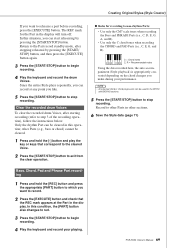
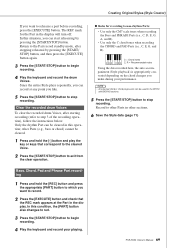
...cleared.
1 Press and hold the [REC] button and press
the appropriate [PART] button to which you want to stop
recording. PSR-S550 Owner's Manual 69 Only the rhythm Part can be used for the ...to red.
3 Press the [START/STOP] button to begin
recording.
4 Play the keyboard and record your performance. Creating Original Styles (Style Creator)
If you want to record.
2 Press the [EXECUTE] ...
Owner's Manual - Page 85


...] if it to the right.
• Use the dial to the MAIN display. The display prompts you for the current cursor location.
• The [8] button deletes the character at this operation.
8 Press the [EXIT] button to return to select a character for confirmation. mation. PSR-S550 Owner's Manual 85 Using USB Flash Memory
Saving the Registration...
Owner's Manual - Page 86


... NOTE • If an existing filename is shown in the MAIN display.
2 Press the [FILE MENU] button. 3 Use the CATEGORY [] buttons
to perform the save -in-progress message appears in SMF Format 0.
1 Make..., use the dial or the [+/YES] and [-/NO] buttons to select the file, then skip ahead to "Saving the Registration Data" on the particular USB flash memory device you want to...
Owner's Manual - Page 87


... Press the [FILE MENU] button. 3 Use the CATEGORY [] buttons
to locate the Load item.
4 Use the dial to select the Registration, Style, Song or MDB file you want to load connected to the instrument. PSR-S550 ...power or remove the USB flash memory during this point by the Registration files. The display prompts you want to the MAIN display.
You can cancel the load ...
Owner's Manual - Page 88


... PSR-S550 Owner's Manual CAUTION
• Once the delete-in-progress message appears in the display and you will begin.
3 Use the CATEGORY [] buttons to execute the operation.
4 Select the file you for confirmation.
Never turn off the power or remove the USB flash memory during this point by pressing the [-/NO] button.
6 Press...
Owner's Manual - Page 92
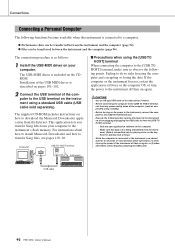
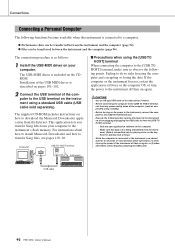
...points. The supplied CD-ROM includes instructions on how to download the Musicsoft Downloader application from the instrument. (Data is transmitted only by playing notes on the keyboard or playing back a Song.)
• While the computer is not being transmitted from the Internet. Instrument
USB cable
92 PSR-S550...using a standard USB cable (USB cable sold separately...following functions ...
Owner's Manual - Page 94
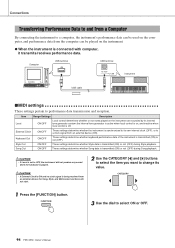
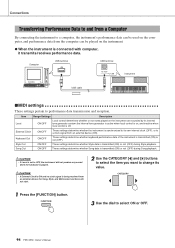
... received from an external device (ON).
Keyboard Out
ON/OFF
These settings determine whether keyboard performance data of the instrument is transmitted... sounded by its value.
1 Press the [FUNCTION] button.
3 Use the dial to select ON or OFF.
94 PSR-S550 Owner's Manual
Song Out
ON/...Use the CATEGORY [] buttons to select the item you want to performance data transmission and reception.
Owner's Manual - Page 97


.... Use the dial to select the Song you keep a copy of all important data stored on your computer, make
sure to close the Musicsoft Downloader program.
8 To playback a Song stored in the "List of files stored temporarily" at the bottom of the memory media may become unstable and its contents may disappear.
PSR-S550...
Owner's Manual - Page 103
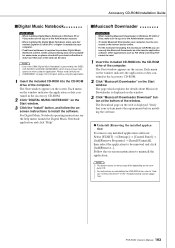
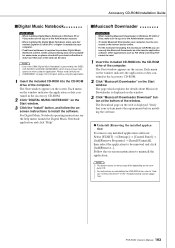
...Music Notebook) is governed by the SIBEL- PSR-S550 Owner's Manual 103 Accessory CD-ROM Installation Guide
■Digital Music Notebook
IMPORTANT • When installing Digital Music...→ [Install/Uninstall], then select the application to the Administrator account. • To install Musicsoft Downloader, your system meets the requirements before using the application. Each menu on ...
Similar Questions
Recording Music From Psr-s550 To Laptop
What Software Do We Use To Record Music From Psr-s550 To A Laptop
What Software Do We Use To Record Music From Psr-s550 To A Laptop
(Posted by kinivuira 6 years ago)
Comparable Musical Keyboard To Yamaha Psr I425 That You Can Buy In America
(Posted by khkrmard 9 years ago)
Yamaha Psr-1100 Does Not Produce Sound When I Press The Keys
Yamaha Psr-1100 Does Not Produce Sound When I Press The Keys. It Suddenly Stoped After Using It For ...
Yamaha Psr-1100 Does Not Produce Sound When I Press The Keys. It Suddenly Stoped After Using It For ...
(Posted by domsamy 10 years ago)

