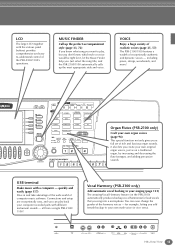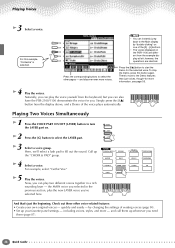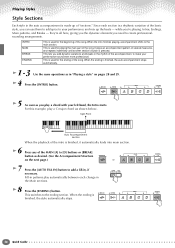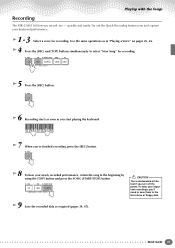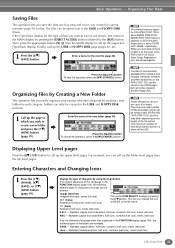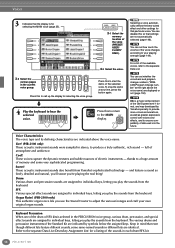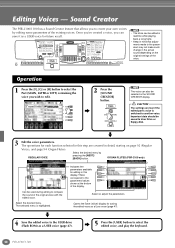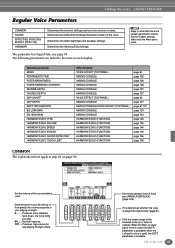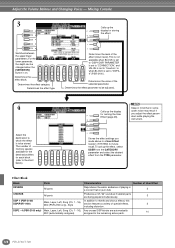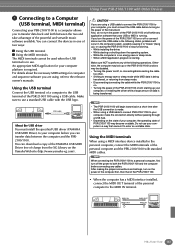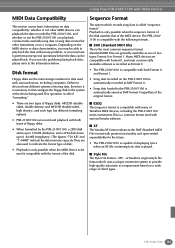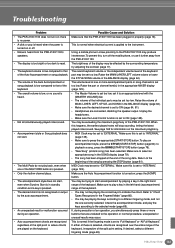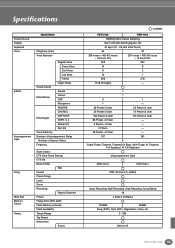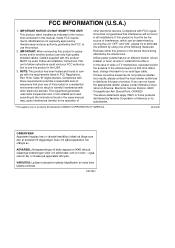Yamaha PSR-1100 Support Question
Find answers below for this question about Yamaha PSR-1100.Need a Yamaha PSR-1100 manual? We have 3 online manuals for this item!
Question posted by domsamy on May 29th, 2013
Yamaha Psr-1100 Does Not Produce Sound When I Press The Keys
Yamaha Psr-1100 Does Not Produce Sound When I Press The Keys. It Suddenly Stoped After Using It For A About A Year After Purchase. When You On It All The Lights Will Be On But No Sound Comes As One Plays On The Keys.
Current Answers
Related Yamaha PSR-1100 Manual Pages
Similar Questions
How To Reset Psr-s910. There Is No Sound Coming Out Plus The Mic Setting Button
(Posted by mtmateo3 3 years ago)
Assertion Failed On My Psr 1100. When You Leave It For A While Before It Comes.
assertion failed on psr 1100 Yamaha keyboard.
assertion failed on psr 1100 Yamaha keyboard.
(Posted by duwoel 5 years ago)
Yamaha Psr 1100 System Error
Sir,when I start up my Yamaha PSR 1100, system error/assertion failed/Error code:67,44,144 etc appea...
Sir,when I start up my Yamaha PSR 1100, system error/assertion failed/Error code:67,44,144 etc appea...
(Posted by muonsingson 6 years ago)