Yamaha PSR-S550 Support Question
Find answers below for this question about Yamaha PSR-S550.Need a Yamaha PSR-S550 manual? We have 1 online manual for this item!
Question posted by asdonutd on February 27th, 2014
How To Record Beats On Yamaha Psr S550
The person who posted this question about this Yamaha product did not include a detailed explanation. Please use the "Request More Information" button to the right if more details would help you to answer this question.
Current Answers
There are currently no answers that have been posted for this question.
Be the first to post an answer! Remember that you can earn up to 1,100 points for every answer you submit. The better the quality of your answer, the better chance it has to be accepted.
Be the first to post an answer! Remember that you can earn up to 1,100 points for every answer you submit. The better the quality of your answer, the better chance it has to be accepted.
Related Yamaha PSR-S550 Manual Pages
Owner's Manual - Page 2
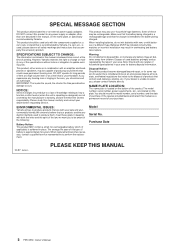
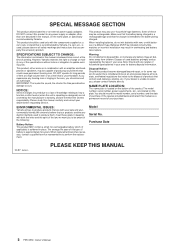
... life span of this manual as regulated by Yamaha. Dispose of battery is uncomfortable. Purchase Date
92-BP (bottom)
PLEASE KEEP THIS MANUAL
2 PSR-S550 Owner's Manual SPECIFICATIONS SUBJECT TO CHANGE:
The ...designed) are both the letter and the spirit of the law, we want you should record the model number, serial number, and the date of your dealer before damage occurs.
...
Owner's Manual - Page 3
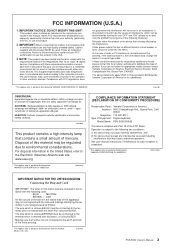
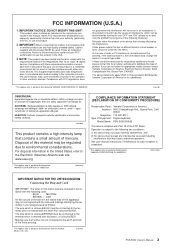
...Party : Yamaha Corporation of America Address : 6600 Orangethorpe Ave., Buena Park, Calif. 90620
Telephone : 714-522-9011 Type of Equipment : Digital Keyboard
Model Name : PSR-S550/S550B
This... a high intensity lamp that your FCC authorization to products distributed by Yamaha-Kemble Music (U.K.) Ltd.
(2 wires)
PSR-S550 Owner's Manual 3 For disposal information in the United States, refer to...
Owner's Manual - Page 4
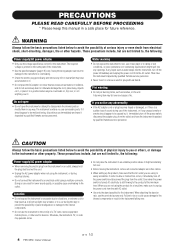
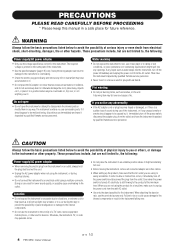
....
• Do not use immediately and have the instrument inspected by qualified Yamaha service personnel.
• Never insert or remove an electric plug with wet hands.
Fire...no user-serviceable parts. Otherwise, the instrument, TV, or radio may fall over .
4 PSR-S550 Owner's Manual
(3)-12 1/2
If any openings. CAUTION
Always follow the basic precautions listed below to...
Owner's Manual - Page 5
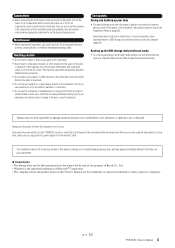
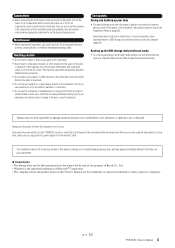
...or registered trademarks of time at their respective companies.
(3)-12 2/2
PSR-S550 Owner's Manual 5
Handling caution
• Do not insert a &#... when you experience any gaps on the panel
or keyboard. If this instrument have the instrument inspected by and... may appear somewhat different from the wall AC outlet. Yamaha cannot be lost or destroyed.
Save data you want...
Owner's Manual - Page 6


..., MIDI files, WAVE data, musical scores and sound recordings. STYLE FILE
The Style File Format is an addition to the MIDI standard which uses a unique conversion system to provide high-quality automatic accompaniment based on ).
6 PSR-S550 Owner's Manual
Logos
GM System Level 1
"GM System Level 1" is Yamaha's original style file format which...
Owner's Manual - Page 7
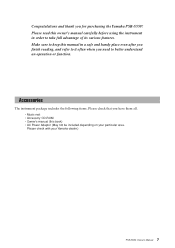
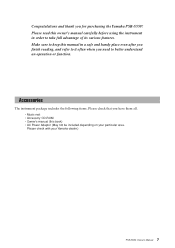
...Music rest • Accessory CD-ROM • Owner's manual (this manual in order to take full advantage of its various features.
Make sure to keep this book) • AC Power Adaptor (May not be included depending on your Yamaha dealer.)
PSR-S550... often when you for purchasing the Yamaha PSR-S550! Please check with your particular area.
Congratulations and thank you need to better understand ...
Owner's Manual - Page 8


... auto-accompaniment Styles. Pages 83 and 94
8 PSR-S550 Owner's Manual You can change the mood of a Song written for piano, for making broad sound/effect changes when playing live!
8 banks x 8 presets = 64 Registrations
■ Easy Performance with Music Notation Display
When you play the keyboard can be called up to play with full...
Owner's Manual - Page 9


... User Style 63 Playing Styles Using the Entire Keyboard 63
Creating Original Styles (Style Creator)
64
Style...Creator instructions 65 Basic Operation 66 Parameter Settings, Recording and Saving 67
Song Settings
72
Song Volume 72...Music Database List 122 Voice Effect Type List 125 MIDI Implementation Chart 132 MIDI Data Format 134 Specifications 135 Index 136
PSR-S550 Owner's Manual ...
Owner's Manual - Page 10
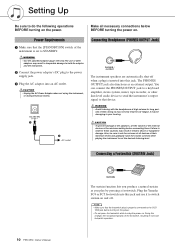
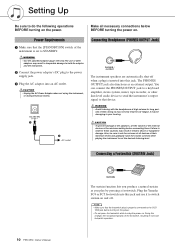
...OUTPUT jack to a keyboard amplifier, stereo system, mixer, tape recorder, or other adaptors...the AC adaptor into an AC outlet. Connecting a Footswitch (SUSTAIN Jack)
10 PSR-S550 Owner's Manual
The sustain function lets you produce a natural sustain as an ...it may not only result in reversed footswitch operation. Plug the Yamaha FC4 or FC5 footswitch into this jack. Doing this jack and...
Owner's Manual - Page 34


...Song number (001-005) you play back the recording. Recording Your Own Performance
2 Recording will start when you want to record to play the keyboard. Track numbers containing recorded data are indicated with framed rectangles. or
4 Press the [>/■] button to .
34 PSR-S550 Owner's Manual Current measure number Start recording
3 Stop recording by pressing the [>/■] or [REC] button...
Owner's Manual - Page 35
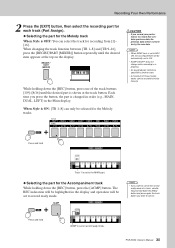
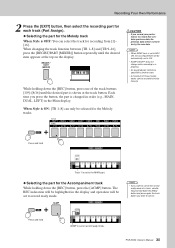
... the display and operation will be overwritten by the new data. PSR-S550 Owner's Manual 35
Each time you record your performance to a track that contains previous data, the previous data will be highlighted in progress.
• An assigned part cannot be recorded simultaneously. CAUTION
• If you press the button, the part is...
Owner's Manual - Page 64


... Styles (Style Creator)
This instrument has a Style Creator feature that lets you record and save your own original Styles. FILL IN A-D INTRO 1-3
MAIN A-D
ENDING 1-3
8 Parts in each of the Style Creator
The following display appears when entering the Style Creator function. Recorded Styles can be played in the section.
64 PSR-S550 Owner's Manual
Owner's Manual - Page 65


... you want to change the beat settings, you are creating a Style from scratch, this step is most similar to the Style you want to record.
* If you should clear... Style data
Exit from the Style Creator
Record another section
* Press the [EXIT] button whenever you want to create a Style from the Style Creator (except during recording). PSR-S550 Owner's Manual 65
Enter the Style Creator...
Owner's Manual - Page 66


....
5 Set the desired measures and beats, and then record the Style for each Part and for each section.
6 Save the recorded Style data to a User Style.
7 Press [EXIT] to exit from the instrument to make more memory available.
● Adjust individual track volumes before proceeding with step 3.
66 PSR-S550 Owner's Manual Erase unwanted data...
Owner's Manual - Page 67


...: INTRO 1-3, MAIN A-D, FILL IN
A-D, ENDING 1-3
2 Rotate the dial and select the Beat number.
PSR-S550 Owner's Manual 67 NOTE • You can also select the FILL IN A-D section by ... section
1 Press the CATEGORY[] button repeat- Creating Original Styles (Style Creator)
Parameter Settings, Recording and Saving
Select the production manner of the previous one , press the [+/YES] button. ...
Owner's Manual - Page 69
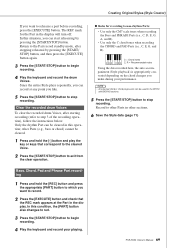
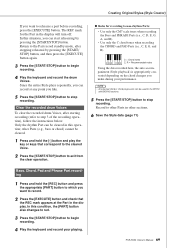
... sections.
6 Save the Style data (page 71)
Bass, Chord, Pad and Phrase Part recording
1 Press and hold the [-] button and play the
key or keys that
the REC mark appears at any point you like.
5 Press the [START/STOP] button to begin
recording.
4 Play the keyboard and record the drum
Voices.
PSR-S550 Owner's Manual 69
Owner's Manual - Page 105


... or the electronic data accompanying the Software, Yamaha identifies any way for any damages, including, without notice from one copy of laws. PSR-S550 Owner's Manual 105 The term SOFTWARE shall encompass...finds any portion of this Agreement to the following restrictions which the SOFTWARE is recorded will be replacement of the defective media if it is at your use of the ...
Owner's Manual - Page 135
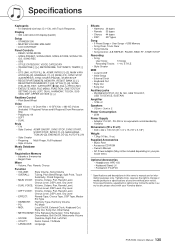
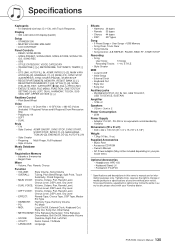
...; Keyboard Stand: L6 • Footswitch: FC4/FC5
* Specifications and descriptions in every locale, please check with Touch Response. reserves the right to change or modify products or specifications at any time without prior notice. PSR-S550 Owner's Manual 135 Since specifications, equipment or options may not be included depending on your Yamaha dealer. Yamaha Corp...
Owner's Manual - Page 136
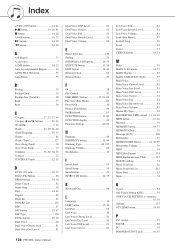
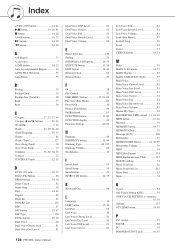
...39 Backup Clear 39 Backup data (Transfer 98 Bank 77 Beat 50
C
Category 17, 22, 27, 40
Category < ...81 Dual Voice Dry Level 81
136 PSR-S550 Owner's Manual
Dual Voice DSP Level 81...Initialization 39 INTRO I-III buttons 14, 55
K
Keyboard Out 94
L
Language 12 LEFT button 15,...MIDI Implementation Chart 132 Multi Recording 34 Music Database 26 Music Database List 122 Music Rest 13 Mute 74
O...
Owner's Manual - Page 140
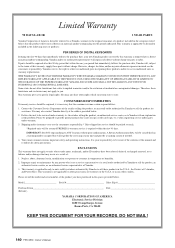
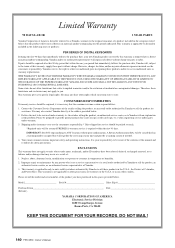
... ONLY EXPRESS WARRANTY WHICH YAMAHA MAKES IN CONNECTION WITH THESE PRODUCTS. Contact the Customer Service Department of the problem. Deliver the unit to be serviced under warranty.
3. Your owners manual contains important safety and operating instructions.
Please record the model and serial number of products:
PSR SERIES OF DIGITAL KEYBOARDS
If during the fi...
Similar Questions
Recording Music From Psr-s550 To Laptop
What Software Do We Use To Record Music From Psr-s550 To A Laptop
What Software Do We Use To Record Music From Psr-s550 To A Laptop
(Posted by kinivuira 6 years ago)

