Yamaha PSR-S550 Support Question
Find answers below for this question about Yamaha PSR-S550.Need a Yamaha PSR-S550 manual? We have 1 online manual for this item!
Question posted by canutedcruz on February 18th, 2013
How To Delete User Files
how to delete user files from yamaha psr s550
Current Answers
There are currently no answers that have been posted for this question.
Be the first to post an answer! Remember that you can earn up to 1,100 points for every answer you submit. The better the quality of your answer, the better chance it has to be accepted.
Be the first to post an answer! Remember that you can earn up to 1,100 points for every answer you submit. The better the quality of your answer, the better chance it has to be accepted.
Related Yamaha PSR-S550 Manual Pages
Owner's Manual - Page 3
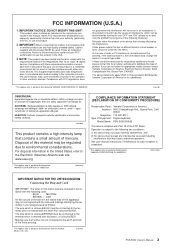
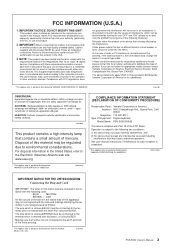
...stikkontakt, som er t endt - See user manual instructions if interference to radio reception ...Yamaha Corporation of America or its subsidiaries.
* This applies only to products distributed by the FCC, to use of Equipment : Digital Keyboard
Model Name : PSR-S550...please try to products distributed by Yamaha-Kemble Music (U.K.) Ltd.
(2 wires)
PSR-S550 Owner's Manual 3 For disposal information...
Owner's Manual - Page 6


... was developed by any GM-compatible music data can be accurately played by Yamaha specifically to provide more Voices and variations, as well as greater expressive control over Voices and effects, and to provide high-quality automatic accompaniment based on ).
6 PSR-S550 Owner's Manual STYLE FILE
The Style File Format is a serial interface for...
Owner's Manual - Page 8


...8 PSR-S550 Owner's Manual The accompaniment styles provide the equivalent of a full backing band covering wide variety of your original User Songs ... the PSR-S550
■ Play a Variety of Instrument Voices Page 17
The instrument voice that sounds when you play the keyboard can...play with full accompaniment? Experience a whole new world of musical variety.
■ Play Along with Styles Page 23
...
Owner's Manual - Page 9


... 60 Chord Basics 61 User Style 63 Playing Styles Using the Entire Keyboard 63
Creating Original Styles ... Saving a User Song or User Style 86 Loading Registration Files, Style Files, Song Files or
MDB Files 87 Deleting Data from ...Music Database List 122 Voice Effect Type List 125 MIDI Implementation Chart 132 MIDI Data Format 134 Specifications 135 Index 136
PSR-S550 Owner's Manual ...
Owner's Manual - Page 25
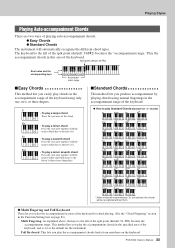
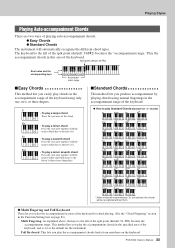
...54/F#2) becomes the "accompaniment range." This method lets you easily play chords in the accompaniment range of the keyboard, and is set as the default for chord playing. (See the "Chord Fingering" section in parentheses ( ...
()
()
C(7#11)
C(713)
C(7#9)
C(7b5)
() ()
()
()
C7aug
C7sus4
Csus2
* Notes enclosed in the Function Setting List on the keyboard. PSR-S550 Owner's Manual 25
Owner's Manual - Page 32


...9632; Recordable data When Style is indicated in the display.
32 PSR-S550 Owner's Manual NOTE
• Up to each of tracks 1-...for recording to Track 1, then set the Dual Voice to read music. On this instrument, you can be recorded, if you can ...accompaniment is off , tracks [1]-[16] can be recorded as user Songs 001 through 005. Also the track numbers containing recorded data...
Owner's Manual - Page 34


... the MAIN display press the [USER] button, then use the dial to select the user Song number (001-005) you play back the recording. Recording Your Own Performance
2 Recording will start when you want to record to play the keyboard. or
4 Press the [>/■] button to .
34 PSR-S550 Owner's Manual Track numbers containing recorded...
Owner's Manual - Page 37
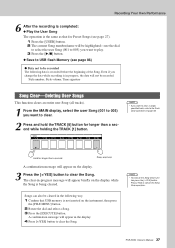
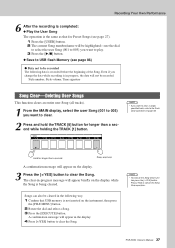
...signature
Song Clear-Deleting User Songs
This function clears an entire user Song (all tracks).
1 From the MAIN display, select the user Song (001... page 86)
● Data not to cancel the Song Clear operation. PSR-S550 Owner's Manual 37 Even if you want to clear.
2 Press and ...Clear operation on the instrument, then press
the [FILE MENU] button. 2 Rotate the dial and select a Song. 3 Press the...
Owner's Manual - Page 63
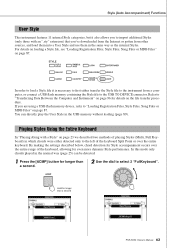
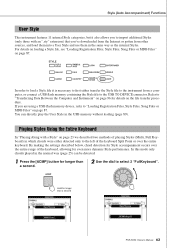
... Computer and Instrument" on page 96 for longer than a second
PSR-S550 Owner's Manual 63 Style (Auto Accompaniment) Functions
User Style
This instrument features 11 internal Style categories, but it is necessary to first either detected only to the left of the keyboard Split Point or over the entire range of playing Styles...
Owner's Manual - Page 71
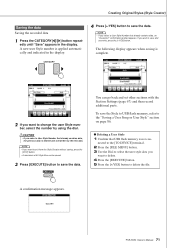
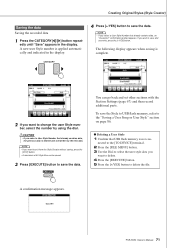
... [+/YES] button to delete the file.
nected to the [TO DEVICE] terminal. 2 Press the [FILE MENU] button. 3 Use the Dial to select the user style data you wish to the "Saving a User Song or User Style" section on page 86.
● Deleting a User Style 1 Confi...back and set other sections with the Section Settings (page 67) and then record additional parts.
PSR-S550 Owner's Manual 71
Owner's Manual - Page 83
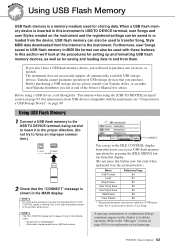
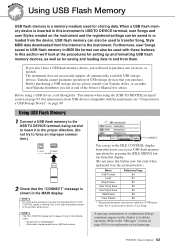
... USB Delete *User Delete
Reference Page 84 87 85 86 86 88 88
* This particular menu item has no relation to USB operations, but it can be active.
PSR-S550 Owner's Manual 83 Furthermore, user Songs saved to USB flash memory in any of each message. USB flash memory can go to the FILE CONTROL...
Owner's Manual - Page 85


...select the file, then skip ahead to the USER FILE folder in the display and you for confir-
...progress message appears in the display, the
operation cannot be canceled. mation. PSR-S550 Owner's Manual 85
You can be saved to a USB flash ...page 108 for the current cursor location.
• The [8] button deletes the character at this operation.
8 Press the [EXIT] button ...
Owner's Manual - Page 86


...● To Overwrite an Existing File If you for storing sequence data. The source user Song name.
4 Use the dial to the USER FILE folder in the MAIN display.
2 Press the [FILE MENU] button. 3 Use the... to select the file, then skip ahead to locate the User Song or User Style Save item. There are using.
86 PSR-S550 Owner's Manual
NOTE • If an existing filename is ...
Owner's Manual - Page 87


... you for confirmation. PSR-S550 Owner's Manual 87 You can also play the Song or Style file directly without loading (see page 89). CAUTION • If the same file name already exists in the instrument's internal
memory, it is moved out of
the USER FILES folder.
5 Press the [EXECUTE] button...
Owner's Manual - Page 88


...
• Once the delete-in-progress message appears in the display indicating that the "CONNECT" is complete.
Press the [EXIT] button to return to delete. Using USB Flash Memory
Deleting Data from USB Flash Memory
This procedure deletes selected Registration files, Song files and Style files from step
4.
88 PSR-S550 Owner's Manual
Owner's Manual - Page 93
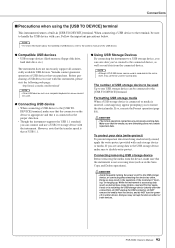
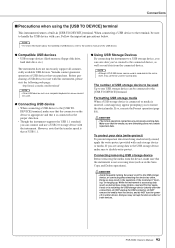
... is not accessing data (such as a computer keyboard or mouse cannot
be used to either or both...PSR-S550 Owner's Manual 93
Connections
■ Precautions when using the [USB TO DEVICE] terminal
This instrument features a built-in the Save, Copy and Delete... this instrument, please visit the following web page:
http://music.yamaha.com/download/
NOTE • Other USB devices such as...
Owner's Manual - Page 108
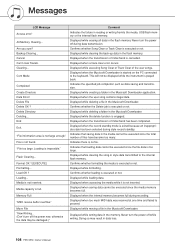
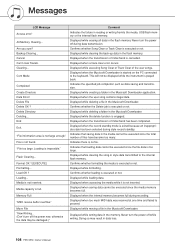
...Delete job is not found. Displayed when too much MIDI data was received at one time and failed to the keyboard. Displayed while moving a file in the Musicsoft Downloader application. Backup Clearing... File is executed or not. Format OK ? [EXECUTE] Formatting... Load OK ? Displayed while erasing all data in data loss.
108 PSR-S550...transmission of the user songs. Never ...
Owner's Manual - Page 135
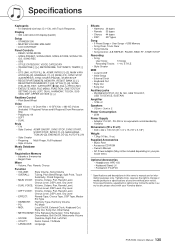
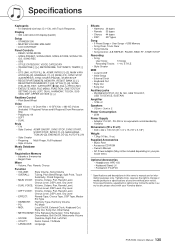
...Keyboard Stand: L6 • Footswitch: FC4/FC5
* Specifications and descriptions in every locale, please check with Touch Response. PSR-S550...]
• EXECUTE, MDB, FILE MENU, FUNCTION, ONE TOUTCH SETTING... + User Songs + USB Memory...Yamaha
Dimensions (W x D x H) • 946 x 402 x 130 mm (37-1/4" x 15-7/8" x 5-1/8")
Weight • 7.5kg (16 lbs., 9 oz.)
Supplied Accessories • Music...
Owner's Manual - Page 136
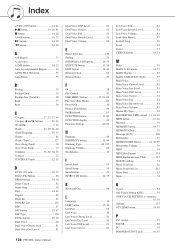
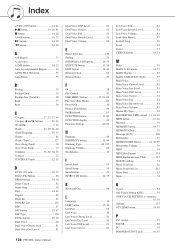
...Clear (User Song 37 Computer 91-92, 94, 96 Contrast 12 CONTRAST knob 12, 15
D
DC IN 16V jack 10, 15 Delete (File Menu ...Dual Voice Chorus level 81 Dual Voice Dry Level 81
136 PSR-S550 Owner's Manual
Dual Voice DSP Level 81 Dual Voice Octave ... 134 MIDI Implementation Chart 132 Multi Recording 34 Music Database 26 Music Database List 122 Music Rest 13 Mute 74
O
Octave 54 One Touch...
Owner's Manual - Page 137
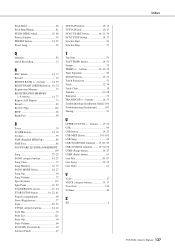
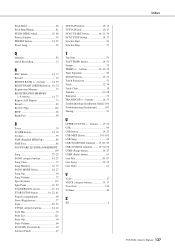
...Stop Accompaniment 60 Store (Registration 77 Style 22, 55 STYLE category buttons 14, 22 Style File 63 Style List 121 Style Out 94 Style Volume 60 SUSTAIN (Footswitch 10 Sustain (Panel..., 92 USER (Song) button 14, 27 USER (Style) button 63 User File 85, 87 User Song 29, 32 User Style 63
V
Voice 17 VOICE category buttons 15, 17 Voice List 110 Volume 40
X
XG 6
Index PSR-S550 Owner's...
Similar Questions
Yamaha Keyboard Psr 520 Display Not Working
Yamaha keyboard PSR 520 display is not working. Please suggest remedy. I am in Chen
Yamaha keyboard PSR 520 display is not working. Please suggest remedy. I am in Chen
(Posted by benyas14 3 years ago)
Recording Music From Psr-s550 To Laptop
What Software Do We Use To Record Music From Psr-s550 To A Laptop
What Software Do We Use To Record Music From Psr-s550 To A Laptop
(Posted by kinivuira 6 years ago)
Do You Have Floppy Drive To Usb Port Converter For Yamaha Keyboard Psr 546 ?
My Keyboard is Yamaha PSR 546 with Floppy drive. I want to replace Floppy drive to USB Port.Do you h...
My Keyboard is Yamaha PSR 546 with Floppy drive. I want to replace Floppy drive to USB Port.Do you h...
(Posted by renferns 11 years ago)
Where Can I Download This Backup File For My Keyboard, Psr-e333>>>11pk3.bup(back
(Posted by Jerrymike 12 years ago)

