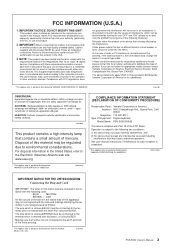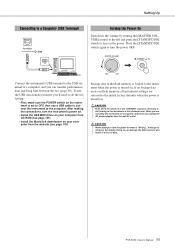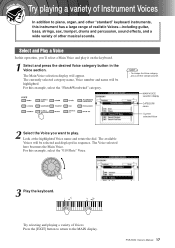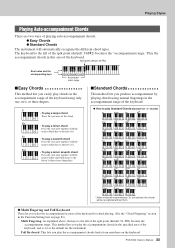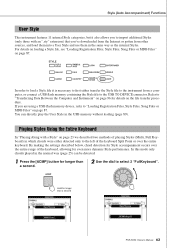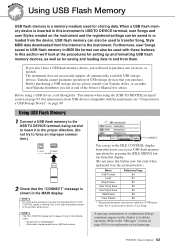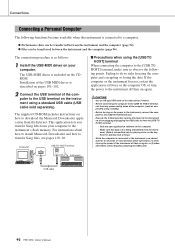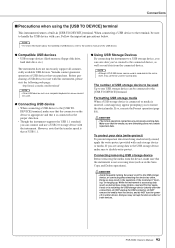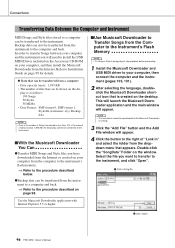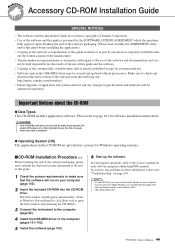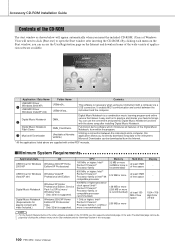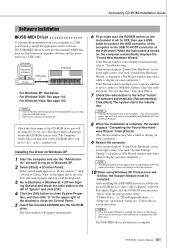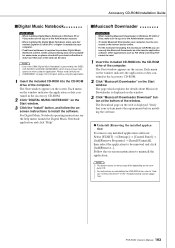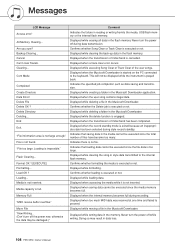Yamaha PSR-S550 Support Question
Find answers below for this question about Yamaha PSR-S550.Need a Yamaha PSR-S550 manual? We have 1 online manual for this item!
Question posted by Elishajjl on September 25th, 2023
How To Download Mid Driver
Current Answers
Answer #1: Posted by Anuj145 on September 26th, 2023 12:43 AM
- Go to the Yamaha website and click on the "Support" tab.
- In the search bar, enter "PSR-S550" and select the "PSR-S550 Portable Arranger Keyboard" option.
- Scroll down to the "Downloads" section and click on the "USB-MIDI Driver" link.
- Select the download file for your operating system and click on the "Download" button.
- Once the download is complete, open the file and follow the on-screen instructions to install the driver.
Note: If you are using a Mac computer, you will need to install the Yamaha Steinberg USB Driver instead. You can download this driver from the Yamaha website as well.
Once the MIDI driver is installed, you will be able to connect your PSR-S550 to your computer and use it with a variety of music software programs.
Here are some additional tips for downloading and installing the MIDI driver:
- Make sure that you have a good internet connection before downloading the driver.
- If you are using a firewall, make sure that it is configured to allow the download.
- Save the download file to a location where you can easily find it.
- Once the download is complete, verify the checksum of the file to make sure that it is not corrupted.
- When installing the driver, be sure to follow the on-screen instructions carefully.
If you have any problems downloading or installing the MIDI driver, please contact Yamaha customer support for assistance.
Anuj
Related Yamaha PSR-S550 Manual Pages
Similar Questions
What Software Do We Use To Record Music From Psr-s550 To A Laptop
My Keyboard is Yamaha PSR 546 with Floppy drive. I want to replace Floppy drive to USB Port.Do you h...