Yamaha PSR-S500 Support Question
Find answers below for this question about Yamaha PSR-S500.Need a Yamaha PSR-S500 manual? We have 1 online manual for this item!
Question posted by chryshaa on December 20th, 2012
Yamaha Psr S500 Drum Kits Customization
How it customize the drum kits in styles
Current Answers
There are currently no answers that have been posted for this question.
Be the first to post an answer! Remember that you can earn up to 1,100 points for every answer you submit. The better the quality of your answer, the better chance it has to be accepted.
Be the first to post an answer! Remember that you can earn up to 1,100 points for every answer you submit. The better the quality of your answer, the better chance it has to be accepted.
Related Yamaha PSR-S500 Manual Pages
Owner's Manual - Page 3
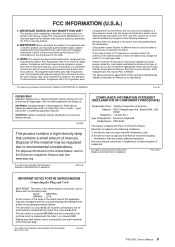
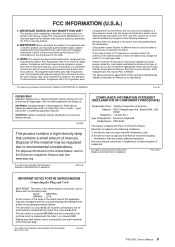
...product or the device that your FCC authorization to products distributed by Yamaha-Kemble Music (U.K.) Ltd.
(2 wires)
PSR-S500 Owner's Manual 3 VAROITUS: Laitteen toisiopiiriin kytketty käyttökytkin... : Yamaha Corporation of America Address : 6600 Orangethorpe Ave., Buena Park, Calif. 90620
Telephone : 714-522-9011 Type of Equipment : Electronic Keyboard
Model Name : PSR-S500
This ...
Owner's Manual - Page 5
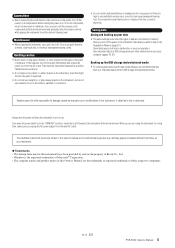
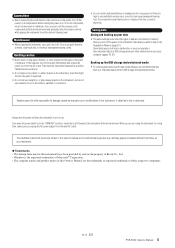
...this instrument have the instrument inspected by qualified Yamaha service personnel.
• Do not place vinyl, plastic ... and product names in this might discolor the panel or keyboard.
• Do not rest your data
• The... flowing to the instrument at their respective companies.
(3)-10 2/2
PSR-S500 Owner's Manual 5
When you experience any hearing loss or ringing in ...
Owner's Manual - Page 6


... software and hardware products that support GM System Level. Copying of the commercially available musical data including but not limited to provide high-quality automatic accompaniment based on ).
6 PSR-S500 Owner's Manual XGlite
As its name implies, "XGlite" is Yamaha's original style file format which it has license to the reduced set of control...
Owner's Manual - Page 7
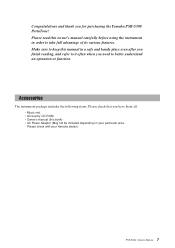
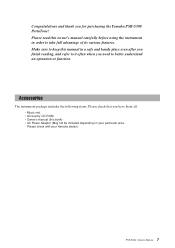
... check that you have them all.
• Music rest • Accessory CD-ROM • Owner's manual (this owner's manual carefully before using the instrument in a safe and handy place even after you finish reading, and refer to it often when you for purchasing the Yamaha PSR-S500 PortaTone!
Please read this book) •...
Owner's Manual - Page 8


... let you are using violin to play it instead. Try the auto-accompaniment Styles. Pages 73 and 83
8 PSR-S500 Owner's Manual The accompaniment styles provide the equivalent of a full backing band covering wide variety of styles from waltzes to 8-beat to read music.
You can be changed to violin, flute, harp, or any time...
Owner's Manual - Page 9
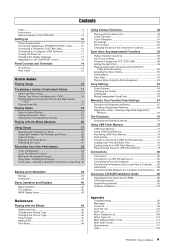
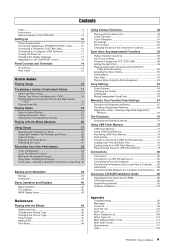
... 59 Playing a Style with Chords but without Rhythm
(Stop Accompaniment 60 Adjusting the Style Volume 60 Chord Basics 61 User Style 63 Playing Styles Using the Entire Keyboard 63
Song Settings
...List 98 Drum Kit List 104 Style List 107 Music Database List 108 Effect Type List 110 MIDI Implementation Chart 114 MIDI Data Format 116 Specifications 117 Index 118
PSR-S500 Owner's Manual...
Owner's Manual - Page 10


...footswitch.
Connecting a Footswitch (SUSTAIN Jack)
10 PSR-S500 Owner's Manual
The sustain function lets you produce a natural sustain as an external output. Plug the Yamaha FC4 or FC5 footswitch into this
changes the...the power on .
Doing this jack. You can connect the PHONES/OUTPUT jack to a keyboard amplifier, stereo system, mixer, tape recorder, or other adaptors may not only ...
Owner's Manual - Page 17


The Voice selected here becomes the Main Voice. PSR-S500 Owner's Manual 17 The currently selected category name, Voice ..., bass, strings, sax, trumpet, drums and percussion, sound effects, and a wide variety of other musical sounds.
Q
e
uick Guid Try playing a variety of Instrument Voices
In addition to piano, organ, and other "standard" keyboard instruments, this example, select the "...
Owner's Manual - Page 18


...will sound in addition to the Main Voice when you can play the keyboard.
[DUAL] button is lit.
Try playing a variety of Instrument Voices
... change the Voice category, press another category button.
18 PSR-S500 Owner's Manual The Dual Voice selection display appears. For this example, select the "PERCUSSION/DRUM" category. Dual Voice selection display
The currently selected category
...
Owner's Manual - Page 21


...
OJpinegnle
BeBllsell
Tree
PSR-S500 Owner's Manual 21
Drum Kits List
Voice No. A good Drum Kit to play (013-027). If you select a Drum Kit as a Main Voice, for example-all keys produce the sound of drum and percussion instruments. Try playing a variety of Instrument Voices
Playing Drum Kits
Drum Kits are percussion numbers...
Owner's Manual - Page 26
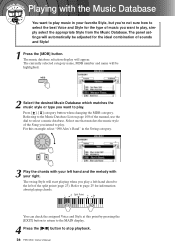
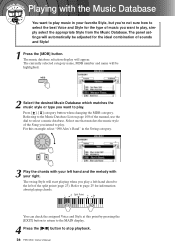
... about playing chords. For this point by pressing the [EXIT] button to return to the MAIN display.
4 Press the [>/■] button to stop playback.
26 PSR-S500 Owner's Manual Select one that matches the music style of the Song you play a left-hand chord to the left hand and the melody with the...
Owner's Manual - Page 54


... is shown in the LCD. One octave down
54 PSR-S500 Owner's Manual
Press the [EXIT] button to return ... lower the pitch by one octave. Press the UPPER OCTAVE [-] button again to the
keyboard are shifted in location but not pitch. The newly changed value-now one octave lower-...NOTE • When a Drum Kit is selected, each percussion Voice assigned to lower the pitch one more octave.
Owner's Manual - Page 56


... & SHOW category does not have a Fill-In section.
56 PSR-S500 Owner's Manual
The initial default setting for this Style does not have a
Rhythm part, so there is no rhythm sound for Auto Fill In is "on."
6 Press one of the keyboard. Also, this Style. The [ACMP] button lights when ACMP is on you, can...
Owner's Manual - Page 95


... range of the footswitch is normal. There is no sound even when the keyboard is played or when a song or style is being used and a style or song is playing back at an appropriate key for the chords you are playing? PSR-S500 Owner's Manual 95
Using a mobile phone in the MOVIE & SHOW category. Check...
Owner's Manual - Page 104
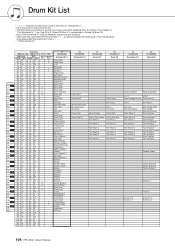
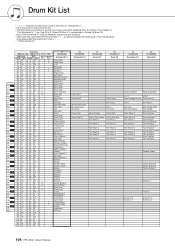
Drum Kit List
Drum Kit List
•"
" indicates that the drum sound is the same as "Standard Kit 1".
• Each percussion voice uses one octave lower than keyboard Note # and Note. C1 C#1
... 2 Scratch L 2
Maracas 2
Claves 2 Scratch H 2 Scratch L 3
104 PSR-S500 Owner's Manual For example, in
"128: Standard Kit 1", the "Seq Click H" (Note# 36/Note C1) corresponds to be played ...
Owner's Manual - Page 105
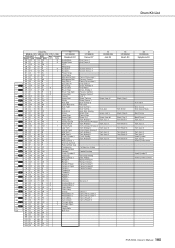
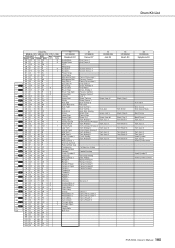
Drum Kit List
C1 C#1
D1 D#1
E1
F1 F#1
G1 G#1
A1 A#1
B1
C2 C#2
D2 D#2
E2
F2 F#2
G2 G#2
A2 A#2
B2
C3 C#3
D3 D#3
E3
F3 F#3
G3 G#3
A3 A#3
B3
C4 C#4
D4 D#4
E4
F4 F#4
G4 G#4
A4 A#4
B4
C5 C#5
D5 D#5
E5
F5 F#5
G5 G#5
A5 A#5
B5
C6
Voice No.
13
MSB (0-127) / LSB (0-127) / PC (1-128)
127/000/001
Keyboard
MIDI
Key...
Owner's Manual - Page 106
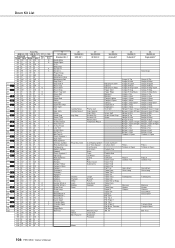
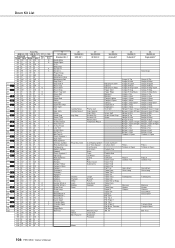
Drum Kit List
C1 C#1
D1 D#1
E1
F1 F#1
G1 G#1
A1 A#1
B1
C2 C#2
D2 D#2
E2
F2 F#2
G2 G#2
A2 A#2
B2
C3 C#3
D3 D#3
E3
F3 F#3
G3 G#3
A3 A#3
B3
C4 C#4
D4 D#4
E4
F4 F#4
G4 G#4
A4 A#4
B4
C5 C#5
D5 D#5
E5
F5 F#5
G5 G#5
A5 A#5
B5
C6
Voice No.
13
MSB (0-127) / LSB (0-127) / PC (1-128)
127/000/001
Keyboard... Cabasa Cuica Mute Cuica Open
Triangle Mute Triangle Open Bell Tree
106 PSR-S500 Owner's Manual
Owner's Manual - Page 117
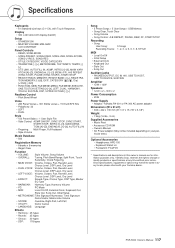
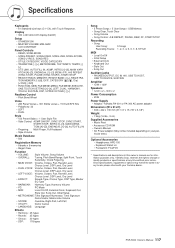
... + 361 XGlite voices + 15 Drum/SFX Kits • Polyphony: 32 • LEFT • DUAL
Style • 150 Preset Styles + 1 User Style File • Style Control: ACMP ON/OFF, SYNC STOP, SYNC START, START/STOP, INTRO [1]-[3], MAIN VARIATION [A]-[D], ENDING/rit. [1]-[3], AUTO FILL IN • Fingering: Multi Finger, Full Keyboard • Style Volume
Music Database • 500
Registration Memory...
Owner's Manual - Page 118
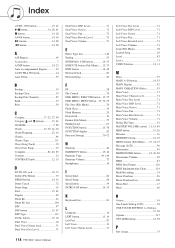
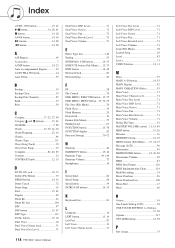
...Drum Kit 21 Drum Kit List 104 DSP 47 DSP button 15, 47 DSP Type 111 DUAL button 15, 18 Dual Voice 18 Dual Voice Chorus level 71 Dual Voice Dry Level 71
118 PSR-S500...INTRO I-III buttons 14, 55
K
Keyboard Out 83
L
Language 12 LEFT button... MAIN Display 42 MAIN VARIATION (Style 55 Main Voice 17 Main Voice...Multi Recording 34 Music Database 26 Music Database List 108 Music Rest 13 Mute ...
Owner's Manual - Page 120
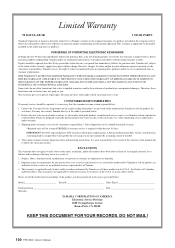
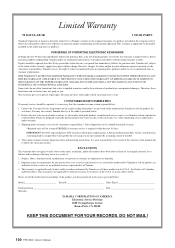
...gives you specific legal rights. Contact the Customer Service Department of the retailer selling the product, an authorized service center, or to Yamaha with an explanation of the problem. A Return ...the following series of products:
PSR SERIES OF PORTATONE ELECTRONIC KEYBOARDS
If during the first 90 days that immediately follows the purchase date, Yamaha will be aware of the ...
Similar Questions
Ctreat Own Style On Psr S500
hii..the psr s500 how if we creat own style
hii..the psr s500 how if we creat own style
(Posted by alasis2406 2 years ago)
Can We Save Style Files Other Than One In Psr S500. If Yes What Is The Procedur
Sir I have a Yamaha PSR S500 keyboard. And i am facing issues in loading multiple style files.Please...
Sir I have a Yamaha PSR S500 keyboard. And i am facing issues in loading multiple style files.Please...
(Posted by anup242523 8 years ago)
Comparable Musical Keyboard To Yamaha Psr I425 That You Can Buy In America
(Posted by khkrmard 9 years ago)
Can I Connect Psr S500 To Midi Interface Of A Digital Piano?
Iwant to connect my current PSR S500 to a digital piano MIDI interface and use the accompaniment fea...
Iwant to connect my current PSR S500 to a digital piano MIDI interface and use the accompaniment fea...
(Posted by sobhadara 11 years ago)

