Yamaha PSR-I455 Support Question
Find answers below for this question about Yamaha PSR-I455.Need a Yamaha PSR-I455 manual? We have 2 online manuals for this item!
Question posted by cjthomasin on February 22nd, 2014
How To Set The Ots On Yamaha I455
how to perfom the OTS One Touch Setting o Yamaha I 455
Current Answers
There are currently no answers that have been posted for this question.
Be the first to post an answer! Remember that you can earn up to 1,100 points for every answer you submit. The better the quality of your answer, the better chance it has to be accepted.
Be the first to post an answer! Remember that you can earn up to 1,100 points for every answer you submit. The better the quality of your answer, the better chance it has to be accepted.
Related Yamaha PSR-I455 Manual Pages
Midi Reference - Page 3
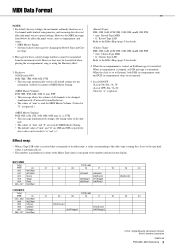
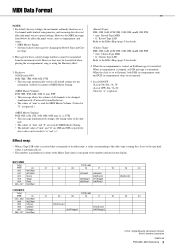
...20
(02)Chorus2 (03)Flanger1
(01)Chorus1 (04)Flanger2
U.R.G., Digital Musical Instruments Division ©2012 Yamaha Corporation
206PO-A0
PSR-I455 MIDI Reference 3 nels. • The values of "mm" and ...8226; System exclusive messages for changing the Reverb Type and Chorus Type.
2 Messages for "n" is set .
* The numbers in parentheses in the display.
Effect map
* When a Type LSB value ...
Owner's Manual - Page 4


... Styles
22
Using the Music Database 22
Playing the ...PSR-I455 Owner's Manual
Reference
Handy Performance Features
33
Selecting a Reverb Type 33 Selecting a Chorus Type 33 Pitch Controls-Transpose 34 Pitch Controls-Tuning 34 Pitch Controls-the PITCH BEND wheel 34 Calling up Optimum Panel Settings 34 Changing the Touch Sensitivity of the Keyboard ...........35 Selecting an EQ Setting...
Owner's Manual - Page 5


...simply play with Styles
Page 22
Want to the arpeggio functions provided on the keyboard. EuTrance 067
PSR-I455 Owner's Manual 5 You can be produced by using the Tabla machine and Tanpura... of a song written for piano, for example, by changing your musical horizons. Play Along with full accompaniment? Setting Up
Special Features
Creating New Sounds
Page 21
By adjusting just two ...
Owner's Manual - Page 6


...on the unit.
Then have the device inspected by qualified Yamaha service personnel.
• Never insert or remove an electric... batteries, remove all of sight or chemical burns. Setting Up
PRECAUTIONS
PLEASE READ CAREFULLY BEFORE PROCEEDING
Please keep this...no user-serviceable parts. Do not dispose of the instrument.
6 PSR-I455 Owner's Manual
DMI-5 1/2 When the batteries run out, or if...
Owner's Manual - Page 7
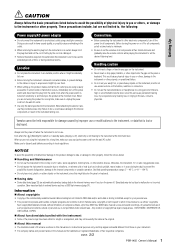
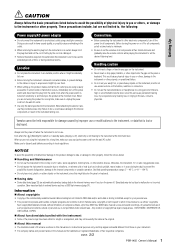
... or keyboard.
Saving data
• Some data items (page 32) are not limited to, the following:
Setting Up
... as a USB flash memory (page 51). DMI-5 2/2
PSR-I455 Owner's Manual 7 Before turning the power on or off ...Yamaha cannot be lost or destroyed. Otherwise, the instrument, TV, or radio may be held responsible for all computer software, style files, MIDI files, WAVE data, musical...
Owner's Manual - Page 8


...It is affixed to all software and hardware products that any GM-compatible music data can play back differently compared to the original data, due to provide...PSR-I455 Owner's Manual Naturally, you can be accurately played by any XG song data using an XGlite tone generator.
Setting Up
Compatible Format and Functions
GM System Level 1
"GM System Level 1" is a simplified version of Yamaha...
Owner's Manual - Page 9


... manuals, access the Yamaha Manual Library, enter "PSR-I455" or "MIDI Basics...Setting Up
About the Manuals
This instrument has the following documents and instructional materials.
Included Documents Owner's Manual (this book)
• Setting Up
Please read this instrument. Music Rest
Insert the music rest into the slots as MIDI Data Format and the MIDI Implementation Chart. PSR-I455...
Owner's Manual - Page 11
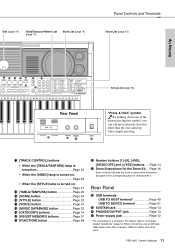
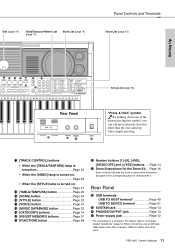
...meters. USB 3.0 cables cannot be used. PSR-I455 Owner's Manual 11 Dial (page 14)
Tabla/...75)
Style List (page 74)
Panel Controls and Terminals
Voice List (page 61)
Setting Up
!4 !5 !6 !7 !8 !9
@2
@0 @1
Song List (page 76)
...button Page 24 !6 [STYLE] button Page 22 !7 [VOICE] button Page 16 !8 [MUSIC DATABASE] button Page 22 !9 [CATEGORY] buttons Page 14 @0 [REGIST MEMORY] buttons Page...
Owner's Manual - Page 12
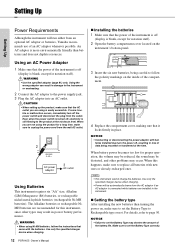
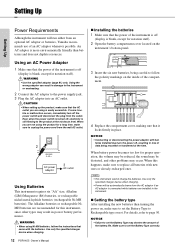
...the AC adaptor to Rechargeable type or not. Use only the specified charger device when charging.
12 PSR-I455 Owner's Manual
Installing the batteries
1 Make sure that the power of an AC adaptor ... from an optional AC adaptor or batteries, Yamaha recommends use of the instrument is off (display is blank, except for a long time, make sure to set the Battery Type may occur. Use only...
Owner's Manual - Page 13


... PHONES/OUTPUT jack also functions as you turn the power off. PSR-I455 Owner's Manual 13 Harmnum1
When is shown, the power is properly... display (page 50).
Connecting Headphones or External Audio Equipment
PUT jack to a keyboard amplifier, stereo system, mixer, tape recorder, or other functions such as Sostenuto ...set all the batteries with a 1/4" stereo phone plug can be turned off .
Owner's Manual - Page 14


...first zeroes can be helpful to protect the devices from the wall AC outlet.
While playing the keyboard, adjust the MASTER VOLUME control. When you do not want the power to turn off the ... press the [ ] (Standby/On) switch to turn off is set the time that will elapse before Auto Power Off is not in use.
14 PSR-I455 Owner's Manual
Press briefly to 30 minutes. To disable the...
Owner's Manual - Page 16


... music performance.
Selecting a Main Voice
1 Press the [VOICE] button. Shehnai 004
Select 004 Shehnai
3 Play the keyboard.
The Voice number is on assigning instruments to individual keys. The Voice number and name will select a Dual Voice suitable for the current Main Voice, you can easily select a different Dual Voice (page 36).
16 PSR-I455...
Owner's Manual - Page 20
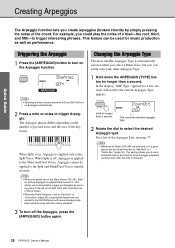
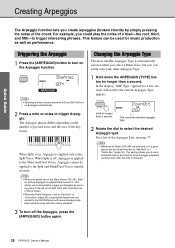
...turn on .
In the display, "ARP Type" appears for music production as well as Arpeggio is automatically turned on the Arpeggio... continue even after the note is released.
20 PSR-I455 Owner's Manual This feature can easily select any of...set the Pedal Function to immediately trigger an Arpeggio by the current Arpeggio Type appears. This allows you could play the notes of the keyboard...
Owner's Manual - Page 21


...keyboard with your right hand while operating Knob A with the default settings of the new Voice. If this occurs, reduce the volume level. Filter Cutoff
Filter Resonance
(1)-(2) affect the entire the Tabla/Tanpura sound, (3)- (5) affect the Main and Dual Voices only, and (6) affects only playback of musical... arrow is shown in the display.
PSR-I455 Owner's Manual 21 etc. Quick Guide...
Owner's Manual - Page 22


...music genre calls up the panel settings such as described in the Auto Accompaniment range to "Chord List" (page 44) or use this operation, the area of the Music Database List, see page 74. For a list of the keyboard...on.
4 Play a chord in Steps 4-5 above.
22 PSR-I455 Owner's Manual This operation calls up the ideal settings. You can add intro, ending and rhythm variations to select ...
Owner's Manual - Page 26


...to the music scores in...the part you want to practice. TIMING
Lp2
007
26 PSR-I455 Owner's Manual
The notation and key positions you play are...1 is unlit
Track 2 is maintained
during Lesson 3: Waiting, set the Your Tempo parameter (page 50) to turn off both...
The model melody/chords of each part, which you play the keyboard.
NOTE • The Song Lesson can be applied to the ...
Owner's Manual - Page 34


...
The overall tuning of the instrument (except for a Song or Style
(One Touch Setting): Select Voice number "000 OTS." Tuning 005
You can be used to add smooth pitch variations to call up "Transpos" (Function 004). If you play on the keyboard.
Transpos
00
004
3 Use the dial to call up "Tuning." The default...
Owner's Manual - Page 36


... the current Split Voice appears. The Voice-related settings are indicated as "M.******," Dual Voice parameters as ...your musical needs.
1 Press the [FUNCTION] button. "S.VOICE" is shown for future recall, memorize the settings to... keyboard.
4 Repeat Steps 2-3 above to edit various parameters.
5 If necessary, memorize the settings to select the desired Dual Voice. Voice Settings
Selecting...
Owner's Manual - Page 51


...; The number of USB flash memory to be executed. PSR-I455 Owner's Manual 51
Reference
Follow the important precautions below. Before... web page:
http://download.yamaha.com/
NOTE • Other USB devices such as a computer keyboard or
mouse cannot be used... not accessing data (such as User Song and parameter settings. Yamaha cannot guarantee operation of the USB device.
Compatible...
Owner's Manual - Page 81


...Yamaha Corp. PSR-I455 Owner's Manual 81
Appendix Specifications
Size/Weight Keyboard Other Controllers Display Voices
Effects
Accompaniment Styles
Tabla/Tanpura pattern Recording/Playback Compatible Data Format Function
Memory/Connectivity
Amplifiers/Speakers Power Supply
Accessories
Dimensions (W x D x H)
Weight
Number of Keys
Touch... Recording
Music Database One Touch Setting (OTS) Number...
Similar Questions
Yamaha Keyboard Psr 520 Display Not Working
Yamaha keyboard PSR 520 display is not working. Please suggest remedy. I am in Chen
Yamaha keyboard PSR 520 display is not working. Please suggest remedy. I am in Chen
(Posted by benyas14 3 years ago)
Recording Music From Psr-s550 To Laptop
What Software Do We Use To Record Music From Psr-s550 To A Laptop
What Software Do We Use To Record Music From Psr-s550 To A Laptop
(Posted by kinivuira 6 years ago)
Touch Sns. In Psr I455
Yamaha Psr I425 Has One Key Touch Sns. How Can I Use One Key Touch Sns. In Psr I455 ? Whether There ...
Yamaha Psr I425 Has One Key Touch Sns. How Can I Use One Key Touch Sns. In Psr I455 ? Whether There ...
(Posted by pathakalien 6 years ago)
What Is The Advantage /extra Feature In Psr-i455 Than Psr-i425
what is the advantage /extra feature in PSR-I455 than PSR-I425
what is the advantage /extra feature in PSR-I455 than PSR-I425
(Posted by baskarkandasamy 8 years ago)

