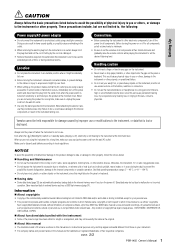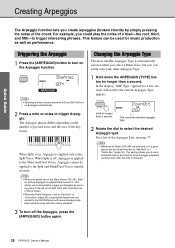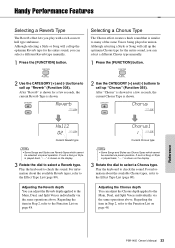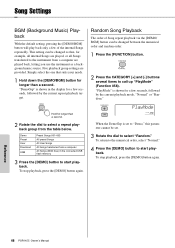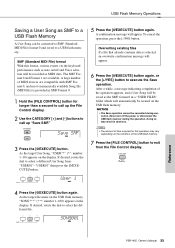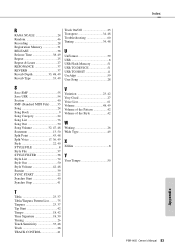Yamaha PSR-I455 Support Question
Find answers below for this question about Yamaha PSR-I455.Need a Yamaha PSR-I455 manual? We have 2 online manuals for this item!
Question posted by frbaptist on March 25th, 2013
Information Regarding Loading Midi Files On The Keyboard?
Can yooes it have more memory space than I425 and if so how much?
Current Answers
Related Yamaha PSR-I455 Manual Pages
Similar Questions
Yamaha I455 Keyboard
What is the Srilankan price of Yamaha i455 Keyboard
What is the Srilankan price of Yamaha i455 Keyboard
(Posted by rejigibbons 8 years ago)
Keep Keyboard Transpose When Changing Bank
I recently purchased YamahaPSR I-455. I am in problem while playing.How to keep keyboard transpose w...
I recently purchased YamahaPSR I-455. I am in problem while playing.How to keep keyboard transpose w...
(Posted by mdsonikota 8 years ago)
How To Load The Voices On Yamaha Synthesizer Psr I455.
How to load the voices from usb pen drive to the keyboard.... plz give me some ideas about it.....
How to load the voices from usb pen drive to the keyboard.... plz give me some ideas about it.....
(Posted by Anonymous-150646 9 years ago)
Manual Psr E-333 Midi File Format
MANAUAL REQUIRED FOR PSR E-333 MIDI FILE FORMAT AND HOW TO CONVERT OTHER FORMATS TO BE COMPATIBLE W...
MANAUAL REQUIRED FOR PSR E-333 MIDI FILE FORMAT AND HOW TO CONVERT OTHER FORMATS TO BE COMPATIBLE W...
(Posted by waqar55 12 years ago)
Are Psr2100 Midi Files Compatible With Other Keyboards, Like The Ensoniq Ts12?
i have a Ensoniq TS-12 keyboard from back in the early 1990's... are the midi files i have for that...
i have a Ensoniq TS-12 keyboard from back in the early 1990's... are the midi files i have for that...
(Posted by phattones 12 years ago)