Yamaha PSR-I425 Support Question
Find answers below for this question about Yamaha PSR-I425.Need a Yamaha PSR-I425 manual? We have 1 online manual for this item!
Question posted by rakeshpacholi on November 12th, 2014
About Tuning Yamaha I425
How to tune yamaha i425
Current Answers
There are currently no answers that have been posted for this question.
Be the first to post an answer! Remember that you can earn up to 1,100 points for every answer you submit. The better the quality of your answer, the better chance it has to be accepted.
Be the first to post an answer! Remember that you can earn up to 1,100 points for every answer you submit. The better the quality of your answer, the better chance it has to be accepted.
Related Yamaha PSR-I425 Manual Pages
Owner's Manual - Page 5
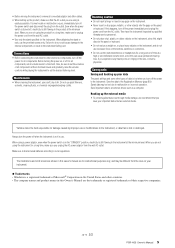
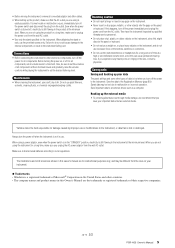
... for the instrument. Yamaha cannot be held responsible for instructional purposes only, and may be sure to do not use excessive force on the panel
or keyboard. Make sure to ...wall AC outlet.
If some other types of time at their respective companies.
(4)-12 2/2
PSR-I425 Owner's Manual 5 Even when the power switch is turned off, electricity is a registered trademark...
Owner's Manual - Page 6
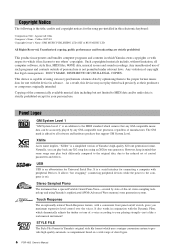
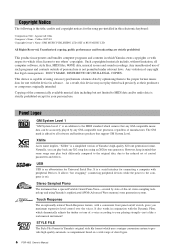
...chord types.
6 PSR-I425 Owner's Manual ... result, this electronic keyboard:
Composition Title : Against All Odds Composer's Name : Collins 0007403 Copyright Owner's Name : EMI MUSIC PUBLISHING LTD / HIT & RUN MUSIC LTD
All Rights Reserved,...It is an abbreviation for Universal Serial Bus.
Any violation of Yamaha's high-quality XG tone generation format. Copyright Notice
The following is ...
Owner's Manual - Page 7
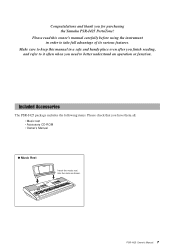
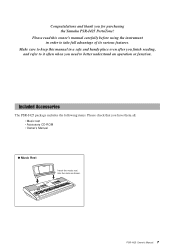
Congratulations and thank you have them all.
• Music rest • Accessory CD-ROM • Owner's Manual
● Music Rest
Insert the music rest into the slots as shown.
Included Accessories
The PSR-I425 package includes the following items. Please check that you for purchasing the Yamaha PSR-I425 PortaTone!
PSR-I425 Owner's Manual 7
Make sure to keep this owner's manual...
Owner's Manual - Page 8


... using violin to play it subtly or drastically. Experience a whole new world of musical variety.
■ Play Along with Styles Page 33
Want to play with a song on the instrument's keyboard and produce a perfect performance every time ... PopBossa 104
8 PSR-I425 Owner's Manual A variety of arpeggios can be assigned to the knobs include effect...
Owner's Manual - Page 9
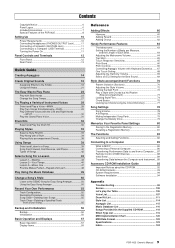
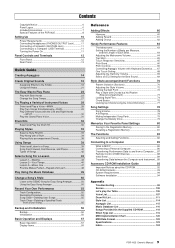
... Included Accessories 7 Special Features of the PSR-I425 8
Setting Up
10
Power Requirements 10 Connecting... 65 Pitch Bend 66 Pitch Controls 66 Controlling Arpeggio Volume with Keyboard Dynamics....... 67 One Touch Setting 68 Adjusting the Harmony Volume 69...107 Drum Kit List 111 Style List 114 Arpeggio List 115 Music Database List 116 Songs Provided On the Supplied CD-ROM 118...
Owner's Manual - Page 11


... musical ...Yamaha FC4 or FC5 footswitch into this jack.
Connecting Headphones (PHONES/OUTPUT Jack)
Connecting to a Computer (USB Terminal)
The PSR-I425... speakers are automatically shut off . ods of the footswitch, resulting in the display.
The sustain function lets you are not using the instrument for long peri- You can connect the PHONES/OUTPUT jack to a keyboard...
Owner's Manual - Page 14


...;fth-and the arpeggio function will automatically be used for music production as well as performance.
1 Press the [ARPEGGIO... appears when the arpeggio function is automatically turned on the keyboard. Q
uick Guid
e
Creating Arpeggios
Quick Guide
The arpeggio...Synth Echo Piano Arpeggio Guitar Chord Guitar Arpeggio Massive Percussion
14 PSR-I425 Owner's Manual NOTE
• See "Try Playing a ...
Owner's Manual - Page 16


....
8BtModrn
001
NOTE • Refer to create interesting sonic textures and backgrounds.
1 Select the keyboard voice (page 28). A "style" is an automatic accompaniment pattern. This convenient voice selection method ...an arpeggio type (steps 1
and 2 on page 33.
16 PSR-I425 Owner's Manual That completes preparation to select the desired style. For this example select "02 DownOct1". ...
Owner's Manual - Page 17
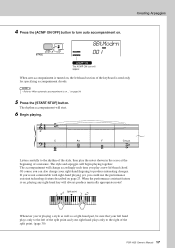
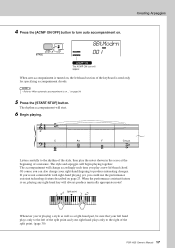
...auto accompaniment is turned on .
8BtModrn
001
The ACMP ON icon will always produce musically appropriate notes! When the performance assistant feature is on page 23. The style and ...to the rhythm of the style, then play a new left -hand section of the keyboard is used only for specifying accompaniment chords. Of course you can also change accordingly each ... 30)
PSR-I425 Owner's Manual 17
Owner's Manual - Page 24


... while memorizing the basic pattern. Play the score on the left along with a range of music. It's your tune to the score on the keyboard. Performance assistant technology will make sure that makes up a piece of other functions (page 39... C, E. You can stop song playback at any time by pressing the [START/STOP] button.
24 PSR-I425 Owner's Manual The basic pattern will begin.
Owner's Manual - Page 28
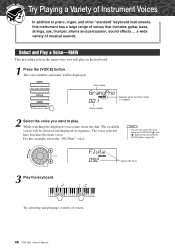
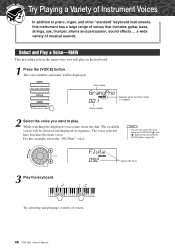
... a wide variety of voices.
28 PSR-I425 Owner's Manual The voice number and name will be displayed. Try selecting and playing a variety of musical sounds.
NOTE
• You can...58)
Flute
092
Select 092 Flute
3 Play the keyboard. Q r
f
e
uick Guid Try Playing a Variety of Instrument Voices
In addition to play on the keyboard.
1 Press the [VOICE] button. The voice ...
Owner's Manual - Page 31
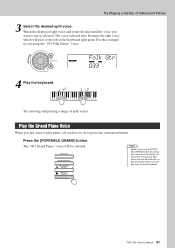
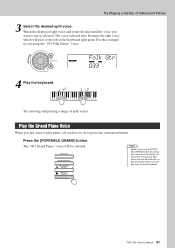
...keyboard.
For this example try selecting the "033 Folk Guitar" voice. Try selecting and playing a range of Instrument Voices
3 Select the desired split voice. The dual and split voices will also be selected. The "001 Grand Piano" voice will be turned off .
PSR-I425...Piano voice will play over the entire keyboard. Watch the displayed split voice and rotate the dial until the...
Owner's Manual - Page 33
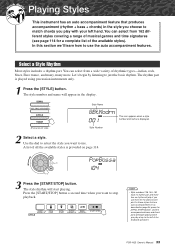
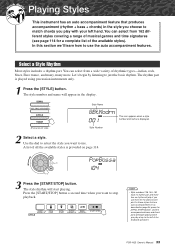
...style you choose to match chords you play with your left of the keyboard split point. Style Number
2 Select a style. PSR-I425 Owner's Manual 33
Select a Style Rhythm
Most styles includes a rhythm part... + chords) in the display. You can select from 162 different styles covering a range of musical genres and time signatures (see page 114 for the above example.
In this section we'll...
Owner's Manual - Page 50
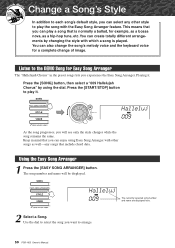
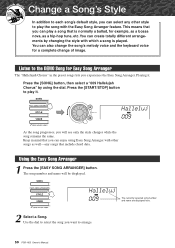
...PSR-I425 Owner's Manual
Using the Easy Song Arranger
1 Press the [EASY SONG ARRANGER] button. You can create totally different arrangements by using Easy Song Arranger with other songs as a hip-hop tune...which a song is normally a ballad, for a complete change the song's melody voice and the keyboard voice for example, as a bossa nova, as well-any other style to play it . ...
Owner's Manual - Page 56
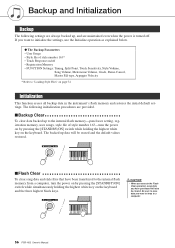
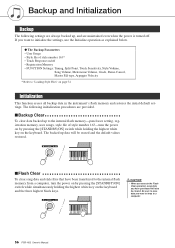
...8226; Registration Memory • FUNCTION Settings: Tuning, Split Point, Touch Sensitivity, Style Volume,
Song Volume, Metronome Volume, Grade, Demo Cancel, Master EQ type, Arpeggio Velocity
* Refer to "Loading Style Files" on the keyboard and the three highest black keys. The ... memory and restores the initial default settings. If you want to a computer.
56 PSR-I425 Owner's Manual
Owner's Manual - Page 57
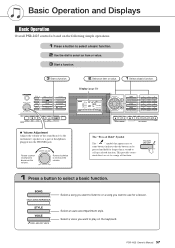
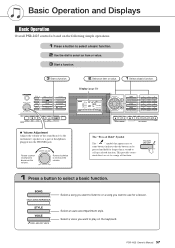
... the PHONES jack. Select an auto-accompaniment style.
Select a voice you want to select a basic function. Basic Operation and Displays
Basic Operation
Overall PSR-I425 control is based on the keyboard. Rotate clockwise to select an item or value. 3 Start a function.
3 Start a function.
2 Select an item or value.
GrandPno
001
001
● Volume...
Owner's Manual - Page 66


...keyboard. Handy Performance Features
Pitch Bend
The pitch bend wheel can be used to add smooth pitch variations to notes you can by shifted up or down by a maximum of Drum Kits voices cannot be changed .
66 PSR-I425 Owner's Manual Tuning...
000
3 Use the dial to select the Tuning item.
Roll the wheel upward to raise...
Owner's Manual - Page 85


... send your keyboard performance as MIDI data, as well as "with what voice)
1 (grand piano)
Note number (with each piece of information is used all of the electronic musical instruments made up of instruments. For example, let's say you strike a key, and a hammer inside hits some strings and plays a note. PSR-I425 Owner's Manual...
Owner's Manual - Page 88


...Press and hold the [DEMO] button for the Digital Music Notebook application on your computer (via the USB connection)-... control functions, simultaneously hold down the lowest two keys on the keyboard (C1 and C#1) and press the appropriate key (shown below).
...one operation. f r
Remote Control of the PC2
mode.
88 PSR-I425 Owner's Manual
Three settings are available: PC1, PC2, and OFF....
Owner's Manual - Page 123
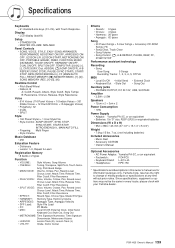
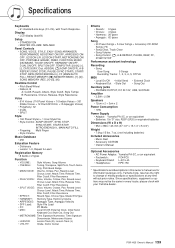
... Finger • Style Volume
Music Database
• 256
Education Feature
• Dictionary • Lesson 1-3, Repeat & Learn
Registration Memory
• 8 banks x 2 types
Function
• VOLUME: • OVERALL:
Style Volume, Song Volume Tuning, Transpose, Split Point, Touch Sensi- Yamaha Corp.
PSR-I425 Owner's Manual 123 Specifications
Keyboards
• 61 standard-size...
Similar Questions
Yamaha Keyboard Psr 520 Display Not Working
Yamaha keyboard PSR 520 display is not working. Please suggest remedy. I am in Chen
Yamaha keyboard PSR 520 display is not working. Please suggest remedy. I am in Chen
(Posted by benyas14 3 years ago)
Recording Music From Psr-s550 To Laptop
What Software Do We Use To Record Music From Psr-s550 To A Laptop
What Software Do We Use To Record Music From Psr-s550 To A Laptop
(Posted by kinivuira 6 years ago)
Where To Buy Yamaha Keyboard Psr I425 Outside India
(Posted by teslasufif 9 years ago)
Comparable Musical Keyboard To Yamaha Psr I425 That You Can Buy In America
(Posted by khkrmard 9 years ago)

