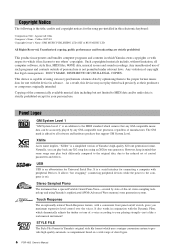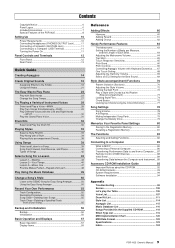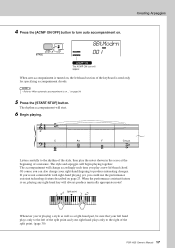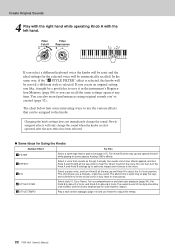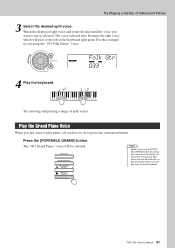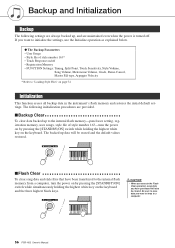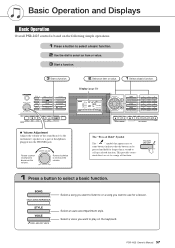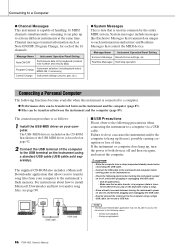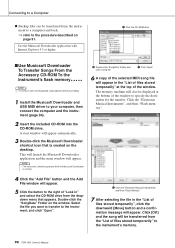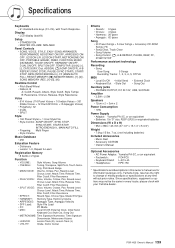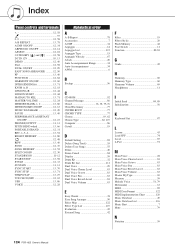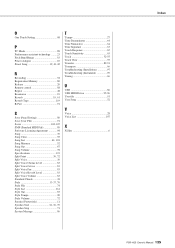Yamaha PSR-I425 Support Question
Find answers below for this question about Yamaha PSR-I425.Need a Yamaha PSR-I425 manual? We have 1 online manual for this item!
Question posted by MILANJOSE34 on February 19th, 2012
I Cannot See Style Files That I Save Into My Style Flash Memmory
The person who posted this question about this Yamaha product did not include a detailed explanation. Please use the "Request More Information" button to the right if more details would help you to answer this question.
Current Answers
Related Yamaha PSR-I425 Manual Pages
Similar Questions
Installing Styles And Voices Of Yamaha Psr 2000
How can install styles and voices of yamaha psr 2000 on my flash drive device
How can install styles and voices of yamaha psr 2000 on my flash drive device
(Posted by princelu997 10 months ago)
Comparable Musical Keyboard To Yamaha Psr I425 That You Can Buy In America
(Posted by khkrmard 9 years ago)
Is It Possible To Download Styles & Use It In My Psr I425? Please Help....
(Posted by arundp12 10 years ago)
How Could I Download Files From A Usb To My Yamaha Psr S910 Keyboard
How could I download files from a USB to my Yamaha PSR s910 keyboard
How could I download files from a USB to my Yamaha PSR s910 keyboard
(Posted by sabataramba 11 years ago)
'psr I-425' Store To Flash Memmory
Dear Frnd How to store composed songs to memmory card or other devise
Dear Frnd How to store composed songs to memmory card or other devise
(Posted by mga4am 12 years ago)