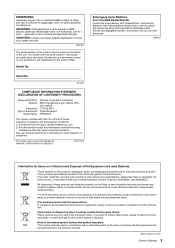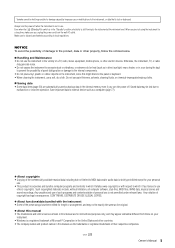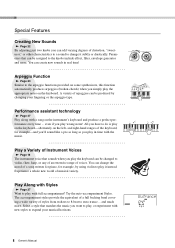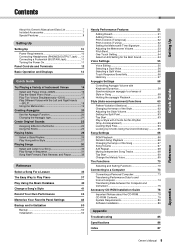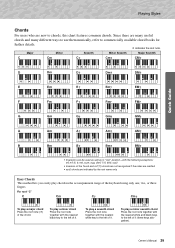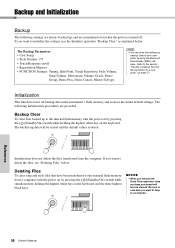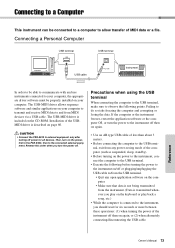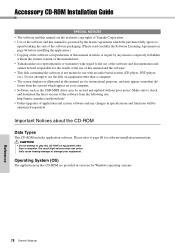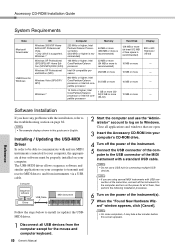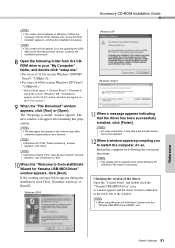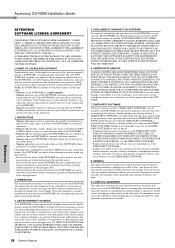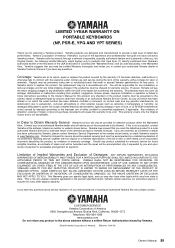Yamaha PSR-E423 Support Question
Find answers below for this question about Yamaha PSR-E423.Need a Yamaha PSR-E423 manual? We have 3 online manuals for this item!
Question posted by davidmuthiora on June 18th, 2022
Update Software/firmware
How and where do I get the update firmware for my keyboard?When I switch ON my keyboard it only displays "UPDATE" on the screen and nothing else functions
Current Answers
Answer #1: Posted by Odin on June 19th, 2022 10:07 AM
Hope this is useful. Please don't forget to click the Accept This Answer button if you do accept it. My aim is to provide reliable helpful answers, not just a lot of them. See https://www.helpowl.com/profile/Odin.
Related Yamaha PSR-E423 Manual Pages
Similar Questions
Recording Music From Psr-s550 To Laptop
What Software Do We Use To Record Music From Psr-s550 To A Laptop
What Software Do We Use To Record Music From Psr-s550 To A Laptop
(Posted by kinivuira 6 years ago)
Music Keyboard
i want to buy a motherboard for yamaha psr -e423 or e433
i want to buy a motherboard for yamaha psr -e423 or e433
(Posted by bwalya905 8 years ago)
What Do The Keys Mean & How To Use Them On The Yamaha Digital Keyboard Psr-e423
(Posted by mdcport 9 years ago)
Where Can I Download Driver Software For My Keyboard
WHERE CAN I DOWNLOAD DRIVER SOFTWARE FOR MY KEYBOARD
WHERE CAN I DOWNLOAD DRIVER SOFTWARE FOR MY KEYBOARD
(Posted by sankaranarayana95 11 years ago)