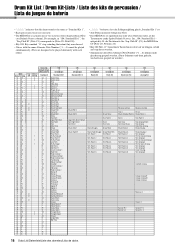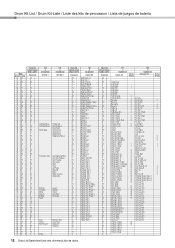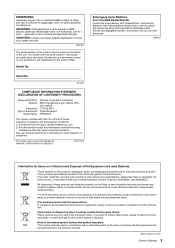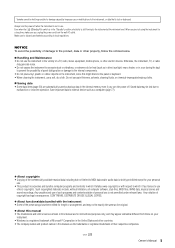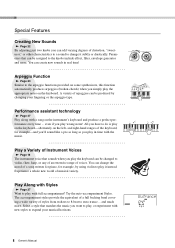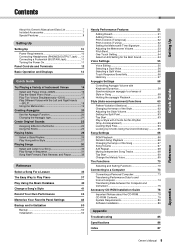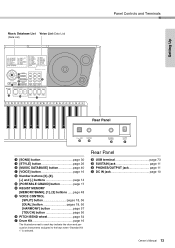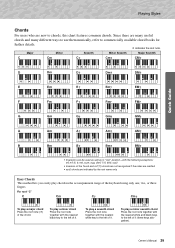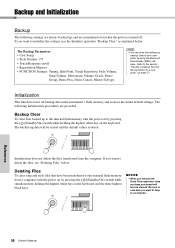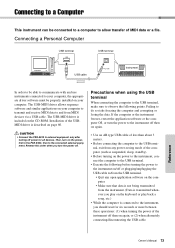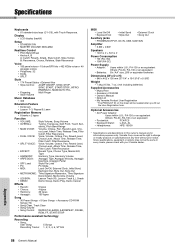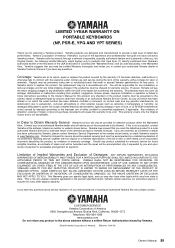Yamaha PSR-E423 Support Question
Find answers below for this question about Yamaha PSR-E423.Need a Yamaha PSR-E423 manual? We have 3 online manuals for this item!
Question posted by sothea99 on June 5th, 2013
Key E And A#
My keyboard PSR E423's key E and Key A# not working well, sometime I press manytime i just heard i time,what is the problem? system setting or it going to error?
Current Answers
Related Yamaha PSR-E423 Manual Pages
Similar Questions
Yamaha Prs E423 All Buttons Not Working
Yamaha prs e423 all buttons are not working including pitchband but except volume category scroll an...
Yamaha prs e423 all buttons are not working including pitchband but except volume category scroll an...
(Posted by eltonellertonny 3 years ago)
Recording Music From Psr-s550 To Laptop
What Software Do We Use To Record Music From Psr-s550 To A Laptop
What Software Do We Use To Record Music From Psr-s550 To A Laptop
(Posted by kinivuira 6 years ago)
Music Keyboard
i want to buy a motherboard for yamaha psr -e423 or e433
i want to buy a motherboard for yamaha psr -e423 or e433
(Posted by bwalya905 8 years ago)
Yamaha Psr-220 - None Of The 'g' Keys Work!
I've recently bought a second hand Yamaha PSR-220 but none of the 'G' keys work! Is there a specific...
I've recently bought a second hand Yamaha PSR-220 but none of the 'G' keys work! Is there a specific...
(Posted by dannyemmerton 9 years ago)
How To Increase Key Volume In Learning Function (waiting) With Right/left Hand?
when i use the learning mode (waiting) and choose to play right hand lesson, the key i press is toos...
when i use the learning mode (waiting) and choose to play right hand lesson, the key i press is toos...
(Posted by fakri03 11 years ago)