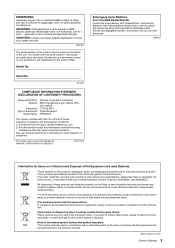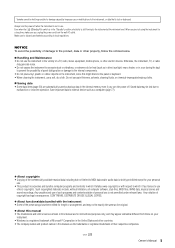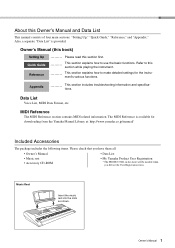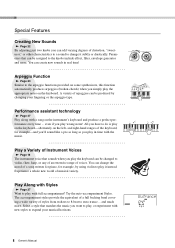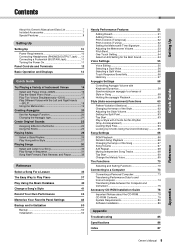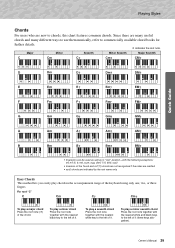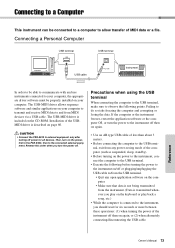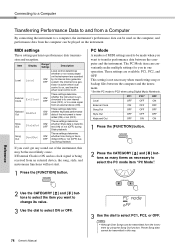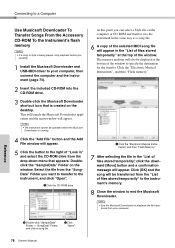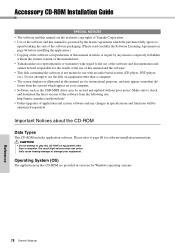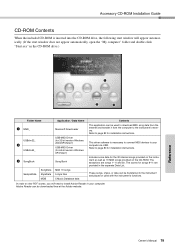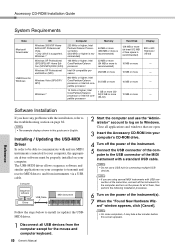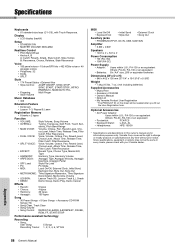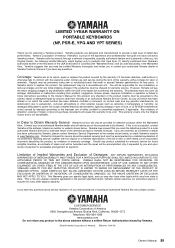Yamaha PSR-E423 Support Question
Find answers below for this question about Yamaha PSR-E423.Need a Yamaha PSR-E423 manual? We have 3 online manuals for this item!
Current Answers
Related Yamaha PSR-E423 Manual Pages
Similar Questions
Music Keyboard
i want to buy a motherboard for yamaha psr -e423 or e433
i want to buy a motherboard for yamaha psr -e423 or e433
(Posted by bwalya905 8 years ago)
Yamaha Psr E423
How to transfer a user song from Yamaha PSR E423 to pc
How to transfer a user song from Yamaha PSR E423 to pc
(Posted by jijikpz 9 years ago)
Comparable Musical Keyboard To Yamaha Psr I425 That You Can Buy In America
(Posted by khkrmard 9 years ago)