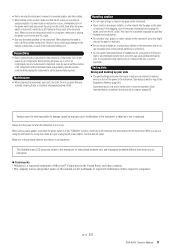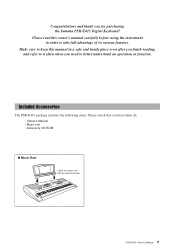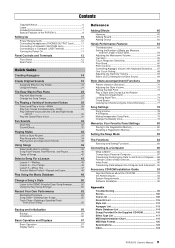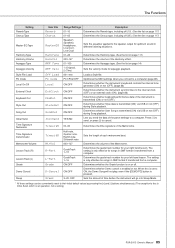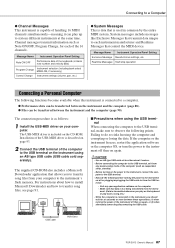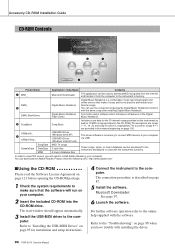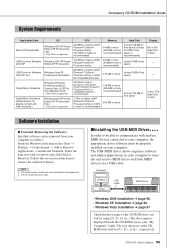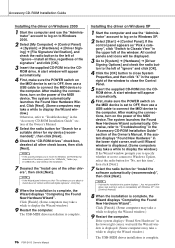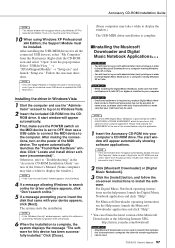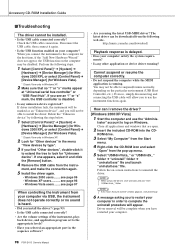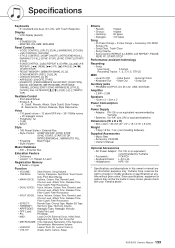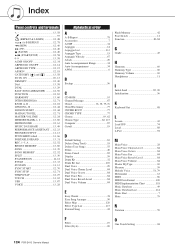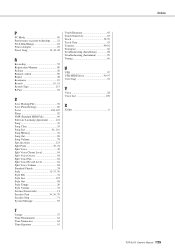Yamaha PSRE413 Support Question
Find answers below for this question about Yamaha PSRE413 - KEYBOARD USB 100 PATTERNS.Need a Yamaha PSRE413 manual? We have 1 online manual for this item!
Question posted by xmelekidis on November 1st, 2012
I Lost My Cd-rom Driver. What Can I Do ?
The person who posted this question about this Yamaha product did not include a detailed explanation. Please use the "Request More Information" button to the right if more details would help you to answer this question.
Current Answers
Related Yamaha PSRE413 Manual Pages
Similar Questions
How Can I Download Psr E413 Keyboard Driver
How can I download PSR e413 keyboard drivers
How can I download PSR e413 keyboard drivers
(Posted by Anonymous-174208 11 months ago)
Cd Rom For The Ez250i?
I have a ez250i but no CD ROM, CAN anyone tell me where I can get one from? Thanks.
I have a ez250i but no CD ROM, CAN anyone tell me where I can get one from? Thanks.
(Posted by Likesteam 6 years ago)
Few Keys In My Psr E413 Are Not Working
Hi, Few of my keys (F to c)in the middle of my keyboard are not producing any sound in my PSR E413 ,...
Hi, Few of my keys (F to c)in the middle of my keyboard are not producing any sound in my PSR E413 ,...
(Posted by mosesmartin 11 years ago)
Either Power Cable Or Socket On The Keyboard Is Broken
i have the yamaha psr e413 and it has worked fine for several years, it will now not turn on when us...
i have the yamaha psr e413 and it has worked fine for several years, it will now not turn on when us...
(Posted by kateassheton 11 years ago)
I Lost Cd Rom.
I lost CD ROM. How I can use my instrument with a computer via a USB connection? I have a PSR S550.
I lost CD ROM. How I can use my instrument with a computer via a USB connection? I have a PSR S550.
(Posted by ricdanlf 11 years ago)