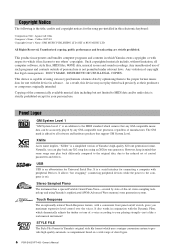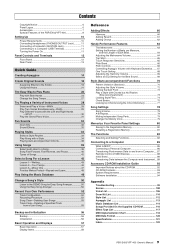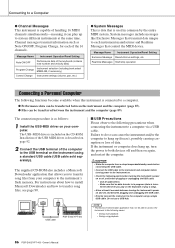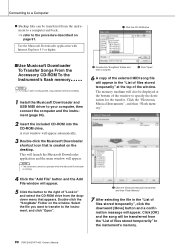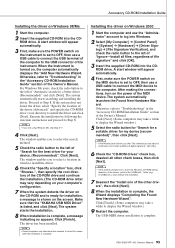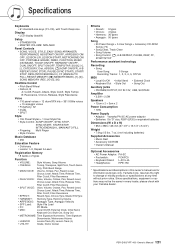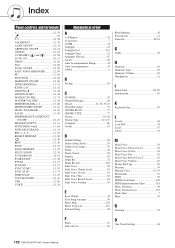Yamaha PSR-E403 Support Question
Find answers below for this question about Yamaha PSR-E403.Need a Yamaha PSR-E403 manual? We have 1 online manual for this item!
Question posted by khuKele on October 21st, 2013
How To Get User Midi Files Out Of Psr E403
The person who posted this question about this Yamaha product did not include a detailed explanation. Please use the "Request More Information" button to the right if more details would help you to answer this question.
Current Answers
Related Yamaha PSR-E403 Manual Pages
Similar Questions
My Psr E403 Voice ,style Problem
My psr e403 voice,style,easy song and few number keys are not working display is broken can it be fi...
My psr e403 voice,style,easy song and few number keys are not working display is broken can it be fi...
(Posted by jasonvictor2706 10 months ago)
How Can I Trigger The Finger Chord With Psr E403?
My PSR E403 Finger chord is not functioning. How do I use it?
My PSR E403 Finger chord is not functioning. How do I use it?
(Posted by artled 10 years ago)
Transfer Midi File From Pc To Keyboard Via Usb
The user manual for Yamaha psr 450 did not answer for this question. For data transfer pc-usb to key...
The user manual for Yamaha psr 450 did not answer for this question. For data transfer pc-usb to key...
(Posted by clubulcopiilorgherla 11 years ago)
I Have A Yamaha Keyboard Psr E403. Not Able To Connect To The Comp To Record
When trying to check the contact. It fails. Instrument is not getting recognised. There is no Midi ...
When trying to check the contact. It fails. Instrument is not getting recognised. There is no Midi ...
(Posted by sjbaliga 11 years ago)
Are Psr2100 Midi Files Compatible With Other Keyboards, Like The Ensoniq Ts12?
i have a Ensoniq TS-12 keyboard from back in the early 1990's... are the midi files i have for that...
i have a Ensoniq TS-12 keyboard from back in the early 1990's... are the midi files i have for that...
(Posted by phattones 12 years ago)