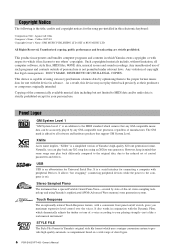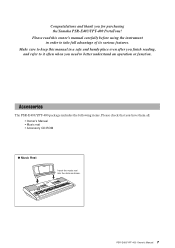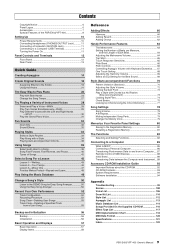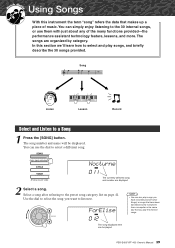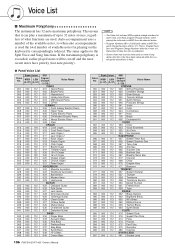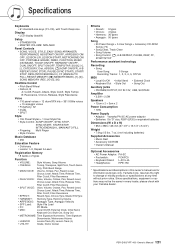Yamaha PSR-E403 Support Question
Find answers below for this question about Yamaha PSR-E403.Need a Yamaha PSR-E403 manual? We have 1 online manual for this item!
Question posted by tondeMark19 on December 23rd, 2013
How To Record Directly From Yamaha Psr E403 In To Pc
The person who posted this question about this Yamaha product did not include a detailed explanation. Please use the "Request More Information" button to the right if more details would help you to answer this question.
Current Answers
Related Yamaha PSR-E403 Manual Pages
Similar Questions
My Psr E403 Voice ,style Problem
My psr e403 voice,style,easy song and few number keys are not working display is broken can it be fi...
My psr e403 voice,style,easy song and few number keys are not working display is broken can it be fi...
(Posted by jasonvictor2706 9 months ago)
How Can I Trigger The Finger Chord With Psr E403?
My PSR E403 Finger chord is not functioning. How do I use it?
My PSR E403 Finger chord is not functioning. How do I use it?
(Posted by artled 10 years ago)
Recording Directly From Keyboard To Computer
I have a MAC computer and would like to know how to record exactly from the musical category option ...
I have a MAC computer and would like to know how to record exactly from the musical category option ...
(Posted by andrewcomba 11 years ago)
Recording Directly From The Psr
Are there any pieces of hardware i could buy to directly record from the PSR340? something i can plu...
Are there any pieces of hardware i could buy to directly record from the PSR340? something i can plu...
(Posted by jamacuss 11 years ago)