Yamaha PSR-E333 Support Question
Find answers below for this question about Yamaha PSR-E333.Need a Yamaha PSR-E333 manual? We have 2 online manuals for this item!
Question posted by silrus on August 14th, 2014
Psr Yamaha Pc Usb How To Connect
The person who posted this question about this Yamaha product did not include a detailed explanation. Please use the "Request More Information" button to the right if more details would help you to answer this question.
Current Answers
There are currently no answers that have been posted for this question.
Be the first to post an answer! Remember that you can earn up to 1,100 points for every answer you submit. The better the quality of your answer, the better chance it has to be accepted.
Be the first to post an answer! Remember that you can earn up to 1,100 points for every answer you submit. The better the quality of your answer, the better chance it has to be accepted.
Related Yamaha PSR-E333 Manual Pages
Midi Data Format - Page 2
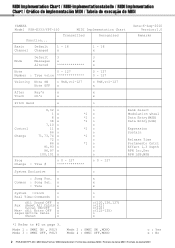
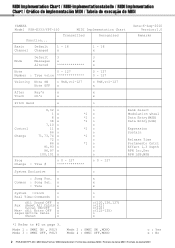
... Sel. MIDI Implementation Chart / MIDI-Implementationstabelle / MIDI Implementation Chart / Gráfico de implementación MIDI / Tabela de execução de MIDI
YAMAHA Model PSR-E333/YPT-330
[ Portable Keyboard ] MIDI Implementation Chart
Function... x
: Tune
x
System : Clock
o
Real Time: Commands o
:All Sound OFF x
Aux :Reset All Cntrls x
:Local ON/OFF x
Mes- :All Notes...
Midi Data Format - Page 3
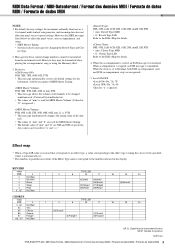
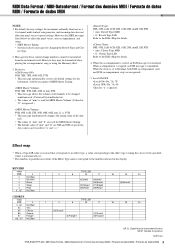
...)Hall3 (04)Room1 (07)Stage2 (09)Plate2
(05)Room2
TYPE LSB
1
2
8
16
17
18
19
20
(2)Chorus2 (3)Flanger1
(1)Chorus1 (4)Flanger2
U.R.G., Digital Musical Instruments Division ©2011 Yamaha Corporation 103PO-A0
PSR-E333/YPT-330 MIDI Data Format / MIDI-Datenformat / Format des données MIDI / Formato de datos MIDI / Formato de dados MIDI 3 However...
Owner's Manual - Page 2


...MAY NOT APPLY TO YOU. (US only)
LIMITED 1-YEAR WARRANTY ON PORTABLE KEYBOARDS
(NP, NPV, PSRE, YPG AND YPT SERIES)
Thank you have any ...Yamaha may also have been (1) directly purchased from Yamaha's authorized dealers in the Warranted Area. Yamaha neither assumes nor authorizes anyone other external causes such as evidence of America.
2 PSR-E333/YPT-330 Owner's Manual However, Yamaha...
Owner's Manual - Page 3
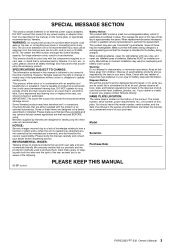
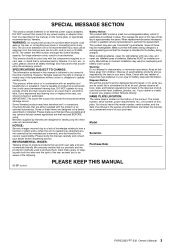
... are therefore the owners responsibility. Warning: Do not attempt to be dealer assembled or installed. DO NOT connect this manual as designed) are not covered by the manufacturer's warranty, and are well secured BEFORE using. .... Note: Check with the product or as regulated by Yamaha. Purchase Date
92-BP (bottom)
PLEASE KEEP THIS MANUAL
PSR-E333/YPT-330 Owner's Manual 3
Owner's Manual - Page 4
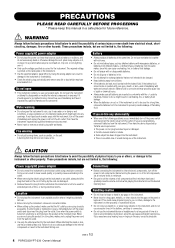
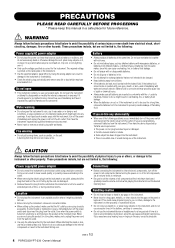
...in the ears, consult a physician.
4 PSR-E333/YPT-330 Owner's Manual
DMI-3 1/2
...Then have the instrument inspected by qualified Yamaha service personnel. If some trouble or... instrument is printed on the panel or
keyboard. If the battery fluid
should appear to...replace all components.
polarity markings. Connections
• Before connecting the instrument to other property. Water...
Owner's Manual - Page 5


... bundles computer programs and contents in which Yamaha owns copyrights or with respect to which... shown in this might discolor the panel or keyboard. • When cleaning the instrument, use ...software, style files, MIDI files, WAVE data, musical scores and sound recordings. DON'T MAKE, DISTRIBUTE ...and may be lost or destroyed. DMI-3 2/2
PSR-E333/YPT-330 Owner's Manual 5 Serial No.
(bottom...
Owner's Manual - Page 6


... 1" is a serial interface for connecting a computer with a convenient front panel on your model name (PSR-E333, for example) in mind that any GM-compatible music data can be accurately played by any XG song data using an XGlite tone generator. Yamaha Manual Library http://www.yamaha.co.jp/manual/ Access the Yamaha Manual Library, then enter your...
Owner's Manual - Page 7


... a Computer
44
Connecting a Personal Computer 44 Transferring data between the instrument and
a computer 45 Registering Style Files 46
Appendix
Troubleshooting 47 Song Book Sample 48 Voice List 58 Drum Kit List 62 Style List 64 Music Database List 65 Song List 66 Effect Type List 67 Specifications 68 Index 69
PSR-E333/YPT-330...
Owner's Manual - Page 8
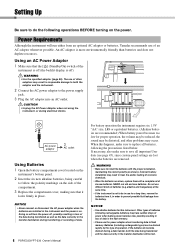
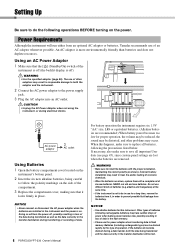
... data being transferred as well as shown). NOTICE
• Never connect or disconnect the AC power adaptor when the batteries are recommended.)...8226; Please use of other problems may result in loss of data.
8 PSR-E333/YPT-330 Owner's Manual
For battery operation the instrument requires six 1.5V "AA...or batteries, Yamaha recommends use different kinds of six new batteries. When this type...
Owner's Manual - Page 9


..., keyboard amplifier, stereo system, mixer, tape recorder, or other line-level audio device to send the instrument's output signal to
the SUSTAIN jack before connecting them.
Plug the Yamaha FC4...the power. doing so may not only result in the Function settings. For information on .
PSR-E333/YPT-330 Owner's Manual 9
The PHONES/OUTPUT jack also functions as you produce a natural ...
Owner's Manual - Page 10
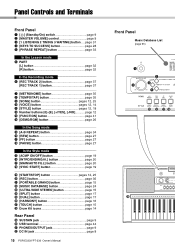
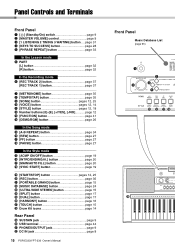
... pages 12, 25 @0 [REC] button page 36 @1 [PORTABLE GRAND] button page 15 @2 [MUSIC DATABASE] button page 24 @3 [ULTRA-WIDE STEREO] button page 15 @4 [SPLIT] button page 17...icons page 14
Rear Panel
@9 SUSTAIN jack page 9 #0 USB terminal page 44 #1 PHONES/OUTPUT jack page 9 #2 DC IN jack page 8
10 PSR-E333/YPT-330 Owner's Manual
Front Panel
Music Database List (page 65)
q
e
w
r
t
!5...
Owner's Manual - Page 18
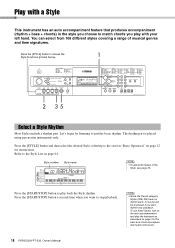
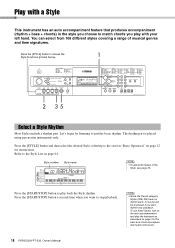
... Style Rhythm
Most Styles include a rhythm part. Refer to play the keyboard as described on the auto accompaniment and play back the Style rhythm. You...
001 8BtModrn
001
NOTE • To adjust the tempo of musical genres and time signatures. To use these Styles, turn on page... no sound will sound.)
18 PSR-E333/YPT-330 Owner's Manual Play with your left hand. The rhythm part...
Owner's Manual - Page 21
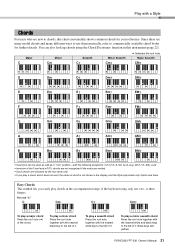
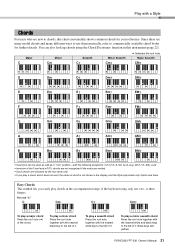
...chords using the Chord Dictionary function in the accompaniment range of the keyboard using only one, two, or three fingers.
Play with the... who are many useful chords and many different ways to use them musically, refer to the left of it. Since there are new to...the display, and the Style plays back only rhythm and bass. PSR-E333/YPT-330 Owner's Manual 21 Easy Chords This method lets you ...
Owner's Manual - Page 25
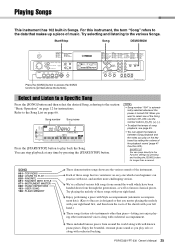
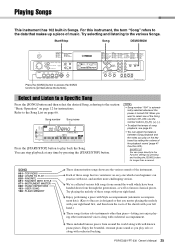
...melody with your right hand first, and then learn the roots of music. NOTE • Song number "004" is turned ON. When you...• You can jump directly to the Song List on the keyboard by pressing and holding the [SONG] button for instructions.
We... songs from around the world along with well-known piano pieces. PSR-E333/YPT-330 Owner's Manual 25
Song number Song name
001 Demo...
Owner's Manual - Page 28


...at the following website:
https://member.yamaha.com/myproduct/regist/
Keys to Success...the music score in the Song Book (free downloadable scores).
Step01
Lesson part : Right-hand lesson : Left-hand lesson : Both-hands lesson
28 PSR-E333/YPT... notes. Using the Lesson Feature
You can practice the preset Songs using a keyboard instrument for the first time, we 'll select song "Für Elise (...
Owner's Manual - Page 42
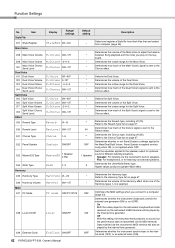
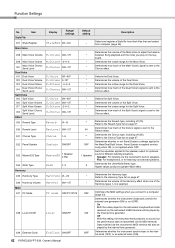
... clock (OFF) or an external clock (ON).
42 PSR-E333/YPT-330 Owner's Manual
Function Settings
No. Item
Style ...ON/OFF
MasterEQ
1 Speaker 2 Flat
Wide
1-3
HarmType 01- 26 HarmVol 000-127
PC mode OFF/PC1/PC2
Local
ON/OFF
ExtClock ON/OFF
Default setting
-
** 64 **... playback and the notes you connect to the Harmony Type list on the instrument's keyboard and data received via the ...
Owner's Manual - Page 44
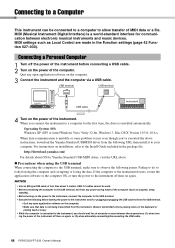
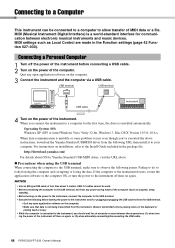
... the power of the instrument off or plugging/unplugging the USB cable to/from the USB terminal.
• Quit any open application software on the power of the computer. USB terminal
USB terminal
USB cable
Instrument
4 Turn on again, or (2) when alternately connecting/disconnecting the USB cable.
44 PSR-E333/YPT-330 Owner's Manual
For instructions on again. If...
Owner's Manual - Page 45
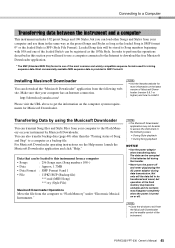
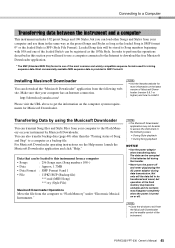
...; Use the power adaptor when transferring data. http://download.yamaha.com/
Please visit the URL above to Song numbers beginning...Musicsoft Downloader and re-enable control of the instrument.
PSR-E333/YPT-330 Owner's Manual 45 In order to ...to "Flash Memory" under "Electronic Musical Instruments." Data that your computer and use a computer connected to the Internet to be transferred and...
Owner's Manual - Page 68


...Memory Connectivity Amplifiers ... Music...440.0 - 453.0 Hz
Yes 1.7MB
PHONES/OUTPUT, DC IN, USB TO HOST, SUSTAIN 2.5W + 2.5W
12cm x 2 •...Keyboard Stand: L-2C/L-2L • Headphones: HPE-150/HPE-30
* Specifications and descriptions in this owner's manual are for information purposes only. Since specifications, equipment or options may not be included depending on your Yamaha dealer.
68 PSR-E333...
Owner's Manual - Page 72
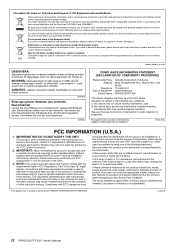
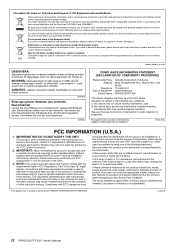
... : Digital Keyboard
Model Name : PSR-E333/YPT-330
This device complies with this product MUST be used. IMPORTANT NOTICE: DO NOT MODIFY THIS UNIT!
IMPORTANT: When connecting this product ...is found to products distributed by YAMAHA CORPORATION OF AMERICA.
(class B)
72 PSR-E333/YPT-330 Owner's Manual Modifications not expressly approved by Yamaha may cause undesired operation. If...
Similar Questions
Usb Connection Problem
For quiet a many of times i have tried to support styles through pendrives on i455.but i am unable t...
For quiet a many of times i have tried to support styles through pendrives on i455.but i am unable t...
(Posted by kumarcarmel77 6 years ago)
Connecting Psr E333 With Mac Book / Garae Band
Is psr e333 compatible with mac book and garage band? If yes, how to connect it? Thanks. Amin, Jakar...
Is psr e333 compatible with mac book and garage band? If yes, how to connect it? Thanks. Amin, Jakar...
(Posted by amtry 10 years ago)

