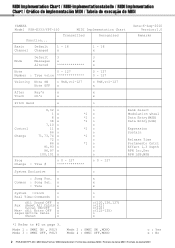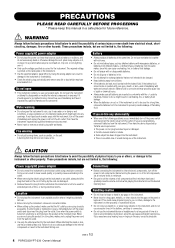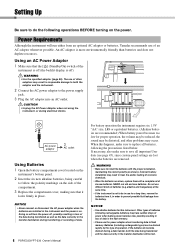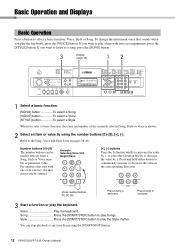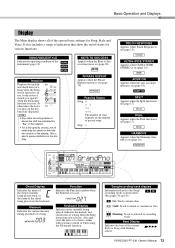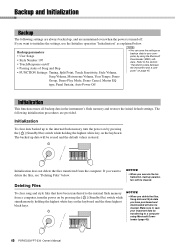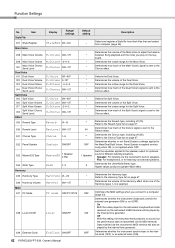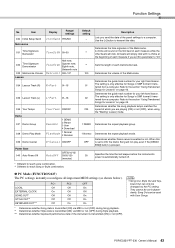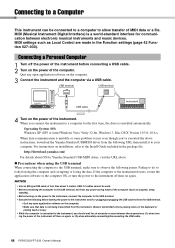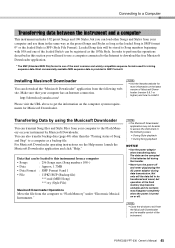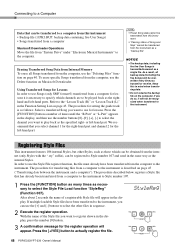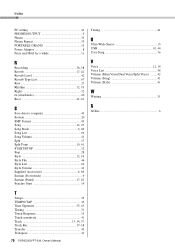Yamaha PSR-E333 Support Question
Find answers below for this question about Yamaha PSR-E333.Need a Yamaha PSR-E333 manual? We have 2 online manuals for this item!
Question posted by wjldsi on June 12th, 2014
Psr E333 Cant Transfer Files From Keyboard To Computer
The person who posted this question about this Yamaha product did not include a detailed explanation. Please use the "Request More Information" button to the right if more details would help you to answer this question.
Current Answers
Related Yamaha PSR-E333 Manual Pages
Similar Questions
How To Transfer File 06pk61.bup Via Musicsoft Downloader To Computer Through Usb
I am not aware of how to transfer user songs (031-035) recorder from the system to computer
I am not aware of how to transfer user songs (031-035) recorder from the system to computer
(Posted by surajnellipunath 3 years ago)
How To Transfer Keyboard User Files Psr E333 To Computer Yamaha Musicsoft
(Posted by mhaBARW 10 years ago)
Voice Of Psr E333
does the yamaha psr e333 contain the voice: brass sect. because i want to play the final countodown ...
does the yamaha psr e333 contain the voice: brass sect. because i want to play the final countodown ...
(Posted by vishweshrajput 10 years ago)
Where Can I Download This Backup File For My Keyboard, Psr-e333>>>11pk3.bup(back
(Posted by Jerrymike 11 years ago)
Psr E333 Keyboard
where i can downlod extera sounds for my yamaha keyboard psr e333 series.
where i can downlod extera sounds for my yamaha keyboard psr e333 series.
(Posted by sk951761 11 years ago)