Yamaha PSR-E243 Support Question
Find answers below for this question about Yamaha PSR-E243.Need a Yamaha PSR-E243 manual? We have 2 online manuals for this item!
Question posted by sum4commodorete on November 4th, 2014
How Do I Get Access Again, To The Songbook When I Want It To Practice?
I registered my PSRE243 portable keyboard about 2 weeks ago. I can't seem to get to the songbook again to practice like when I regisrered 2 wks. ago. Can someone tell me how I can always come back to the songbook for practice time whenever I am ready? I need to know where to pick up where I leave off.
Current Answers
There are currently no answers that have been posted for this question.
Be the first to post an answer! Remember that you can earn up to 1,100 points for every answer you submit. The better the quality of your answer, the better chance it has to be accepted.
Be the first to post an answer! Remember that you can earn up to 1,100 points for every answer you submit. The better the quality of your answer, the better chance it has to be accepted.
Related Yamaha PSR-E243 Manual Pages
Midi Reference - Page 3


... display. When the clock is ignored.
6 Since this keyboard does not have touch response, the level of all default...Chorus1 (04)Flanger2
U.R.G., Digital Musical Instruments Division ©2013 Yamaha Corporation
302PO-A0
PSR-E243/YPT-240 MIDI Reference 3 However...no effect type, a value corresponding to the effect type (coming the closest to performance data received via MIDI is transmitted....
Owner's Manual - Page 2
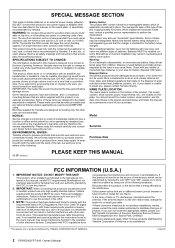
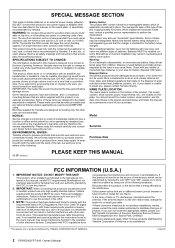
... product or the device that benches are not covered by YAMAHA CORPORATION OF AMERICA.
(class B)
2 PSR-E243/YPT-240 Owner's Manual If these items are recommended. If a cart, etc., is found in .... Cable/s supplied with the product or as a permanent record of the law, we want you can be dealer assembled or installed. SPECIAL MESSAGE SECTION
This product utilizes batteries or ...
Owner's Manual - Page 3


...Ave., Buena Park, Calif. 90620
Telephone : 714-522-9011 Type of Equipment : Digital Keyboard
Model Name : PSR-E243/YPT-240
This device complies with Part 15 of the FCC Rules.
Operation is at the... a chemical symbol. Informieren Sie sich bei Ihrer Kommune.
(battery)
Serial No.
(bottom_en_01)
PSR-E243/YPT-240 Owner's Manual 3 Note for the battery symbol (bottom two symbol examples): This ...
Owner's Manual - Page 4


...regist/ You will be accurately played by any GMcompatible tone generator, regardless of this manual in mind that support GM System Level.
Formats and functions
GM System Level 1
"GM System Level 1" is a serial interface for example" to all software and hardware products that some songs may play back any GM-compatible music... manuals, access the Yamaha Downloads, enter "PSR-E243, for ...
Owner's Manual - Page 5


...Keyboard!
We recommend that you read this manual carefully so that you can fully take advantage of the advanced and convenient functions of the instrument. Contents
About the Manuals 4 Included Accessories 4 Formats and functions 4
Setting Up
Panel Controls and Terminals
8
Setting Up
10
Power Requirements 10 Using the music... 23 Practicing with ...PSR-E243/YPT-240 Owner's Manual 5
Owner's Manual - Page 7
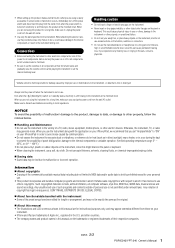
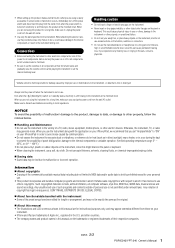
...PSR-E243/YPT-240 Owner's Manual 7 Even when the power switch is not permitted under relevant laws. Make sure to discard used batteries according to the product at a high or uncomfortable volume level, since this manual are the trademarks or registered...electricity is easily accessible. Any unauthorized ... files, WAVE data, musical scores and sound recordings.... the panel or keyboard. • When...
Owner's Manual - Page 8


.../rit.] button page 17 !3 [MAIN/AUTO FILL] button page 17 !4 [SYNC START] button page 16
8 PSR-E243/YPT-240 Owner's Manual
Panel Controls and Terminals
Setting Up
Front Panel
Song List (page 35)
Voice List Display ... page 17 u LESSON PART
[L] button page 23 [R] button page 23
Keyboard
Since this keyboard does not have touch response, the level of the sound does not change in the...
Owner's Manual - Page 10
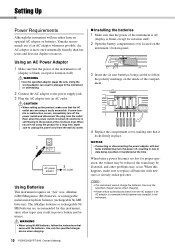
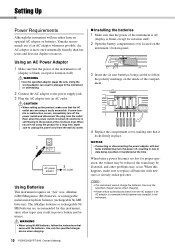
...to replace all batteries with the batteries.
The Alkaline batteries or rechargeable NiMH batteries are installed in the instrument.
10 PSR-E243/YPT-240 Owner's Manual
When this instrument, since other problems may occur.
Even when the power switch is connected ...Ni-MH batteries). NOTE • This instrument cannot charge the batteries. An AC adaptor is easily accessible.
Owner's Manual - Page 11


...this can connect the PHONES/OUTPUT jack to a keyboard amplifier, stereo system, mixer, tape recorder, or other electronic components, set all components. PSR-E243/YPT-240 Owner's Manual 11
Doing
this changes... while turning the power on. Make sure to the SUSTAIN jack
Using the music rest
Insert the music rest into this order when you are automatically shut off . CAUTION
•...
Owner's Manual - Page 12


... EQ Setting for the Best Sound
Several different master equalizer (EQ) settings give you do not want the power to the instrument and the connected devices, in the display for a few seconds,... automatically when a device is connected, disable Auto Power Off.
Hold for a softer sound.
12 PSR-E243/YPT-240 Owner's Manual
Lowers the high range for longer than a second to select the desired ...
Owner's Manual - Page 14


...musical sounds. Refer to the Voice List on page 34.
065 Flute 3 Play the keyboard. After trying out these sounds, press the [PORTABLE...
000
selects the most suitable Voice when you want to reset various settings to default and simply play...14 PSR-E243/YPT-240 Owner's Manual Playing a Variety of Instrument Voices
Reference
In addition to piano, organ, and other "standard" keyboard instruments...
Owner's Manual - Page 15


...keyboard Voices.
Playing with enhanced, more spacious.
To change the tempo: Press the [TEMPO/TAP] button to call up the Tempo value, then use the number buttons [0]-[9], [+], [-].
090 Tempo
Current Tempo value
Press the [+] and [-] buttons simultaneously to instantly reset the value to stop the metronome. PSR-E243... accurate tempo), convenient for practicing.
1 Press the [METRONOME...
Owner's Manual - Page 16


... a melody with the right hand and chords with the left of musical genres.
1 Press the [STYLE] button, then use the Chord ...performance using "Sections."
With this operation, the area of the keyboard to start rhythm-only playback. The Style List is on.
...default of F#2 via Function number 001 (page 24).
16 PSR-E243/YPT-240 Owner's Manual
You can adjust the Style Volume....
Owner's Manual - Page 18


...many different ways to use them musically, refer to play common chords in the accompaniment range of the chord. To play a major chord Press the root note ()
of the keyboard using only one, two, or ...black keys to the left of the keyboard.
To play a minor chord Press the root note together with the nearest black key to the left of it.
18 PSR-E243/YPT-240 Owner's Manual
To play...
Owner's Manual - Page 19


... both as notation and in the keyboard diagram. Press the "G" key in the range to the right of "ROOT ": Lets you know the name of a certain chord and want to quickly learn how to C ...Type, but produces no sound.
• The range to call up "Dict." PSR-E243/YPT-240 Owner's Manual 19 will divide the entire keyboard into the three ranges as illustrated below.
• The range to the left ...
Owner's Manual - Page 20
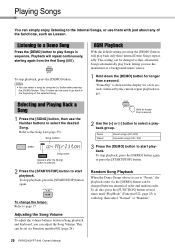
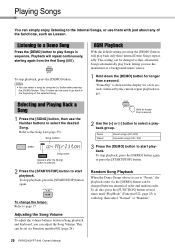
.... This setting can be changed between Song playback and keyboard, you use the instrument as Lesson. Refer to page ... is called up, then select "Normal" or "Random."
20 PSR-E243/YPT-240 Owner's Manual Playing Songs
You can be changed so ...used to go back to the beginning of the functions, such as a background music source.
1 Hold down the [DEMO] button for longer than a second....
Owner's Manual - Page 22


...Track is turned off) on the keyboard.
Playing Songs
Turning Each Part On/Off
As indicated above the panel buttons (shown below), a Song consists of the
Parts.
22 PSR-E243/YPT-240 Owner's Manual and right-...hand parts on or off during playback, you can be turned on /off status of two Parts, which can listen to the Part (that is turned on), or practice...
Owner's Manual - Page 23


...The model melody/chords of the Song Lesson. Even if you want to the end, check your evaluation Grade on the display....correct timing.
NOTE
• During playback, you play the keyboard. NOTE • When the melody Voice of Song Lesson
&#...PSR-E243/YPT-240 Owner's Manual 23 The Song pauses until you can stop the Lesson mode at any time by pressing the [START/STOP] button. Practicing...
Owner's Manual - Page 26


...keyboard, press the [ ] (Standby/On) switch to turn the power on.
26 PSR-E243/YPT-240 Owner's Manual
USB terminal
USB terminal
Connecting an iPad/iPhone
By connecting your total music... with a Computer or iPad/iPhone
Connecting to a computer
This instrument supports MIDI (Musical Instrument Digital Interface) and can take advantage of various functions-expanding the potential of the...
Owner's Manual - Page 38
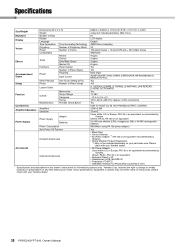
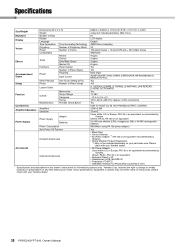
...Overall Miscellaneous
Metronome Tempo Range Transpose Tuning Portable Grand Button
Amplifiers Speakers
Power Supply
... depending on your Yamaha dealer.
38 PSR-E243/YPT-240 Owner's Manual Please check with...(When using PA-130 power adaptor)
Yes
• Music Rest • Owner's Manual • AC Power ...or an equivalent
• Keyboard Stand: L-2C • Headphones: HPE-150/HPE-...
Similar Questions
Recording Music From Psr-s550 To Laptop
What Software Do We Use To Record Music From Psr-s550 To A Laptop
What Software Do We Use To Record Music From Psr-s550 To A Laptop
(Posted by kinivuira 6 years ago)
I Want To By Yamaha Psr 1000
i want to by syntesator Yamaha PSR 1000 +37256670038
i want to by syntesator Yamaha PSR 1000 +37256670038
(Posted by kerstikuusk 12 years ago)
I Want Musicsoft Downloader For Psr A300 And I Cant Find It .help Pz.
(Posted by SEPEHRDEL 12 years ago)

