Yamaha PSR-E213 Support Question
Find answers below for this question about Yamaha PSR-E213.Need a Yamaha PSR-E213 manual? We have 1 online manual for this item!
Question posted by banjogirlwebtv on March 29th, 2014
Diodes On Circuit Board Under Keys
C Thanksan you tell me if the fast switching diodes (1ss 133) on the circuit board under the keys can be sustitured for a 1n4148 diode?
Current Answers
There are currently no answers that have been posted for this question.
Be the first to post an answer! Remember that you can earn up to 1,100 points for every answer you submit. The better the quality of your answer, the better chance it has to be accepted.
Be the first to post an answer! Remember that you can earn up to 1,100 points for every answer you submit. The better the quality of your answer, the better chance it has to be accepted.
Related Yamaha PSR-E213 Manual Pages
Owner's Manual - Page 3


... der or slukket på apparatets afbryder. Informieren Sie sich bei Ihrer Kommune.
(battery)
PSR-E213/YPT-210 Owner's Manual
3 FCC INFORMATION (U.S.A.)
1. This product, when installed as indicated ...supplied with FCC regulations does not guarantee that are on different branch (circuit breaker or fuse) circuits or install AC line filter/s.
Utilize power outlets that interference...
Owner's Manual - Page 4


...them in any dirt or dust which may fall over.
4
PSR-E213/YPT-210 Owner's Manual
(4)-11 1/2 The instrument contains no...not dispose of serious injur y or even death from electrical shock, short-circuiting, damages, fire or other hazards. These precautions include, but ... to be caused by it, immediately turn off the power switch, disconnect the adaptor plug from the outlet, and have it...
Owner's Manual - Page 5


...keyboard. Any unauthorized use is lost or destroyed. Any violation of personal use of such programs and contents outside of copyright has legal consequences. panies.
(4)-11 2/2
PSR-E213/YPT-210 Owner's Manual
5 When you are not using a power adaptor, even when the power switch... hearing loss.
Copying of the commercially available musical data including but not limited to set the...
Owner's Manual - Page 9


... the MIDI Terminals
The PSR-E213/YPT-210 speakers are automatically...CAUTION
• To prevent damage to interface the instrument with the headphones at music stores, etc. NOTE
• Make sure that device.
The PHONES/OUTPUT ... to switch sustain on the power, make sure to that the footswitch plug is turned off . They can connect the PHONES/OUTPUT jack to a keyboard amplifi...
Owner's Manual - Page 16
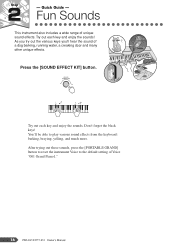
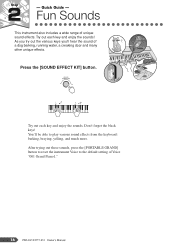
... to reset the instrument Voice to play various sound effects from the keyboard: barking, braying, yelling, and much more. Fun Sounds
This instrument also includes a wide range of Voice "001 Grand Piano1."
16
PSR-E213/YPT-210 Owner's Manual Try out each key and enjoy the sounds. You'll be able to the default...
Owner's Manual - Page 21
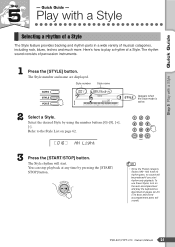
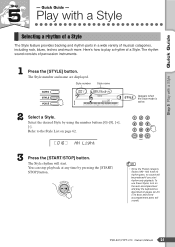
...number buttons [0]-[9 Refer to play the keyboard as described on the auto accompaniment and...Style
The Style feature provides backing and rhythm parts in a wide variety of musical categories, including rock, blues, techno and much more. Quick Guide -
...rhythm sound consists of a Style. The Style rhythm will sound.)
PSR-E213/YPT-210 Owner's Manual
21 The Style number and name are ...
Owner's Manual - Page 22
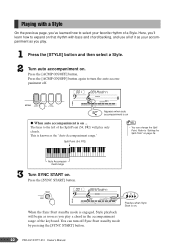
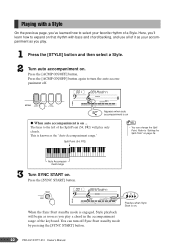
...When the Sync Start standby mode is known as you play a chord in the accompaniment range of the keyboard. Press the [ACMP ON/OFF] button again to select your accompaniment as you play.
1 Press the.... Split Point (54;
Press the [ACMP ON/OFF] button.
The keys to "Setting the Split Point" on .
22
PSR-E213/YPT-210 Owner's Manual You can change the Split Point. Playing with bass...
Owner's Manual - Page 23
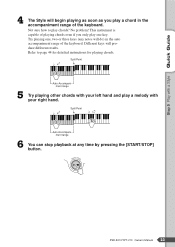
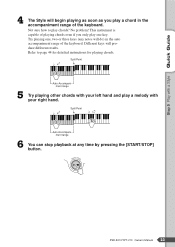
... playback at any notes will produce different results. PSR-E213/YPT-210 Owner's Manual
23 Refer to play a melody with your right hand. Different keys will do) in the accompaniment range of playing chords even if you play a chord in the auto accompaniment range of the keyboard. Split Point
Auto Accompaniment range
5 Try playing...
Owner's Manual - Page 27


...Learn to play Songs in other words, the musical material you should learn how to play the correct notes. Lesson 3 (Waiting Learn to play the keyboard in Lesson 1. Listen to it carefully and ... being played back, stop the Song first, then continue from
Step 2.
041 MussIDen
-05
PSR-E213/YPT-210 Owner's Manual
27 The model melody/chords (in three easy steps.
■ Lesson Flow...
Owner's Manual - Page 29


...like the model or example, depending on playing each note in time with the music. NOTE
• You cannot select the part during Song playback before Lesson 2 .... As a result, your performance will be changed. OK Good Very0Good Excellent
PSR-E213/YPT-210 Owner's Manual
29 For the left parts of the sound does ...simply play the keys, the level of these Songs, play in the display.
Owner's Manual - Page 30


... correct notes.
r3 WAITING
Play the notes shown in the score and the keyboard on the selected song.
30
PSR-E213/YPT-210 Owner's Manual Try playing the correct notes.
4 Stop the Lesson mode. The Song pauses until you play the keys, the level of the sound does not change. If a Song is playing...
Owner's Manual - Page 44


... one, two, or three fingers.
sponding keys
Accompaniment range
Standard Chords
This method lets you 'll learn the types of the keyboard.
with the near-
the chords will be recognized without them in parentheses are two basic ways (below) you easily play them .
44
PSR-E213/YPT-210 Owner's Manual C
• To play...
Owner's Manual - Page 46
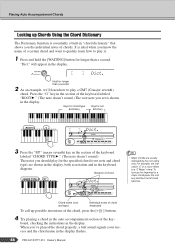
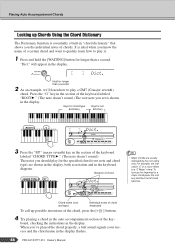
... display. board, checking the indications in the display. "Dict."
cess and the chord name in the keyboard diagram. ...PSR-E213/YPT-210 Owner's Manual
Keys for chord type dictionary
Keys for root dictionary
Dict.
001
3 Press the "M7" (major seventh) key in the auto accompaniment section of a certain chord and want to quickly learn how to a "C Major" chord. Notation of the keyboard...
Owner's Manual - Page 49
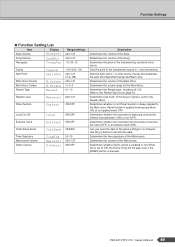
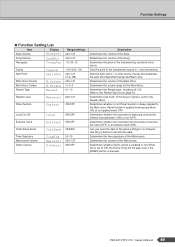
... or not applied when OFF. PSR-E213/YPT-210 Owner's Manual
49
Refer to the internal clock (OFF) or an external clock (ON).
Determines whether the instrument's keyboard controls the internal tone generator (ON... pressed.
Determines how much of the instrument's sound in other words, the key that separates the auto accompaniment range and Main voice. Determines the volume of the Song.
Use...
Owner's Manual - Page 53


...off , a popping sound is temporarily produced.
The Style or Song does not play the keys, the Since this keyboard does not have no rhythm parts, so no sound is connected to mute the corresponding ...while playing the Song and before turning on page 52. Make sure that nothing is output. PSR-E213/YPT-210 Owner's Manual
53
The ACMP ON indicator does not appear
Always press the [STYLE]...
Owner's Manual - Page 59
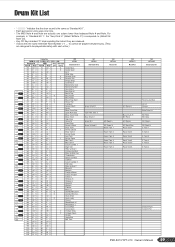
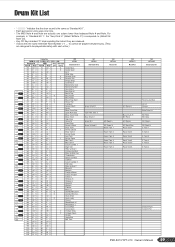
...C6
Voice No.
130
MSB(0-127) / LSB(0-127) / PC(1-128)
127/0/1
Keyboard
MIDI
Key Alternate
Note# Note Note# Note Off Group
Standard Kit 1
25 C# 0 13 ... Bass Drum 2 Snare M 2 Snare H Hard 2
132 127/0/9
Room Kit
133 127/0/17
Rock Kit
134 127/0/25
Electronic Kit
SD Room L
SD Room ...4 E Tom 5
E Tom 6
Scratch Push Scratch Pull
PSR-E213/YPT-210 Owner's Manual
59 For
example, in "Standard ...
Owner's Manual - Page 60


...
G5 G#5
A5 A#5
B5
C6
Voice No.
130
MSB(0-127) / LSB(0-127) / PC(1-128)
127/0/1
Keyboard
MIDI
Key Alternate
Note# Note Note# Note Off Group
Standard Kit 1
25 C# 0 13 C# -1
3 Surdo Mute
26...
100 E 6 88 E 5
101 F 6 89 F 5
102 F# 6 90 F# 5
103 G 6 91 G 5
60
PSR-E213/YPT-210 Owner's Manual
135 127/0/26
Analog Kit
136 127/0/28
Dance Kit
137 127/0/33
Jazz Kit
Reverse Cymbal
Hi Q 2 SD ...
Owner's Manual - Page 61


...A#4
B4
C5 C#5
D5 D#5
E5
F5 F#5
G5 G#5
A5 A#5
B5
C6
Voice No.
130
MSB(0-127) / LSB(0-127) / PC(1-128)
127/0/1
Keyboard
MIDI
Key Alternate
Note# Note Note# Note Off Group
Standard Kit 1
25 C# 0 13 C# -1
3 Surdo Mute
26 D 0 14 D -1
3 Surdo Open
27... 2
Machine Gun Laser Gun Explosion Firework
Maou
PSR-E213/YPT-210 Owner's Manual
61 Laugh Scream Punch Heartbeat Footsteps
Huuaah! L Jazz Tom ...
Owner's Manual - Page 64


...127 *2 o 9nH,v=1-127
x
x
After
Key's
x
x
Touch
Ch's
x
x
Pitch Bend
x
o
Control Change
0,32 o 1x 6x
38 x 7,10 o
11 x 64 o 71,73,74 x
o *1 o *1 o *1 x
o *1 o
o *1 o
Bank Select Modulation wheel Data Entry(MSB) Data Entry(LSB)
Expression Sustain 64
MIDI Implementation Chart
PSR-E213/YPT-210 Owner's Manual
YAMAHA
[ Portable Keyboard ]
Model PSR-E213/YPT-210
MIDI Implementation...
Owner's Manual - Page 67


PSR-E213/YPT-210 Owner's Manual
67
Specifications
Keyboards • 61 standard-size keys (C1-C6)
Display • LCD display
Setup • ... x 13-2/3" x 4-1/3")
Weight • 4.4kg (9 lbs. 11 oz.) (not including batteries)
Supplied Accessories • Music Rest • Owner's Manual
Optional Accessories
• AC Power Adaptor: Yamaha PA-130 or an equivalent
• USB-MIDI...
Similar Questions
My Yamaha Psr E213 Power Ac And Dc Not Working
My Yamaha PSR e213 power AC and DC not working, please let me know how to I fix it
My Yamaha PSR e213 power AC and DC not working, please let me know how to I fix it
(Posted by maharanabalakrishna 2 years ago)
Yamaha Keyboard Psr 520 Display Not Working
Yamaha keyboard PSR 520 display is not working. Please suggest remedy. I am in Chen
Yamaha keyboard PSR 520 display is not working. Please suggest remedy. I am in Chen
(Posted by benyas14 3 years ago)
Recording Music From Psr-s550 To Laptop
What Software Do We Use To Record Music From Psr-s550 To A Laptop
What Software Do We Use To Record Music From Psr-s550 To A Laptop
(Posted by kinivuira 6 years ago)
Witch Key Board Is Beter Yamaha Ypt 210 Or Yamaha Psr 225
(Posted by timnelson261 11 years ago)

