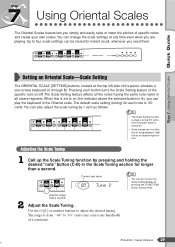Yamaha PSR-A300 Support Question
Find answers below for this question about Yamaha PSR-A300.Need a Yamaha PSR-A300 manual? We have 1 online manual for this item!
Question posted by wwwfcbarcelonas on October 23rd, 2013
Sssss
The person who posted this question about this Yamaha product did not include a detailed explanation. Please use the "Request More Information" button to the right if more details would help you to answer this question.
Current Answers
Related Yamaha PSR-A300 Manual Pages
Similar Questions
Yamaha Keyboard Psr 520 Display Not Working
Yamaha keyboard PSR 520 display is not working. Please suggest remedy. I am in Chen
Yamaha keyboard PSR 520 display is not working. Please suggest remedy. I am in Chen
(Posted by benyas14 3 years ago)
Recording Music From Psr-s550 To Laptop
What Software Do We Use To Record Music From Psr-s550 To A Laptop
What Software Do We Use To Record Music From Psr-s550 To A Laptop
(Posted by kinivuira 6 years ago)
Zalgouta
How To Play Zalgouta During A Song Or Voice Play? and how do I set it up? - Yamaha PSR A300kindest r...
How To Play Zalgouta During A Song Or Voice Play? and how do I set it up? - Yamaha PSR A300kindest r...
(Posted by kendo48 8 years ago)
I Want Musicsoft Downloader For Psr A300 And I Cant Find It .help Pz.
(Posted by SEPEHRDEL 12 years ago)
Unfidindible Software
Can U please telle me where I can download for free the Musicsoft Downloader for PSR-A300 keyboard. ...
Can U please telle me where I can download for free the Musicsoft Downloader for PSR-A300 keyboard. ...
(Posted by bannaabdelbasset 12 years ago)