Yamaha PSR-A1000 Support Question
Find answers below for this question about Yamaha PSR-A1000.Need a Yamaha PSR-A1000 manual? We have 3 online manuals for this item!
Question posted by square5 on November 9th, 2011
The Price
please tell me the price of psr1000 arabic scale in us money
Current Answers
There are currently no answers that have been posted for this question.
Be the first to post an answer! Remember that you can earn up to 1,100 points for every answer you submit. The better the quality of your answer, the better chance it has to be accepted.
Be the first to post an answer! Remember that you can earn up to 1,100 points for every answer you submit. The better the quality of your answer, the better chance it has to be accepted.
Related Yamaha PSR-A1000 Manual Pages
Data List - Page 5
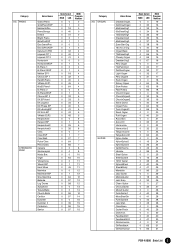
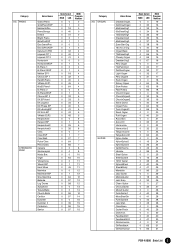
Clavi.KSP Clavi.Wah Pulse Clavi. Celesta Glockenspiel Music Box Orgel Vibraphone Vibes KSP Hard Vibes Marimba Marimba KSP Sine Marimba Balimba Log Drums Xylophone ...25 25 25 26 26 26 27 27 28 28 28 28 28 29 29 30 30 30 31 31 31
PSR-A1000 Data List 5 PierceClavi. Category XG PIANO
CHROMATIC PERC
Voice Name
Grand Piano GrndPianoKSP MellowGrPno PianoStrings Dream Bright Piano BritePnoKSP ElecGrandPno...
Data List - Page 22
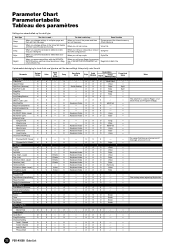
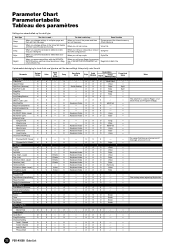
... page and then exit from the page. Effects Effects Effects Effects - X
X
-
X
X
Keyboard Voice X
X
Keyboard Voice X
X
O
Tune/Trans
O
Voice
O
Style
O
Style
O
Song
O
Style
X
-
X
- X
X
X
-
- X
X
X
- is saved... Filter settings when registering Registration.
22 PSR-A1000 Data List Parameter Chart Parametertabelle Tableau des paramètres
Settings...
Data List - Page 23
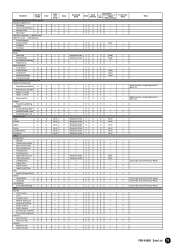
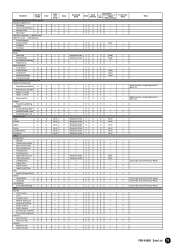
...Scale Memory
Regist
Freeze/ Memory Group
Param Lock Group
X
- X
X
X
-
-
X
X
X
X
- X
X
X
X
-
X
X
X
Style - -
X
X
X
O
Keyboard Voice X
X
O
O
Keyboard... be reset with Factory Reset.
- -
- - X
- X
X
X
X
Keyboard Voice X
X
O
X
Keyboard Voice X
X
O
X
-
PSR-A1000 Data List 23 X
-
X
X
X
X
-
Voice Voice Voice
-
X
X...
Data List - Page 25
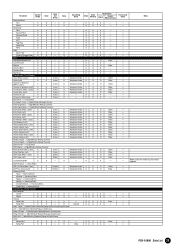
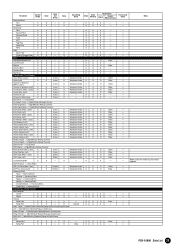
... opened
PSR-A1000 Data List 25
High Key
X
X
-
O
X
X
-
- X
X
X
-
- X
-
SynchroStop
X
X
- X
X
X
-
-
O
X
O
Song Part
X
X
- Parameter
System SetUp
Voice
Voice Set Group
Remove Event
Part
X
X
- Event
X
X
-
X
X
X
-
-
O
X
X
-
-
O
X
X
-
-
X
X
X
- O
Keyboard Voice X
X
O
O
Keyboard Voice X
X
O
O
Keyboard...
Data List - Page 26
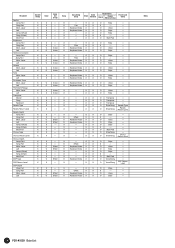
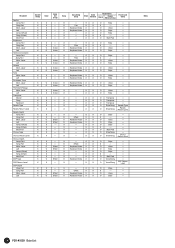
...X X
X O O O X X X O X
X O O O
Song Setup Group
Registration
Style
Scale Memory
Regist
Freeze/ Memory Group
Param Lock Group
- Filter
X
X
X
-
- O
Style/Song
Chorus Return Level
-
Notes
26 PSR-A1000 Data List
X
X
O
Transpose
-
-
O
Style
-
Keyboard Voice X
X
O
Voice
- Keyboard Voice X
X
O
Voice
-
O
Style
-
O
X
O
Style
-
X
X
O
Style/Song...
Data List - Page 28
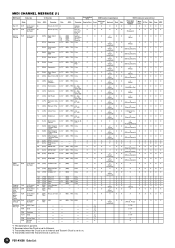
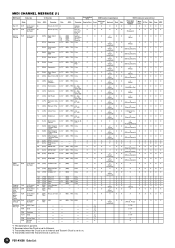
...and Transmit Clock is set to on. *4 Transmitted when the Transmit Clock is set to on.
28 PSR-A1000 Data List X
O
O
O
X
(Main/
ator)
Layer/Left)
74 (4AH) Brightness
0-127... no. (0-127) vv
Key On:
O
vv=1-127
Key Off:
vv=0
O
O
O
O
O
O
O
O
O
O
X
(Keyboard)
Control BnH (n:Channel 0
(00H) Bank Select
0
(00H)
Normal
O
Change
Number)
MSB
64
(40H)
SFX voice
126 (7EH)
...
Data List - Page 29
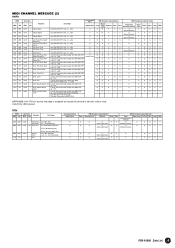
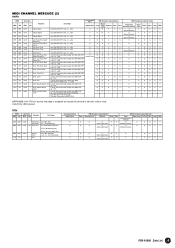
...Keyboard
Style Extra
Panel
Upper Lower M.Pad Style Song MIDI
(main generation method)
O
O
O
O
O
X
O
O
O
X
(Main/Layer/Left)
(Mixing Console)
O
O
O
O
O
X
O
O
O
X
(Main/Layer/Left)
(Mixing Console)
O
O
O
O
O
O
X
(Main/Layer/Left)
O
O
O
O
O
O
X
(Main/Layer/Left)
X
O
O
O
X
X
O
O
O
X
PSR-A1000... Song
Main Layer Keyboard Left
Style
Extra
Panel...
Owner's Manual - Page 15
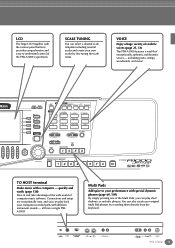
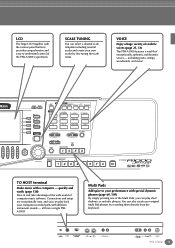
... phrases by fine tuning the scale notes. all from the keyboard. Connections and setup are exceptionally easy, and you can select a desired scale template including oriental scales and create your computer recorded parts with special dynamic phrases (page 64, 109) By simply pressing one of the PSR-A1000's operations. PSR-A1000 15
LCD
The large LCD (together...
Owner's Manual - Page 28


...;ed left-hand section of the keyboard becomes the "Auto Accompaniment" area, and chords played in this example, PRESET is selected.
2 Turn ACMP on page 56
Style related buttons
Playing a style
1 Select a style group and a style. Playing Styles
Playing Styles
The PSR-A1000 has a huge variety of musical "styles" that separates the auto accompaniment...
Owner's Manual - Page 66
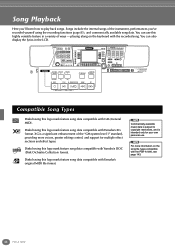
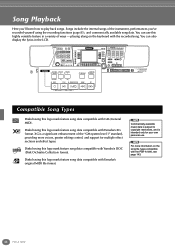
You can use .
Commercially available music data is subject to play back songs. playing along on the song file types compatible with the recorded song.
Disks having this logo ... also display the lyrics in a variety of ways - Songs include the internal songs of the "GM system level 1" standard, providing more information on the keyboard with the PSR-A1000, see page 143.
66...
Owner's Manual - Page 72
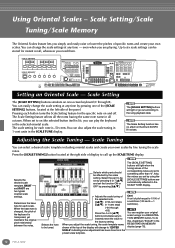
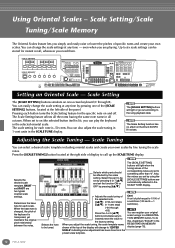
... relationship between the notes. To do this, checkmark "SCALE" in the SCALE TUNE display. even when you are set to 1/100 of the keyboard is lit), you can also adjust the scale tuning in 1-cent units in the REGISTRATION MEMORY display (page 76).
72 PSR-A1000
The Scale Setting function has no effect on and off. Adjusting...
Owner's Manual - Page 79
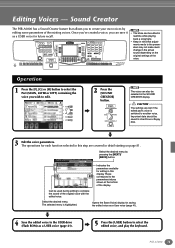
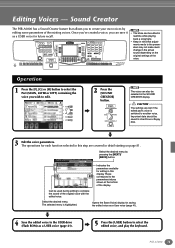
...select the edited voice, and play the keyboard. DIGITAL STUDIO SOUND CREATOR
• The Voice can also be saved to compare the sound of the voice. PSR-A1000 79 The operations for future recall. ...in this step are lost if the edited part's voice is highlighted.
Sound Creator
The PSR-A1000 has a Sound Creator feature that adjustments made to another voice. The selected menu is ...
Owner's Manual - Page 83
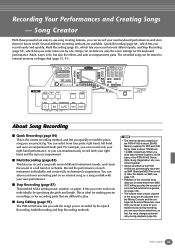
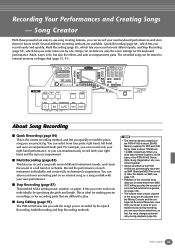
...PSR-A1000 83 For example, you can simultaneously record both your right hand performance, or you enter notes one by specifying the pitch and length. Record the performance of the recorded song data can record your own keyboard...I Step Recording (page 87) This method is like writing music notation on disk with your keyboard play the sounds of a connected external tone generator (page ...
Owner's Manual - Page 99
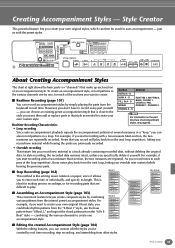
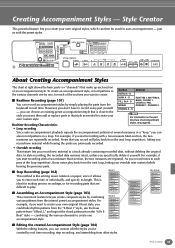
...of the loop (repetition), those notes play . PSR-A1000 99 DIGITAL RECORDING
STYLE CONTROL
ACMP
BREAK
INTRO
...1, RHYTHM 2, BASS, CHORD 1, CHORD 2, PAD, PHRASE 1, PHRASE 2
keyboard in a loop. For information on paper, since it yourself.
I Editing the... add or replace parts in that is like writing music notation on the part structure of accompaniment
Realtime Recording Characteristics...
Owner's Manual - Page 123


... music. If necessary, use the convenient Chord Tutor function (see note below).
1
2
3
4
5
6
7
8
Indicates the note that belongs to be omitted when
the note indicated by is actually selected. PSR-A1000 ....
This lets you change the chord type.
Making Settings for the Pedals and Keyboard -
Any one pedal may turn the function off operation may turn the selected ...
Owner's Manual - Page 138
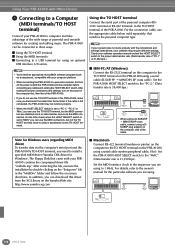
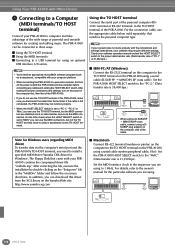
... an optional
USB interface (UX series)
• You'll need an appropriate music/MIDI software program (such as a sequencer), compatible with your computer platform.
• When connecting the PSR-A1000 to a personal computer, first turn on the PSR-A1000 using . Set the PSR-A1000 HOST SELECT switch to the "PC-2." (Data transfer rate is 31,250...
Owner's Manual - Page 140
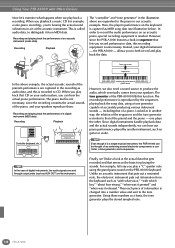
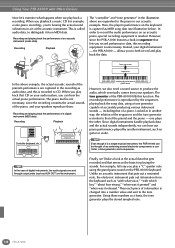
... data)
Recording
Playback
Controller (keyboard, etc.) FD
Tone generator Sequencer
Keyboard performance (MIDI data)
However, we play back the data. Here, the player's performance on the instrument. The tone generator of the pianist and the piano - one plays the other. The piano itself is a single musical instrument, the PSR-A1000 can hear the actual piano...
Owner's Manual - Page 141
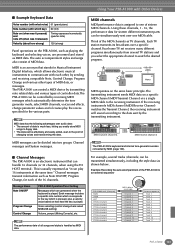
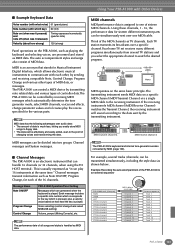
...as TV channels. I Channel Messages The PSR-A1000 is an electronic instrument that stands for Musical Instrument Digital Interface, which allows electronic musical instruments to communicate with each of the 16... or messages. Weather Report News
1 2
2 News
MIDI operates on the PSR-A1000, such as playing the keyboard and selecting voices, are processed and stored as Note ON/OFF, Program Change...
Owner's Manual - Page 142
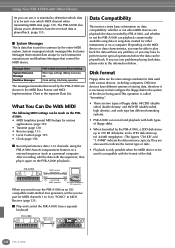
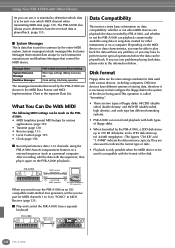
...the data memory capacity. Clock setting, Start/stop operation
The messages transmitted/received by PSR-A1000, and whether or not the PSR-A1000 can record and playback with the sequencer, then play back the data without any .... When you want to use the PSR-A1000 as a personal computer). I Play and control the PSR-A1000 from a separate keyboard
PSR-A1000
MIDI receive
MIDI IN
MIDI OUT
142...
Owner's Manual - Page 147
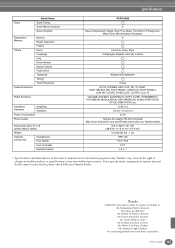
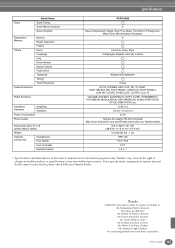
... locale, please check with your Yamaha dealer.
Specifications
Scale
Model Name Scale Tuning Scale Memory buttons Scale Template
Registration Memory Others
Jacks/Connectors
Buttons Regist Sequence ...or specifications at any time without Music Stand)
Weight
Optional accessories
Headphones Foot Switch
Foot Controller
Keyboard Stand
PSR-A1000
6 Equal Temperament, Bayat, Rast, Pure...
Similar Questions
Hello That Keyboard Support Midi Karaoke Files With Lyrics? Regards
(Posted by Anonymous-170887 2 years ago)
Yamaha Keyboard Psr 520 Display Not Working
Yamaha keyboard PSR 520 display is not working. Please suggest remedy. I am in Chen
Yamaha keyboard PSR 520 display is not working. Please suggest remedy. I am in Chen
(Posted by benyas14 3 years ago)
Recording Music From Psr-s550 To Laptop
What Software Do We Use To Record Music From Psr-s550 To A Laptop
What Software Do We Use To Record Music From Psr-s550 To A Laptop
(Posted by kinivuira 6 years ago)
Oriental Keyboard
I just need Yamaha oriental keyboard A1000 or A2000 not Ebook I want the keyboerd instrument to buy
I just need Yamaha oriental keyboard A1000 or A2000 not Ebook I want the keyboerd instrument to buy
(Posted by luckijaf2 8 years ago)
How Making Beats By My Yamaha A1000 Oreantal
how making beats by my yamaha a1000 oreantal
how making beats by my yamaha a1000 oreantal
(Posted by alan12 13 years ago)

