Yamaha PSR-9000 Support Question
Find answers below for this question about Yamaha PSR-9000.Need a Yamaha PSR-9000 manual? We have 1 online manual for this item!
Question posted by johnpaul on July 9th, 2011
Chart For Automatic Chords 1 - 2 And Up 3 Fingers
I would like to have the chart or list of automatic chords
1- 2 up to 3 fingers to command the styles
Current Answers
There are currently no answers that have been posted for this question.
Be the first to post an answer! Remember that you can earn up to 1,100 points for every answer you submit. The better the quality of your answer, the better chance it has to be accepted.
Be the first to post an answer! Remember that you can earn up to 1,100 points for every answer you submit. The better the quality of your answer, the better chance it has to be accepted.
Related Yamaha PSR-9000 Manual Pages
Owner's Manual - Page 8


... ... 54 Voice Effects 55 Other Keyboard-related Functions 55
Organ Flutes 56
Auto Accompaniment 58 Chord Fingerings 58 Fade-ins and Fade-outs 60 Tempo Control 60 Synchro Stop 61 One Touch Setting 61 Style Manager 62
Music Database 64 Creating the Music Database 64
The Multi Pads 65 Turning Chord Match and Repeat On/Off ......... 65...
Owner's Manual - Page 9


...
The PSR-9000 "Functions 134 Master Tuning/Scale Tuning 134 Split Point/Chord Fingering 135 Controller...Chord Detect Settings 153 Storing the MIDI Settings 153 MFC10 Settings 154
Appendix
Troubleshooting 156 Index 158 Installing Options 160 Voice List 166 Keyboard Drum Assignments 174 Style List 176 Multi Pad Bank List 177 Parameter Chart 178 Effect Type List 184 Effect Parameter List...
Owner's Manual - Page 15


...the future.
The PSR-9000 is capable of -the-art digital signal processing technology to automatically add appropriate vocal harmony...wide range of chord types. The PSR-9000 uses the SFF internally, reads optional SFF style disks, and creates SFF styles using the ... retaining full compatibility with GM. Music stand
The PSR-9000 is supplied with a music stand that any data conforming to...
Owner's Manual - Page 21


... a modern jazz club.
An unplugged style with a half-time 3/4 feel of the keyboard. This style evokes the sophisticated, relaxed atmosphere of the other styles... today's modern dance music at your left hand, the auto accompaniment starts.
Turn the CHD1 (chord) part on , this as shown below . This contemporary Samba-pop style features dynamic toms from the new...
Owner's Manual - Page 36


...CHORD 1 CHORD 2 PAD PHRASE 1 PHRASE 2
TRACK 9 10 11 12 13 14 15 16
36 Quick Guide q q q q q q q q q q q q q q q q q q q q q q q q q q q q q q q q q q q q q q q q q q
34 from solo piano and church organ to on and accompaniment playback can record complex, fully orchestrated pieces of music in any music style... listed below. • When ACMP is set to "REC," Auto Accompaniment is automatically ...
Owner's Manual - Page 37


... point to start recording your keyboard performance. 3) Play a chord on the keyboard. CAUTION
• Please note....
• Select the required voice(s), select a style, if required.
CAUTION
• While the fi...step #5 above, you can stop automatically after the ending section has &#...keyboard performance.
• Using Registration Memory (page 28), One Touch Setting (page 24), and Music...
Owner's Manual - Page 39


...keyboard performance. 3) Play a chord on the left side of the split point to start recording the Auto Accompaniment with one of the split point to start recording with your keyboard performance.
• Using Registration Memory (page 28), One Touch Setting (page 24), and Music....
• Select the required voice(s), select a style, if required. I
J
8 Start recording. before...
Owner's Manual - Page 45


...Fingering mode settings
35
Split Point/Fingering...Chord Match settings
67
DISK/SCSI
Loading Data from a Disk to Flash ROM
68
MIDI
Clock setting
69
VocalHarmony
Parameter settings
70
Parameter settings
71
Music Database
Searching the Music Database
72
Restoring the default tempo setting of the selected style.../OFF [R3] PART ON/OFF [L] KEYBOARD TRANSPOSE [+], [-] [MIXING CONSOLE] [MAIN...
Owner's Manual - Page 48


... 100 * (similar to writing out the chords in a chord chart)
Recording sixteen song tracks independently
38
Setting ... in music notation)
Re-creating a style
107
Re-creating a specific track of an already-created style.
107...STYLE ASSEMBLY
MULTI PAD CREATOR RECORDING • STEP REC CLEAR COPY REPEAT CHORD MATCH
VOL/EQ FILT EFF DEPTH EFF TYPE TUNE
M.EQ VOICE LINE OUT
REPEAT CHORD MATCH
PSR-9000...
Owner's Manual - Page 58


... use either type of the keyboard is referred to work with this advanced auto-accompaniment mode is engaged the PSR-9000 will automatically play along, instantly following the chords you play the chords with your fingertips. There are not covered in the "Quick Guide." The Fingered mode recognizes the various chord types listed on page 20
The auto...
Owner's Manual - Page 88
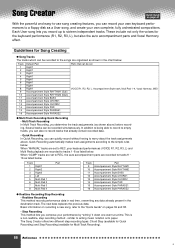
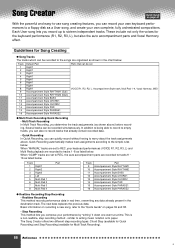
... (VOICE R1, R2, R3, L) and Multi Pads playback are recorded to tracks 9 ~ 16 as listed below . The Song Creator offers two different step recording types: Chord Step (available for Quick Recording) and Step Recording (available for the keyboard performance (R1, R2, R3, L), but also the auto accompaniment parts and Vocal Harmony effect. Guidelines...
Owner's Manual - Page 104
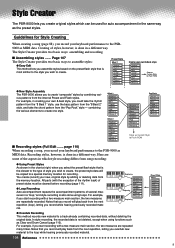
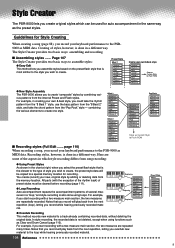
... in the same way as Custom Style to Flash ROM
q New Style Assembly The PSR-9000 allows you to create "composite" styles by adding or deleting data from the memory location. Style Creator
The PSR-9000 lets you create original styles which style recording differs from song recording:
q Using Preset Styles As shown in the chart at right, when you select the...
Owner's Manual - Page 114


... setting for melody line transposition.
For example, the notes C3, E3, and G3 in the FINGERED 2 fingering mode. Use for melody parts such as possible to the previous note range....played back in the key of C will become F3, A3, and C4 when transposed to a major chord. Style Creator
q NTR (Note Transposition Rule) Two settings are available:
• ROOT TRANS When the root...
Owner's Manual - Page 157


... the PSR-9000, for direct transmission/ reception with the actual value.
• Disk save 1 megabyte of the keyboard? • You may have a pitch limit which are automatically recalled...automatically lights and the data starts loading automatically, even though no cause for concern if "FD CACHE" (page 142) has been set too high in distorted sound. • Is the gain of chord fingering...
Owner's Manual - Page 158
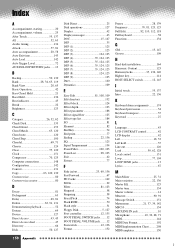
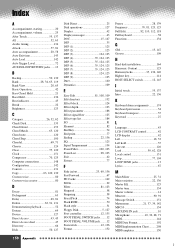
...Chord Detect 153 Chord Match 65, 120 Chord note 120 Chord ...43, 45 Direct Access chart 45 Directory 66 Disk ...List 98, 103 Exit 42 Extract 77
F
Fade in/out 23, 60, 136 Fast Forward 67 FD Cache 142 Fill In 22 Filter 81, 123 Fingered 58 Fingering 58 Fixed Pitch 74 Flash ROM 50 Flash style... 136
K
Keyboard drum assignments ..........174 Keyboard percussion 54 Keyboard transpose 55 ...
Owner's Manual - Page 159
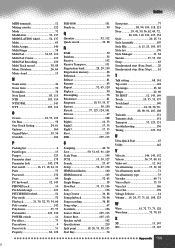
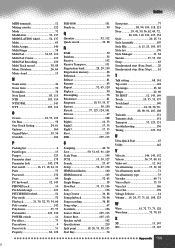
...Multi 63 Multi Assign 140 Multi Finger 58 Multi Pad 34, 65, 119 Multi Pad Creator 119 Multi Pad Recording 120 Multi Track record 38, 88 Music Database 26, 64 Music stand 15
N
Name entry 44...Overdub 104
P
Packing list 6 Panel logos 15 Panpot 123 Parameter chart 178 Parameter lock 142, 178 Part on/off 16, 17, 18, 24, 31 Parts 53 Password 132 Paste 99 PC keyboard 12, 143 PHONES ...
Owner's Manual - Page 178


... Memory Setup (Disk) System Backup VoiceSet Group Freeze Group Parameter Lock One Touch Setting Music Database Registration Memory Setup (Disk) System Backup VoiceSet Group Freeze Group Parameter Lock
Auto Accompaniment
Style #
x o o oo x
Auto Acmpaniment ON/OFF
ON o o o o x
Fingering
x x o oo x
Split Point
x x o oo x
Main Variation [MainA/B/C/D] FADE IN/OUT FILL In & Break Mode...
Owner's Manual - Page 181
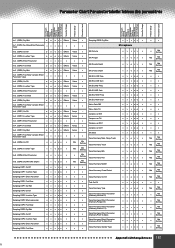
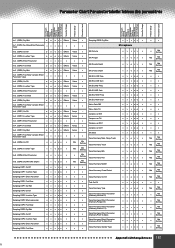
...Wet (Mic Depth)
x x o oo x
Mic
Mic Setting
Vocal Harmony MODE
Sampling DSP1 On/Off
x x x xx x
x
x
Sampling DSP1 Insertion Type
x x x oo x
Vocal Harmony Chord Detect
x
x
x x x oo x
x x x oo x
x x x oo x
x x x oo x
x x x oo x
x x x oo x
x x x oo x
x x x oo x...BAL.
Parameter Chart/Parametertabelle/Tableau des paramétres
491 One Touch Setting Music Database Registration ...
Owner's Manual - Page 182


...Chart/Parametertabelle/Tableau des paramétres
One Touch Setting Music Database Registration Memory Setup (Disk) System Backup VoiceSet Group Freeze Group Parameter Lock One Touch Setting Music... Tuning (A)
x x o xx
x
Scale
x
Harmony/Echo Chord Note Only
o o o x x Harmony Harmony x
Scale ...Mid (EQ3) Gain
x x x xx x
x
Master EQ
Keyboard Transpose
x x o xx
x
Tune Trans
x
EQ Mid High...
Owner's Manual - Page 183


...Saver Time
x x x oo x
Language
x x x oo x
PC Keyboard
x x x oo x
VIDEO OUT
NTSC/PAL
x x x oo x...Chart/Parametertabelle/Tableau des paramétres
493 One Touch Setting Music Database Registration Memory Setup (Disk) System Backup VoiceSet Group Freeze Group Parameter Lock One Touch Setting Music...MultiPad Bank Name
x x x xx x
x
x
MultiPad Chord Match On/Off (Curent Bank Pad 1~4)
x x x ...
Similar Questions
Recording Music From Psr-s550 To Laptop
What Software Do We Use To Record Music From Psr-s550 To A Laptop
What Software Do We Use To Record Music From Psr-s550 To A Laptop
(Posted by kinivuira 6 years ago)
How To Record Music From Yamaha Keyboard Psr 2100 In Computer
(Posted by Shnad 10 years ago)
How Can I Make My Psr 9000 Display The Chords I Am Playing?
David Harley
(Posted by harleydavid8 11 years ago)
I Wish To Download The Music Featured In My Keyboard Psr-e333
Would you give me the site I would use to acheive the above.
Would you give me the site I would use to acheive the above.
(Posted by derekj552 12 years ago)

