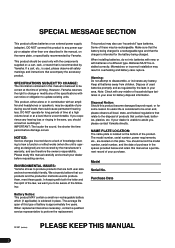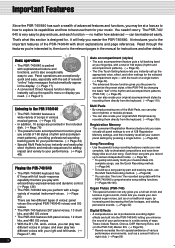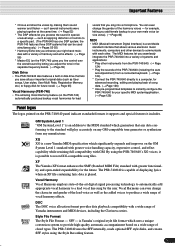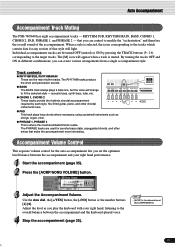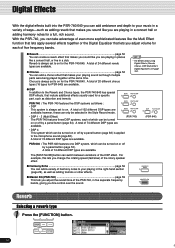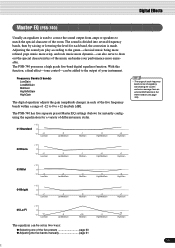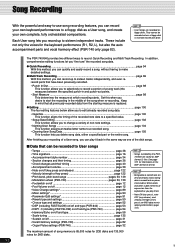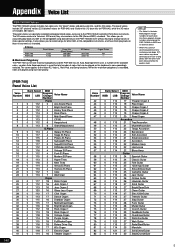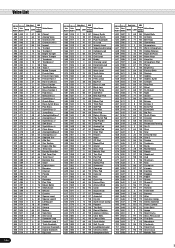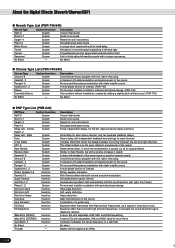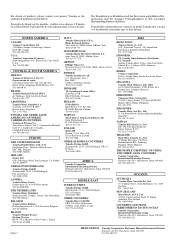Yamaha PSR-740 Support Question
Find answers below for this question about Yamaha PSR-740.Need a Yamaha PSR-740 manual? We have 1 online manual for this item!
Question posted by thunderdrumjames on December 13th, 2021
No Piano Sound, Also Usb Emulator Doesn't Work.
I have a Yamaha PSR-740 in need of repair and possible 'upgrade'. It was damaged by movers last year, the piano makes no sound through the speakers but the demo does play.Also, I installed a USB emulator drive to replace the old floppy disc drive that doesn't seem to be reading.
Current Answers
Related Yamaha PSR-740 Manual Pages
Similar Questions
Connect The Psr 740 To Laptop
Hi,I'm using PSR 740. I'm trying to connect with my laptop to transfer the style from laptop to keyb...
Hi,I'm using PSR 740. I'm trying to connect with my laptop to transfer the style from laptop to keyb...
(Posted by hoanglephuong 2 years ago)
I Have A Portatone Psr 740 The Keyboard Doesn't Work. Everything Else Is Fine.
(Posted by Joanna58042 2 years ago)
Sound Driver
I want to connect a yamaha PSR 740 and a yamaha QY-70 to my pc window 10, which I should do, thank y...
I want to connect a yamaha PSR 740 and a yamaha QY-70 to my pc window 10, which I should do, thank y...
(Posted by jaguero43 6 years ago)
How Do You Go Back A Folder While Using Usb Flash Drive In Yamaha Psr S950?
How do you go back a folder while using USB Flash drive to select another song in another file while...
How do you go back a folder while using USB Flash drive to select another song in another file while...
(Posted by acpaikada 10 years ago)
Do You Have Floppy Drive To Usb Port Converter For Yamaha Keyboard Psr 546 ?
My Keyboard is Yamaha PSR 546 with Floppy drive. I want to replace Floppy drive to USB Port.Do you h...
My Keyboard is Yamaha PSR 546 with Floppy drive. I want to replace Floppy drive to USB Port.Do you h...
(Posted by renferns 11 years ago)