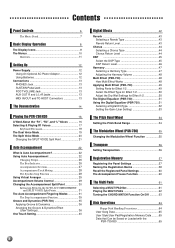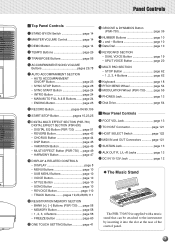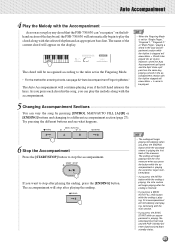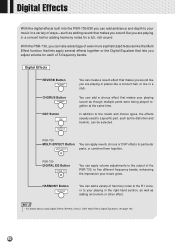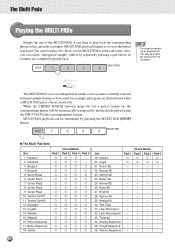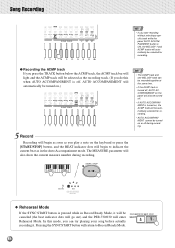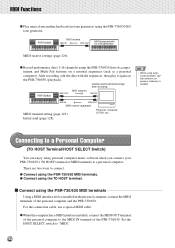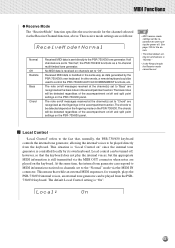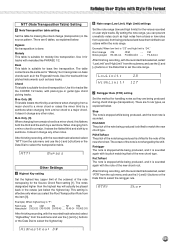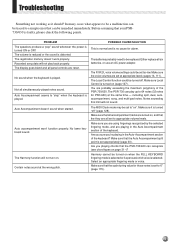Yamaha PSR-730 Support Question
Find answers below for this question about Yamaha PSR-730.Need a Yamaha PSR-730 manual? We have 1 online manual for this item!
Question posted by Timsleek on April 6th, 2021
My Yamaha Psf-730 Demo,styles Are Working..but For Me To Play My Sound Notes Is
The person who posted this question about this Yamaha product did not include a detailed explanation. Please use the "Request More Information" button to the right if more details would help you to answer this question.
Current Answers
Answer #1: Posted by Troubleshooter101 on April 6th, 2021 11:07 AM
Please reset the keyboard:-
Factory Reset Procedure for a Yamaha Portable Keyboard
- Turn OFF the keyboard.
- Press and hold down the rightmost white key (C) while turning ON the keyboard.
- Once the power is ON, release the key. The keyboard will reinitialize to the original factory settings. Contact Us. Do you need an additional help?
https://usa.yamaha.com/support/faq/keyboards/1820.html
Thanks
Please respond to my effort to provide you with the best possible solution by using the "Acceptable Solution" and/or the "Helpful" buttons when the answer has proven to be helpful. Please feel free to submit further info for your question, if a solution was not provided. I appreciate the opportunity to serve you!
Troublshooter101
Related Yamaha PSR-730 Manual Pages
Similar Questions
Keys Don't Work
I made the mistake of cleaning the key contacts with electronic cleaner.Then none of the keys worked...
I made the mistake of cleaning the key contacts with electronic cleaner.Then none of the keys worked...
(Posted by joenoftz 1 year ago)
Where Can I Download Driver For Yamaha Psr-730 Driver
where can I download driver for Yamaha PSR-730 driver
where can I download driver for Yamaha PSR-730 driver
(Posted by adelleroi86 6 years ago)
Psr 730 Display Unit
Sir i am from India. I owns a YAMAHA PSR 730. My keyboards display get blured during moist condition...
Sir i am from India. I owns a YAMAHA PSR 730. My keyboards display get blured during moist condition...
(Posted by allendassamson 10 years ago)
Psr 450 Not Working.no Sound, No Screen Display, Transistor C 50 A Burnt Out.
(Posted by japtrons 11 years ago)